
American Evaluation Association 2017
Guidelines for Handouts by Sheila B. Robinson, Ed.D.
andouts are a key component and often misunderstood aspect of presentations.
Handouts are supporting materials you distribute before, during, or after your
presentation. A handout might contain text, charts and graphs, images, or other elements.
While not always necessary, if a presenter chooses to use a handout, it must be well
planned and composed. The following guidelines will assist in creating effective, engaging
handouts that can help you better connect with your audience and make your presentation
even more memorable.
In general, the point to remember from these guidelines is: Slides are NOT handouts.
Because if you follow guidelines for good slide design which include slides
with visuals (i.e. graphics, images, icons, etc.), very limited text, and no bullet
points, your slides will not make any sense without the presentation and without YOU, the
presenter!
WHY use handouts at all?
1.) You can share key points of your presentation without conflicting with slide design
guidelines.
2.) Your audience will be able to take notes in the same place as the key points of your
presentation.
3.) Your audience can take away your contact information along with additional
resources for further learning.
HOW to create good handouts
1.) You can use the same slide software (PowerPoint, Keynote, Google Slides, etc.)
to create note pages which become a handout.
a. Use the “Notes Master” in PowerPoint (Presenter Notes in Keynote or
Speaker Notes in Google Slides) to customize the size of the slide image,
font, colors, etc.
H
WHY?
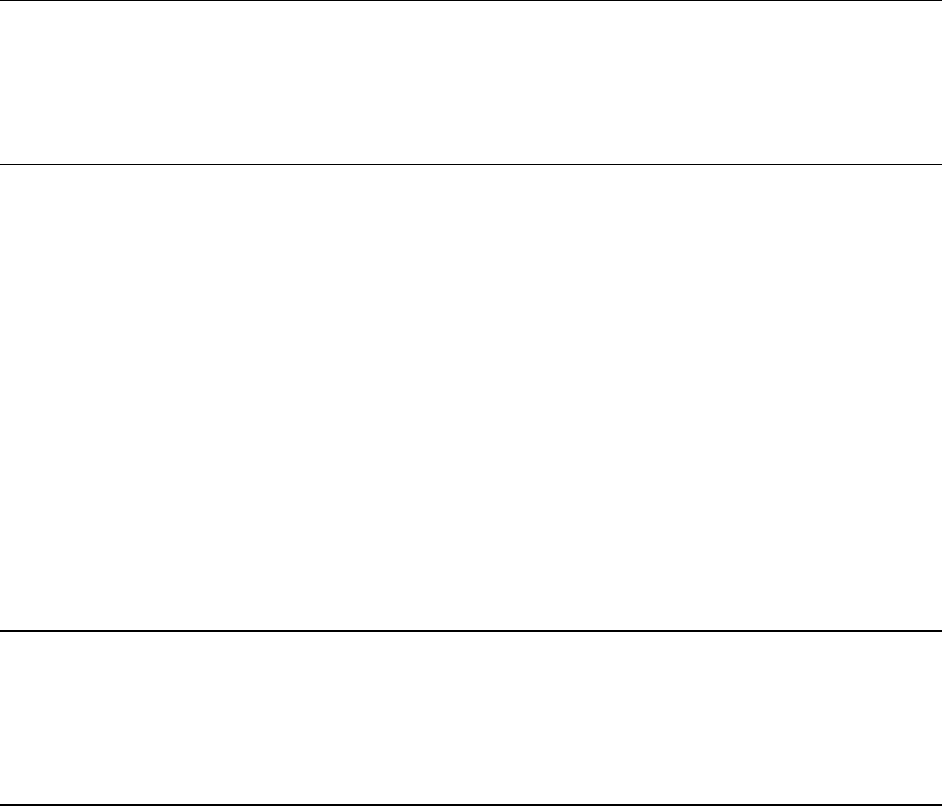
American Evaluation Association 2017
2.) You can create a document (Word, Pages, Google Docs, etc.) that may or may
not include pictures of some of your slides.
a. Copy any relevant slides and paste as images on the document. You can
move them around and change the size as needed.
3.) Use the same design elements as your slides for a unified look.
a. Use the same fonts, icons, and other design elements, including lots of
white space for a polished professional look.
INSIDER TIP: While handouts will naturally be more text-heavy than slides, use design elements
here too – boxes, thick/thin lines, arrows, etc. to help break up the text for easier reading
INSIDER TIP: Convert your handouts to PDFs and share in a conference app, email, or via a
special webpage you set up where participants can download and take notes electronically.
WHAT to include in handouts
Consider including any or all of these elements:
1.) Text you want the audience to read and be able to reread later such as:
a. Key presentation points
b. Quotes (people want these - it is often a reason they ask for slides)
c. Additional content not included in the presentation
2.) Relevant images or icons (these can even be small pictures of some of your slides)
3.) Supporting data, including additional charts/graphs
4.) References
5.) Resources (e.g. website URLs) and suggested reading (e.g. book or article titles) for
additional learning
6.) Your contact information
7.) Your social media names/handles
8.) Your company logo
9.) White space for audience members to take notes
Critical consideration – length! Consider whether your handout will be distributed
electronically or printed. Printing costs rise as handouts become lengthier. It’s not just whether
you distribute them electronically, but if you think your audience might want to print them. If
you find your handout becoming too lengthy, consider cutting back and putting some content
elsewhere, such as on a website, where your audience can access it after the presentation.
WHEN to distribute handouts
There is debate about when to hand out your handouts – before, during or after the
presentation, and there is no clear answer. Here are some considerations:
1.) If you want people to be able to take notes on the handout, they need it before or
during.
2.) If you want people to practice a skill, reflect, brainstorm, etc. in writing and they need
written information (such as directions or relevant text), they need it before or during.
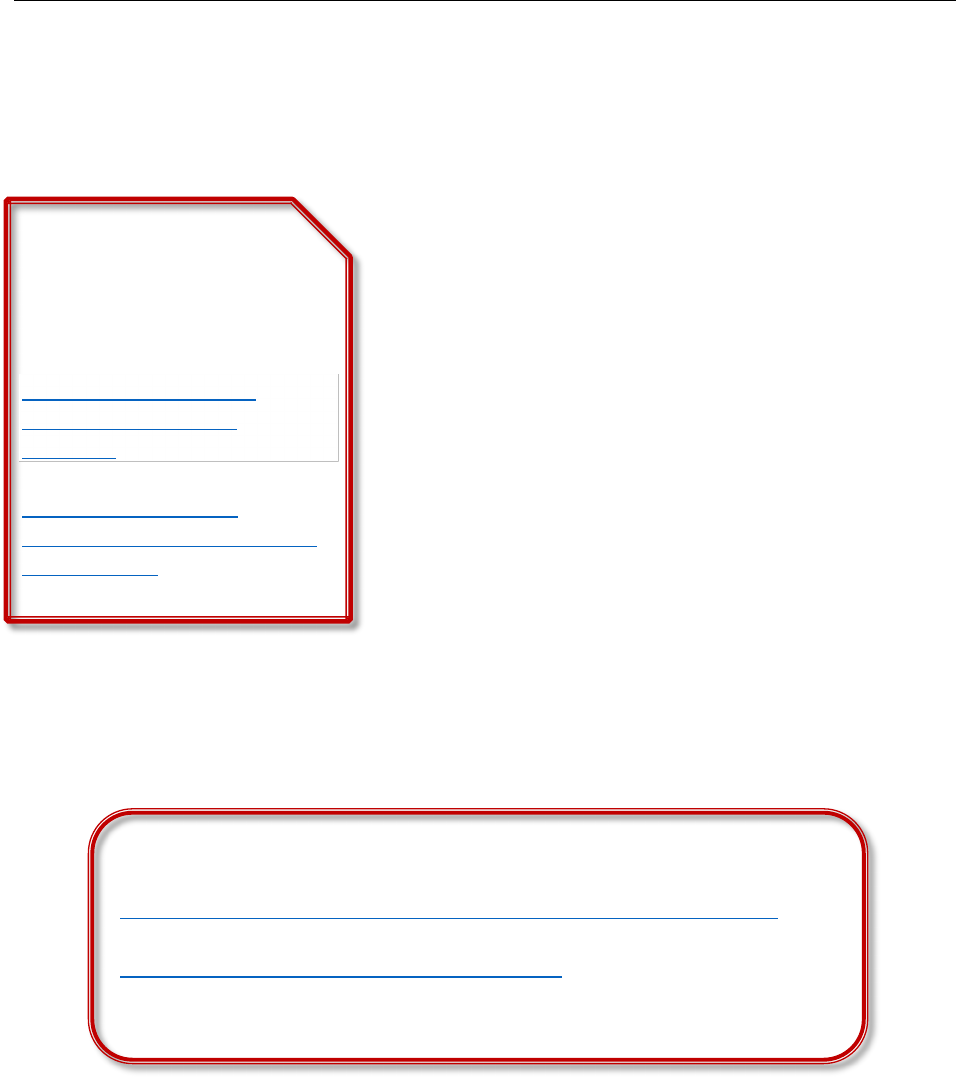
American Evaluation Association 2017
3.) If there is an element of surprise in your presentation, or information you do not want
audience members to read before you talk about it, distribute after.
4.) If you include a lot of text on the handout that audience members may feel compelled
to read while you are speaking, distribute after.
INSIDER TIP: Handouts can be stand alone – in other words, they can include enough
information so that someone who didn’t attend your presentation can whet their appetite
about your topic and have enough to spark their interest. They will also have your contact info
which can potentially lead them to look for and attend other presentations you do, read your
blog, buy your book, or contact you for services.
INSIDER TIP: Consider a “skeletal outline” format for
handouts. List a few subtopics and a few key points (along
with relevant images) with white space between so that
audience members can take notes under each heading.
INSIDER TIP: If you want a handout for distribution after your presentation and are creating in
slide software, try dictating some of your key presentation points to accompany each slide.
BONUS: This makes for excellent presentation rehearsal and saves some wear and tear on your
hands!
Check out these additional
resources on the topic of
handing out slides and creating
handouts:
13 Best Practice Tips for
Effective Presentation
Handouts
Why I Never Email My
Presentation Slides (and What
to do Instead)
Check out these links and the following pages for example handouts:
Putting Data in Context: Timelining for Evaluators (Evaluation 2015)
The Data Visualization Checklist, 2016 Edition
(web page includes guidance on adapting graphs for presentations or handouts)
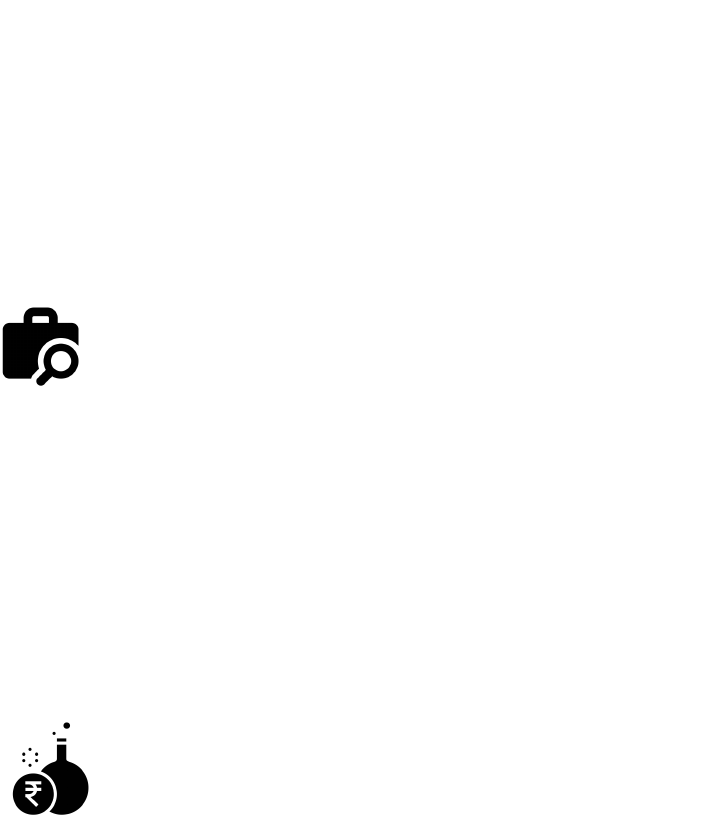
American Evaluation Association 2017
The Title of My Fabulous Presentation
Conference Name, Any City, 20--
Key presentation point #1
• Important detail #1
• Important detail #2
• Important detail #3
Notes:
Key presentation point #2
• Important detail #1
• Important detail #2
• Important detail #3
Notes:
“
This%is%a%tremendously%profound%quote%by%a%famous%
person%in%this%field%who%said%something%I%really%want%my%
audience%members%to%be%able%to%read%during%the%
presentation%and%be%able%to%take%home%with%them.
- J.P%Famousperson
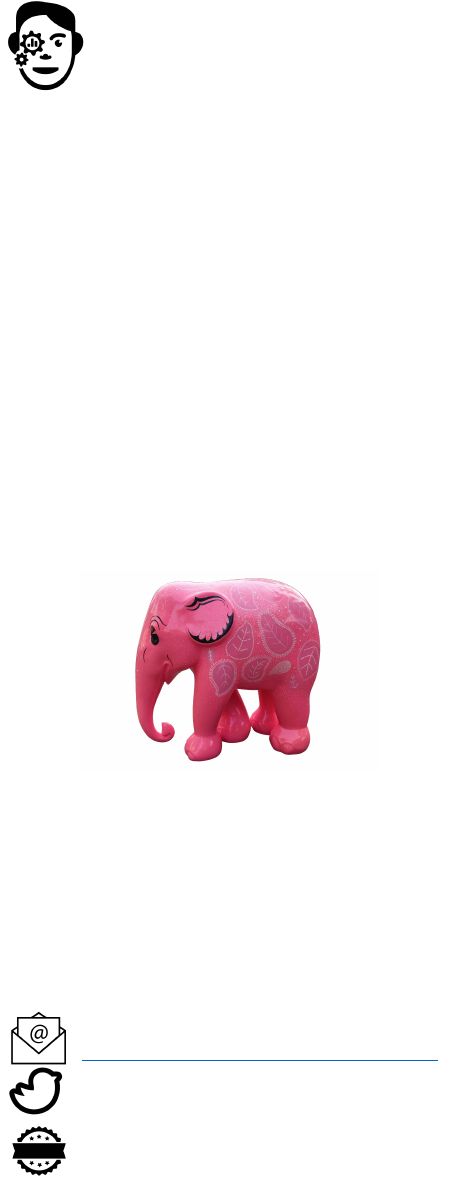
American Evaluation Association 2017
Key presentation point #2
• Important detail #1
• Important detail #2
• Important detail #3
Notes:
Key take-away point from the presentation. This slide is very memorable because it illustrated
the key point.
My contact information: My Name
myemailaddress@somedomain.com
@MYTwitterHandle
My Super Duper Company
This%pink%elephant%reminds%us…
