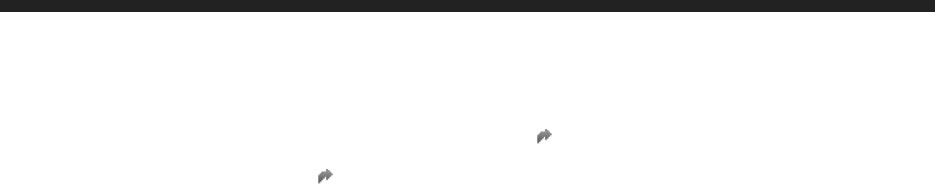INTERNAL
SAP HANA Data Warehousing Foundation 2.0 SPS03
2018-06-28
SAP HANA Data Warehousing Foundation
Installation Guide for XS Advanced Components

Content
1 Introduction.................................................................. 3
2 Authorizations................................................................ 4
3 Prerequisites..................................................................5
4 Software Download.............................................................7
5 Installing SAP HANA Data Warehousing Foundation ....................................8
5.1 Installation via XS Install Command-Line Client.......................................... 8
5.2 Installation via SAP HANA XS Application Lifecycle Management (HALM)........................9
6 Scopes and Collection Roles.....................................................10
7 Upgrading................................................................... 12
8 Uninstalling..................................................................13
2
I N T E R N A L
SAP HANA Data Warehousing Foundation Installation Guide for XS Advanced Components
Content

1 Introduction
This installation guide describes how to install SAP HANA Data Warehousing Foundation XSA tools, such as Data
Warehouse Scheduler. These tools are SAP HANA-based applications on SAP HANA Extended Application
Services, advanced model (XS advanced).
SAP HANA Data Warehousing Foundation XS advanced applications are provided with a product archive le that
can be installed either via the XS install command line interface or via the XSA application lifecycle management
graphical user interface (HALM).
SAP HANA Data Warehousing Foundation Installation Guide for XS Advanced Components
Introduction
I N T E R N A L 3

2 Authorizations
User Privileges
Context
Granting the administrator the necessary privileges:
Procedure
1. Go to XS Advanced Administration → User Management → GRANT XS_CONTROLLER_ADMIN.
2. Logout to avoid caching issues.
3. Logon and then install DWF components.
4
I N T E R N A L
SAP HANA Data Warehousing Foundation Installation Guide for XS Advanced Components
Authorizations
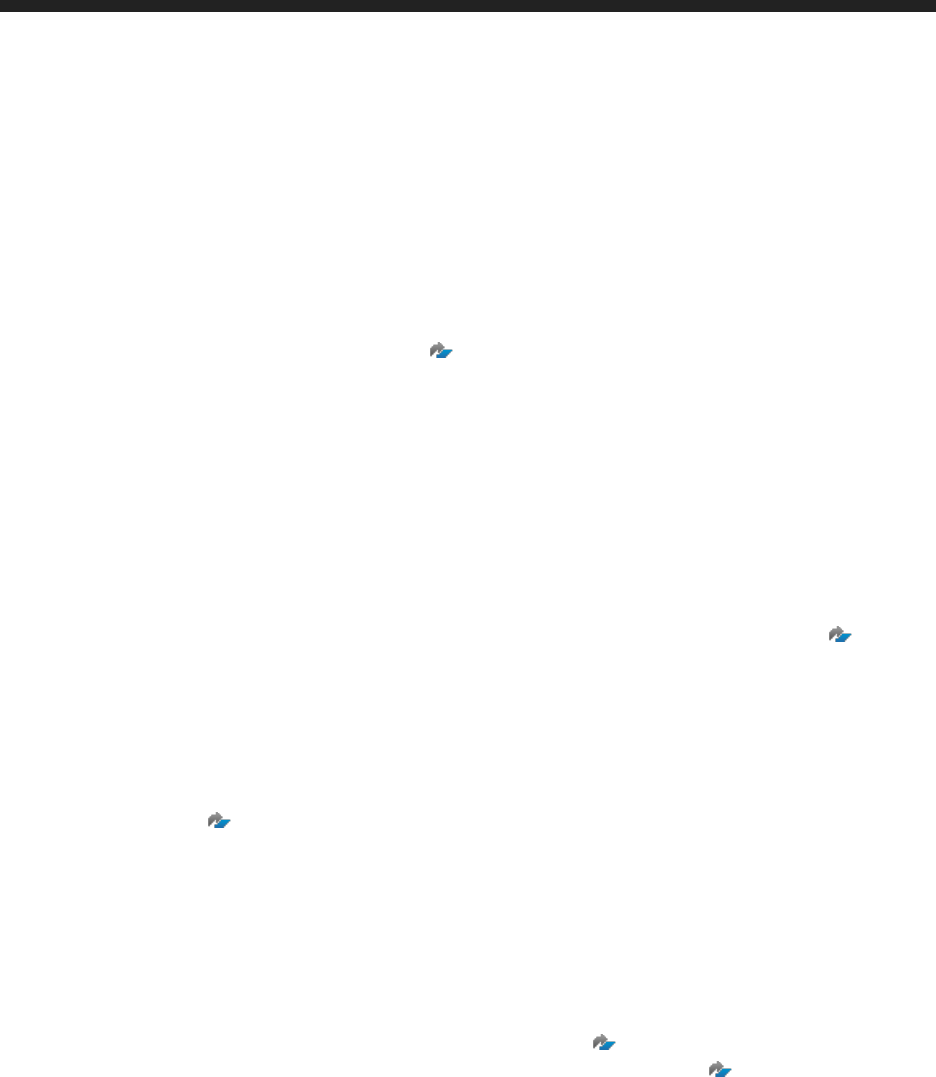
3 Prerequisites
Fulll the following prerequisites to install and update SAP HANA Data Warehousing Foundation components on
the SAP HANA XS advanced model.
Before installing or updating, see SAP Note 2435452 .
Prerequisites
● You installed or upgraded to SAP HANA 2.0 or higher.
● The prerequisites and authorizations for installing components on SAP HANA XS advanced model are fullled.
● A logical database has been created and mapped to the user's working space.
● The SAP HANA XS CLI client tool is installed.
● Please install the latest HRTT version available on SMP for HANA 2.0 (see SAP Note 0002373065 ) prior to
installation of DWF 2.0 SP02 and above. As SAP HANA RUNTIME TOOLS 2.0 has dierent release cycles than
DWF you should pick the latest available Support Package version of SAP HANA RUNTIME TOOLS 2.0
available on SMP.
● SAP Scoped Node.js modules
SAP HANA Data Warehousing Foundation 2.3.x and higher use SAP scoped Node.js modules (package names
with the @sap prex) in its delivery. Those Node.js packages are available in the SAP public npm registry:
https://npm.sap.com . This additional delivery channel oers the exibility to react quicker to incidents in
your installations by providing xes to those modules in form of new versions in the SAP public npm registry.
We strongly recommend to set up SAP Web IDE 2 SP03 and higher in a way that you can use those corrections
easily. To do so, customize your environment during the SAP Web IDE installation to dene an upstream link
specic for the SAP-scoped Node.js packages, so that these packages can be fetched from a specic npm
registry. See Optional: Customizing the Environment in the SAP Web IDE for SAP HANA - Installation and
Upgrade Guide.
SAP Data Warehousing Foundation provides corrections to the Node.js packages specied in the package.json les
of DWF and backend module of a DWF template on
https://npm.sap.com . We recommend to setup SAP Web
IDE during installation using the upstream link feature pointing to https://npm.sap.com registry or a registry
inside the rewall in which the related Node.js packages can be found so that these packages can be fetched from
the specic npm registry.
Related Information
Prerequisites and Authorizations for installing and updating products and software components in SAP HANA XS
advanced model in the SAP HANA Administration Guide.
Managing Spaces for Development in the SAP Web IDE for SAP HANA - Installation and Upgrade Guide https://
help.sap.com/viewer/p/SAP_HANA_PLATFORM.
Working with the XS Advanced Command-Line Client in the SAP HANA Developer Guide for XS Advanced Model.
SAP HANA Data Warehousing Foundation Installation Guide for XS Advanced Components
Prerequisites
I N T E R N A L 5
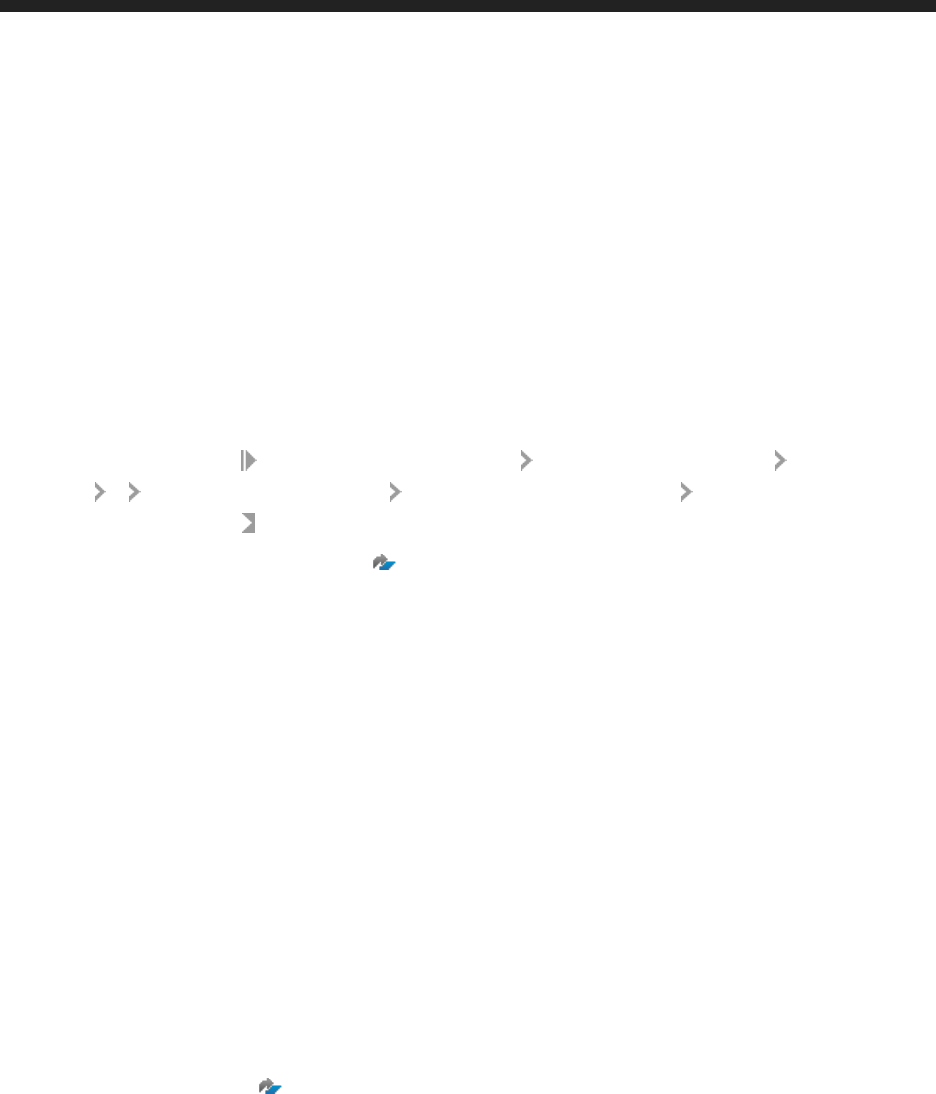
4 Software Download
Download SAP HANA Data Warehousing Foundation.
Procedure
Download software media at: SAP Software Download Center Support Packages & Patches By Alphabetical
Index (A-Z) H SAP HANA DW FOUNDATION SAP HANA DW FOUNDATION 2.0
SAPHDW0x_y-81002771.ZIP (with x = Support Package level, and y = Patch level).
For more information, see SAP Note 2435452 .
Results
SAPHDW0x_y-81002771.ZIP contains the XS-classic based tools Data Distribution Optimizer and Data Lifecylce
Manager and the XS-advanced based Data Warehousing Foundation Tools & Data Warehousing Foundation
Runtime. The XS advanced archive les are:
● XSACDWFRUNTIME0x_y.zip - DWF RUNTIME 2
● XSACDWFTOOLS0x_y.zip - DWF TOOLS 2
You can install and update components using the complete archive le via the graphical user interface SAP HANA
XS application lifecycle management (HALM).
Related Information
SAP Software Download Center
SAP HANA Data Warehousing Foundation Installation Guide for XS Advanced Components
Software Download
I N T E R N A L 7

5 Installing SAP HANA Data Warehousing
Foundation
There are two options to install SAP HANA Data Warehousing Foundation:
● via the SAP HANA XS install command-line client
● via the SAP HANA XSA application lifecycle management graphical user interface
Related Information
In the SAP HANA Administration Guide at https://help.sap.com/viewer/p/SAP_HANA_PLATFORM search for
"Installing and Updating Using the Command Line Interface".
In the SAP HANA Administration Guide at https://help.sap.com/viewer/p/SAP_HANA_PLATFORM search for
"Installing and Updating Using the XSA Application Lifecycle Management Graphical User Interface".
5.1 Installation via XS Install Command-Line Client
After downloading the required zip-le, follow the procedure as described in this section:
Prerequisites
Before installing the required software packages, you need to install SAP HANA XS Advanced Command-Line
Client rst.
There are two options to access SAP HANA XS Advanced:
● Local SAP HANA XSA Client installation
● XSA Client Installation on SAP HANA Machine
Caution
In case you did not pre-install SAP Web IDE or its not part of the use case when you downloaded the SAP HANA
DWF product archive, you need to extract the included XSAC_DWF_RUNTIME (XSACDWFRUNTIME0x_y.zip) zip
le rst.
with x = Support Package level and y = Patch level.
Separate installed lifecycle components such as dwf-runtime and dwf-tools cannot be upgraded via the product
archive.
8
I N T E R N A L
SAP HANA Data Warehousing Foundation Installation Guide for XS Advanced Components
Installing SAP HANA Data Warehousing Foundation

Procedure
1. Logon with the user XSA_ADMIN or <sid>adm.
2. Perform xs install SAPHDWx_y.ZIP where smp is equal to the product archive in brackets above.
Results
After successful installation you can run command xs list-products, or xs lp to display your installed
products.
5.2 Installation via SAP HANA XS Application Lifecycle
Management (HALM)
You can install and update components via the graphical user interface SP HANA XS application lifecycle
management (HALM)
Context
When working in the development environment in Web IDE, the following components are necessary:
1. XSAC_DWF_RUNTIME
2. XSAC_DWF_TOOLS
If you are not working with the Web IDE in the development environment, DWF_Tools does not need to be installed.
Procedure
1. Logon to SAP HANA XS application lifecycle management UI.
2. Select Install/Update.
3. Select the previously downloaded product archive zip-le and install. Note that, if you have previously installed
the components and wish to update them, select Update and Overwrite older versions.
SAP HANA Data Warehousing Foundation Installation Guide for XS Advanced Components
Installing SAP HANA Data Warehousing Foundation
I N T E R N A L 9

6 Scopes and Collection Roles
Use SAP HANA XSA Cockpit to create users and assign roles and scopes to users.
Required Roles for SAP HANA Data Warehousing Foundation
● The dwf-runtime 'user' role
● The required development and access to space-enablement roles in SAP Web IDE. For more information, see
the SAP Web IDE guides.
Creating a Role Collection
1. Click Security, and then Role Collections.
2. At the top, click New Role Collection. Name your new role collection and add a description if needed.
3. Click Add Role .
4. Select "dwf-runtime" as your Application Identier. Choose "User" as your Role Template and choose "User" as
your Role.
5. Click Save.
6. Add or delete further roles if needed.
Creating Users
Create a new user in the User Management tab by clicking New User. Enter the user name and email address.
Assign Role Collection
Assign a role collection to an existing user by clicking the Assign Role Collection icon next to the user name. Then
add or delete an existing role collection. Add the DWF role for your Data Warehousing Foundation project.
Recommendation
We recommend to create a collection role and assign the dwf runtime scopes to a dedicated collection role.
10
I N T E R N A L
SAP HANA Data Warehousing Foundation Installation Guide for XS Advanced Components
Scopes and Collection Roles
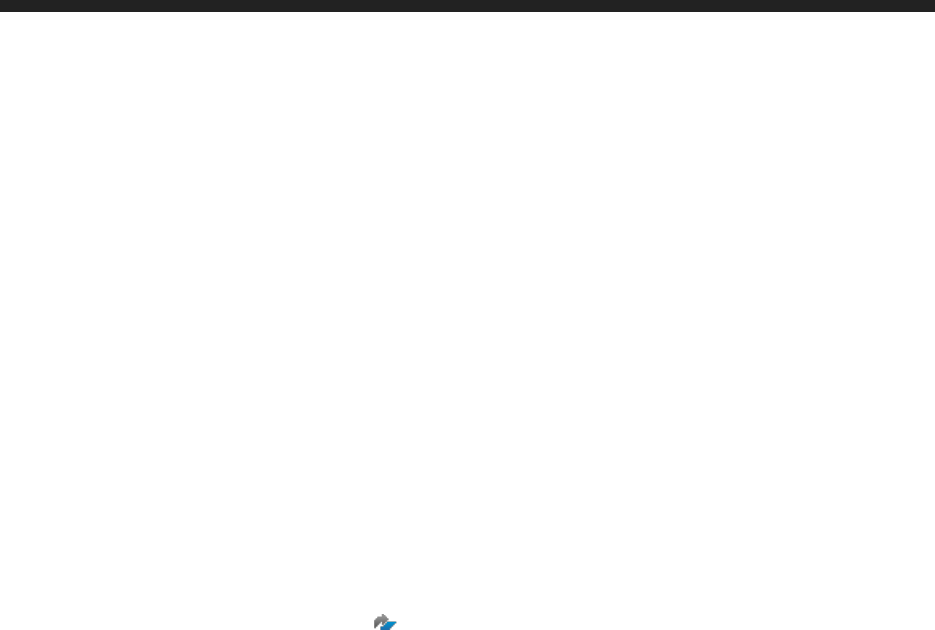
7 Upgrading
Upgrading SAP HANA Data Warehousing Foundation
Upgrading SAP HANA Data Warehousing Foundation 2.2.x to SAP HANA Data
Warehousing Foundation 2.3.x or higher
If you installed the product assembly with all components, you can overwrite the existing installation with an
update.
Separate installed lifecycle components such as dwf-runtime and dwf-tools cannot be upgraded via the product
archive.
For more information, see SAP Note 2528989 .
12
I N T E R N A L
SAP HANA Data Warehousing Foundation Installation Guide for XS Advanced Components
Upgrading
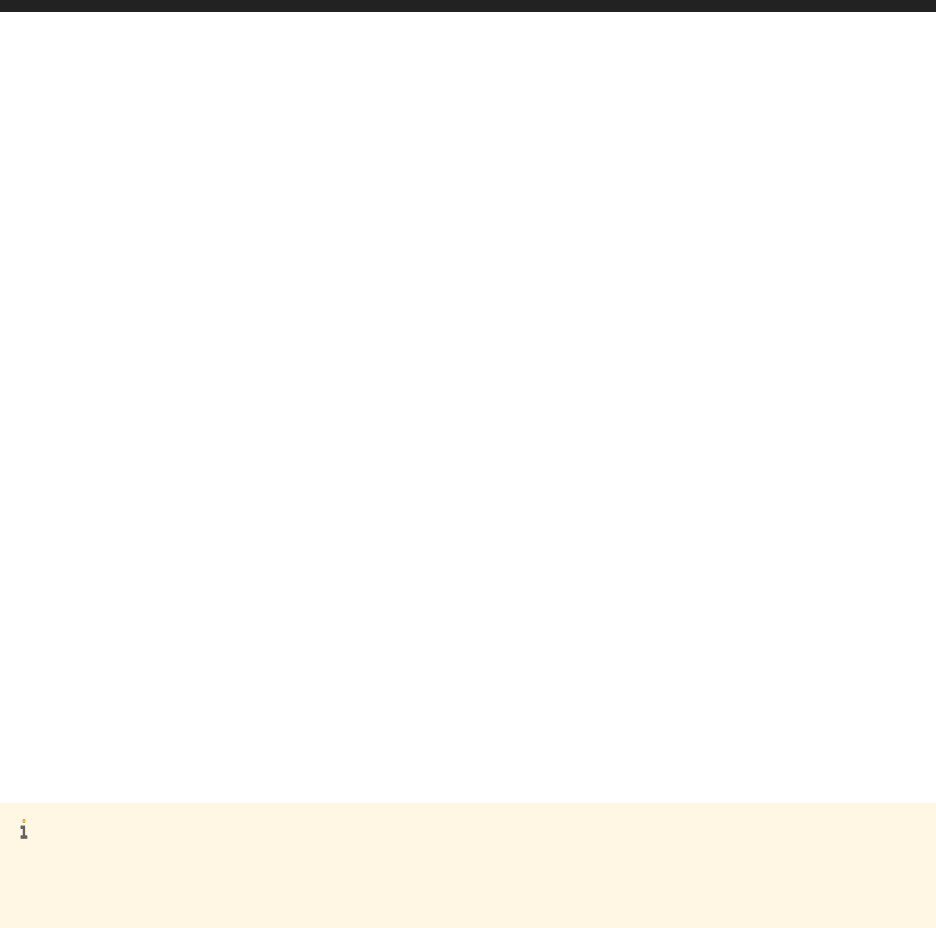
8 Uninstalling
How to uninstall SAP HANA Data Warehousing Foundation components.
Uninstall via the XS Advanced Application Lifecycle Management graphical
user interface
You can also use the XSA Application Lifecycle Management Graphical User Interface to install or uninstall
software components. Set the option to delete services as well, if you use this option.
Uninstall via the SAP HANA XS install command-line client
1. Log in to XS Advanced
2. Run the command:
1. xs uninstall SAP_HDW - if you installed the complete HDW package
2. xs uninstall XSAC_DWF_RUNTIME - if you installed the components without SAP Web IDE
Note
If you want to keep the existing development workspaces and projects, you should not uninstall using the option
"--delete-services". In some cases it is required to set the option --ignore-scv-reuse.
Related Information
● Installing and Updating Using the XS Advanced Application Lifecycle Management Graphical User Interface in
the SAP HANA Administration Guide.
SAP HANA Data Warehousing Foundation Installation Guide for XS Advanced Components
Uninstalling
I N T E R N A L 13
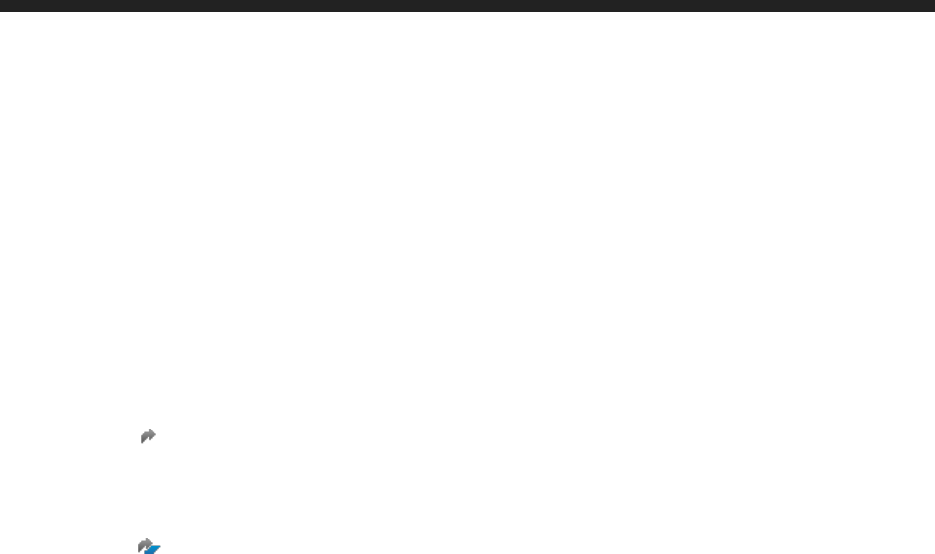
Important Disclaimers and Legal Information
Hyperlinks
Some links are classied by an icon and/or a mouseover text. These links provide additional information.
About the icons:
● Links with the icon : You are entering a Web site that is not hosted by SAP. By using such links, you agree (unless expressly stated otherwise in your agreements
with SAP) to this:
● The content of the linked-to site is not SAP documentation. You may not infer any product claims against SAP based on this information.
● SAP does not agree or disagree with the content on the linked-to site, nor does SAP warrant the availability and correctness. SAP shall not be liable for any
damages caused by the use of such content unless damages have been caused by SAP's gross negligence or willful misconduct.
● Links with the icon : You are leaving the documentation for that particular SAP product or service and are entering a SAP-hosted Web site. By using such links,
you agree that (unless expressly stated otherwise in your agreements with SAP) you may not infer any product claims against SAP based on this information.
Beta and Other Experimental Features
Experimental features are not part of the ocially delivered scope that SAP guarantees for future releases. This means that experimental features may be changed by SAP
at any time for any reason without notice. Experimental features are not for productive use. You may not demonstrate, test, examine, evaluate or otherwise use the
experimental features in a live operating environment or with data that has not been suciently backed up.
The purpose of experimental features is to get feedback early on, allowing customers and partners to inuence the future product accordingly. By providing your feedback
(e.g. in the SAP Community), you accept that intellectual property rights of the contributions or derivative works shall remain the exclusive property of SAP.
Example Code
Any software coding and/or code snippets are examples. They are not for productive use. The example code is only intended to better explain and visualize the syntax and
phrasing rules. SAP does not warrant the correctness and completeness of the example code. SAP shall not be liable for errors or damages caused by the use of example
code unless damages have been caused by SAP's gross negligence or willful misconduct.
Gender-Related Language
We try not to use gender-specic word forms and formulations. As appropriate for context and readability, SAP may use masculine word forms to refer to all genders.
14
I N T E R N A L
SAP HANA Data Warehousing Foundation Installation Guide for XS Advanced Components
Important Disclaimers and Legal Information

SAP HANA Data Warehousing Foundation Installation Guide for XS Advanced Components
Important Disclaimers and Legal Information
I N T E R N A L 15

go.sap.com/registration/
contact.html
© 2018 SAP SE or an SAP aliate company. All rights reserved.
No part of this publication may be reproduced or transmitted in any
form or for any purpose without the express permission of SAP SE
or an SAP aliate company. The information contained herein may
be changed without prior notice.
Some software products marketed by SAP SE and its distributors
contain proprietary software components of other software vendors.
National product specications may vary.
These materials are provided by SAP SE or an SAP aliate company
for informational purposes only, without representation or warranty
of any kind, and SAP or its aliated companies shall not be liable for
errors or omissions with respect to the materials. The only
warranties for SAP or SAP aliate company products and services
are those that are set forth in the express warranty statements
accompanying such products and services, if any. Nothing herein
should be construed as constituting an additional warranty.
SAP and other SAP products and services mentioned herein as well
as their respective logos are trademarks or registered trademarks of
SAP SE (or an SAP aliate company) in Germany and other
countries. All other product and service names mentioned are the
trademarks of their respective companies.
Please see https://www.sap.com/about/legal/trademark.html for
additional trademark information and notices.