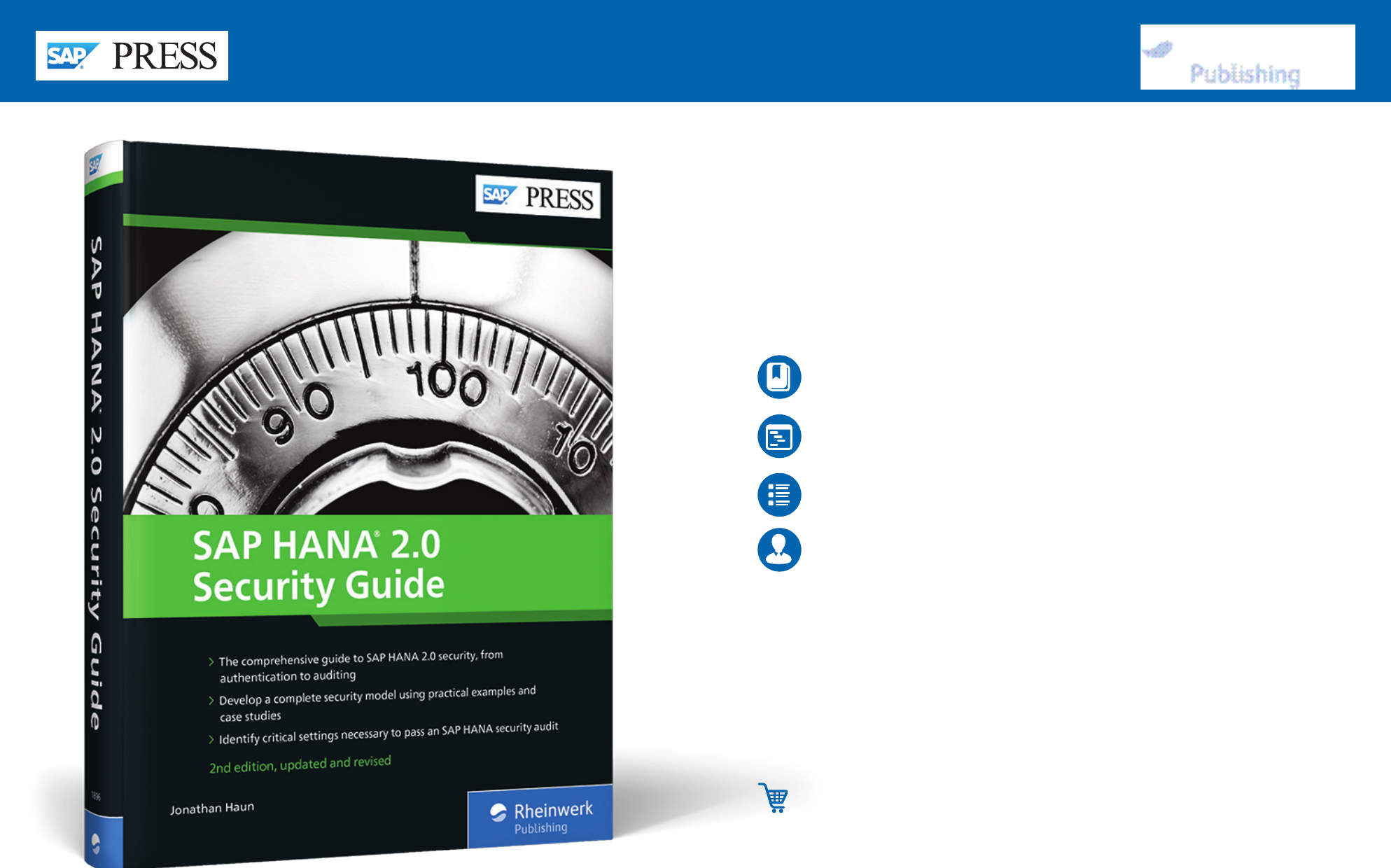
Browse the Book
This sample chapter provides an overview of the role creation and de-
letion process and then reviews several options for managing privilege
assignments to roles. It also covers how roles can be assigned to other
roles.
Jonathan Haun
SAP HANA 2.0 Security Guide
608 Pages, 2020, $89.95
ISBN 978-1-4932-1896-7
www.sap-press.com/4982
First-hand knowledge.
“Database Roles”
Contents
Index
The Author

161
5
Chapter 5
Database Roles
In this chapter, we’ll present a complete overview of standard roles,
including the processes used to provision roles, maintain roles, and
grant privileges to roles.
Roles are objects that aid in the creation of a security model. The bulk of the security
model development process involves defining roles, assigning privileges, and assign-
ing roles to user accounts. In this chapter, we’ll define standard database roles, which
are created using the
CREATE ROLE SQL syntax. Based on best practices, standard data-
base roles shouldn’t be used in SAP HANA; we’ll discuss why shortly. However, in
some instances, you’ll need to use standard database roles. In this chapter, we’ll start
with an overview of the role creation and deletion process, then review several
options for managing privilege assignments to roles. Finally, we’ll explore how roles
can be assigned to other roles.
5.1 What Are Roles?
A role is essentially an object in the SAP HANA system that contains a collection of
granted privileges. A role can be granted to a user, causing the user to inherit all the
privileges assigned to the role, and privileges can be granted to a role directly. In
these instances, you’ll use
GRANT statements to assign individual privileges to the role.
However, existing roles can also be granted to a role. In these cases, the role will con-
tain its privileges plus any privileges in the attached role. We often refer to these
kinds of roles as nested roles because the parent role’s privileges are extended to the
child role.
Roles aid in the creation of a security model because they allow administrators to cre-
ate reusable collections of privileges. Without roles, administrators would need to
grant individual permissions to each individual user account. If the SAP HANA envi-
ronment had hundreds of users, each with a diverse level of access, administrators
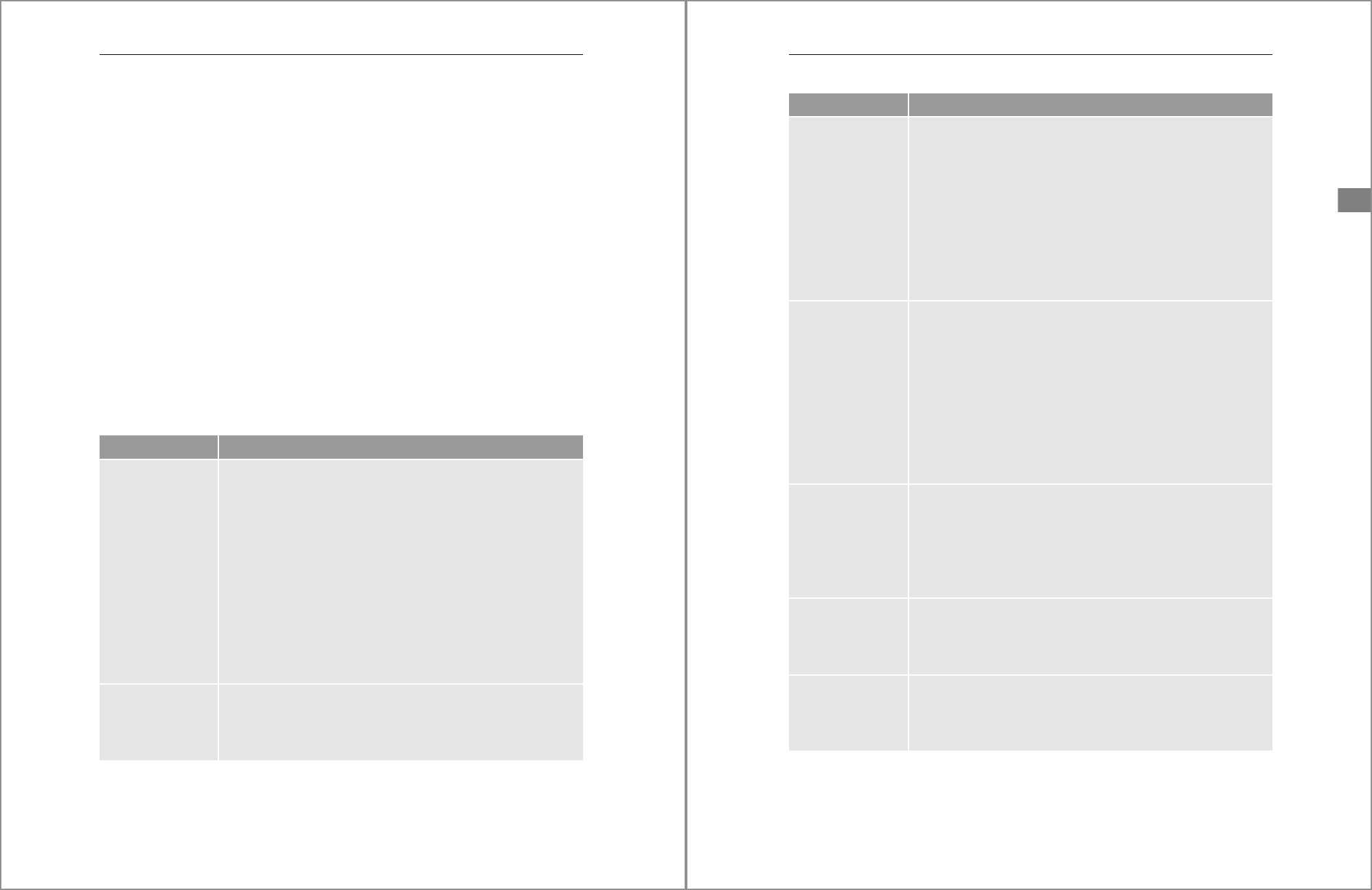
5 Database Roles
162
would find it difficult to manage SAP HANA security. With roles, the security admin-
istrator should only be concerned with granting roles, not permissions, to users.
Because roles are reusable, a single role can be granted to hundreds of users. This
methodology helps the administrator in several ways: First, any given user account
would only need a few roles granted. Second, updates to a role are automatically cas-
caded to each user assigned the role. Third, roles support the creation of a consis-
tently implemented security model. Therefore, roles are fundamentally important to
the creation of a security model; in fact, you might argue that roles are the key objects
we produce when creating a security model.
The SAP HANA system is delivered with several base roles that are created by the sys-
tem during installation. Most experts agree that you should avoid assigning these
roles to users because they often grant a high level of access to the SAP HANA system.
Administrators can review the privileges granted to these roles to determine privi-
leges assigned to specific activities within SAP HANA. As a rule of thumb, new custom
roles should be created based on the requirements of each organization.
Table 5.1 shows an overview of a few example standard database roles delivered with
an SAP HANA system.
Role Name Description
MODELING The modeling role allows a user to create information views or mod-
els within SAP HANA Studio or the SAP HANA Web-Based Develop-
ment Workbench.
By default, this role has the full access analytic privilege
_SYS_BI_
CP_ALL
granted. Users with this level of access have full data (row-
level) access to all information view data within SAP HANA.
The role also has full native object root package privilege access. As a
result, this role should only be used as a template when access to
data is important.
This role also has a high level of access to the
_SYS_BIC and _SYS_BI
schemas, in which information views are published.
This role is not capable of assigning any of its privileges to other users.
CONTENT_ADMIN This role has all the privileges necessary for an SAP HANA modeler to
manage and produce information views or models within SAP HANA
Studio or the SAP HANA Web-Based Development Workbench. Users
with this role can also assign these privileges to other users and roles.
Table 5.1 Default Standard Database Roles Delivered with SAP HANA
163
5.1 What Are Roles?
5
CONTENT_ADMIN
(Cont.)
In general, this role includes all the privileges assigned to the MOD-
ELING role, plus a few extra. However, this role allows these privi-
leges to be granted to other users.
This role also allows a user to import and export content within the
SAP HANA package repository and provides full access to both
imported and native development artifacts.
This role has high privileges and should not be granted to an actual
user. This role is best used as a template to help an administrator
understand the various rights and privileges required by an SAP
HANA modeler and security administrator.
PUBLIC This role is the default role assigned to all standard users within SAP
HANA and includes a variety of
SELECT and EXECUTE object privi-
leges on tables, views, and procedures found in the
SYS schema.
Many of the stored procedures in the
SYS schema will be used to cre-
ate database objects or list SAP HANA content. Without access to
these procedures, tables, or views, a user would have extremely lim-
ited rights within SAP HANA and SAP HANA administration tools.
Additional privileges can be both granted and revoked from the PUB-
LIC role. This flexibility allows administrators to establish a baseline
set of privileges for all standard users.
MONITORING This role contains all the privileges necessary to query system meta-
data and system state tables. As its name implies, this role grants
the privileges needed to monitor the system.
This role grants the DBA_COCKPIT role, grants the
CATALOG READ
system privilege, and enables the use of
SELECT on the _SYS_
STATISTICS
schema.
RESTRICTED_USER_
JDBC_ACCESS
This role provides the absolute minimum privileges necessary to
connect to SAP HANA using Java Database Connectivity (JDBC). This
role is often granted to restricted users so they can connect to SAP
HANA via JDBC.
RESTRICTED_USER_
ODBC_ACCESS
This role provides the absolute minimum privileges necessary to
connect to SAP HANA using Open Database Connectivity (ODBC).
This role is often granted to restricted users so they can connect to
SAP HANA via ODBC.
Role Name Description
Table 5.1 Default Standard Database Roles Delivered with SAP HANA (Cont.)
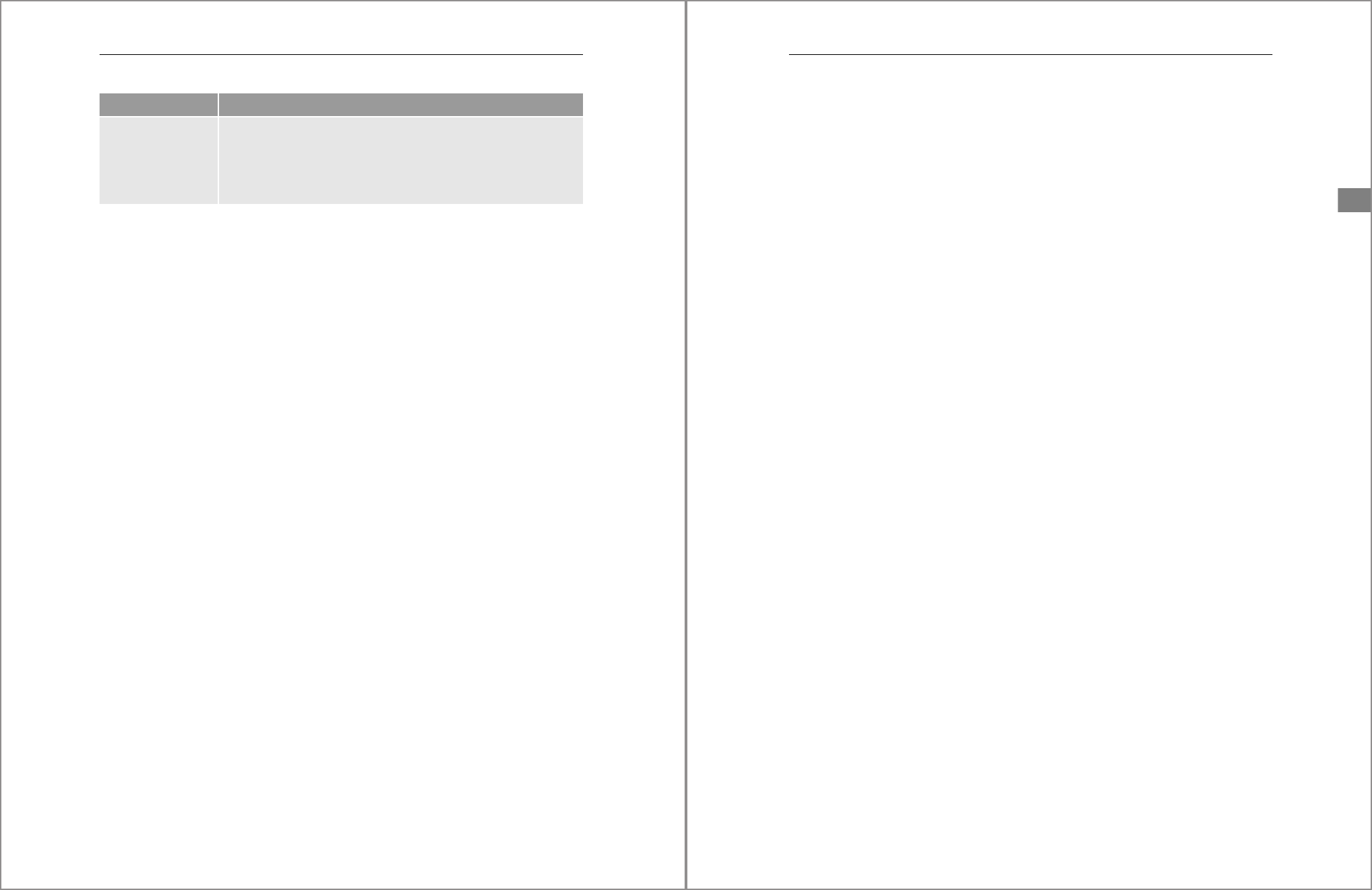
5 Database Roles
164
Two main issues with the usage of standard database roles often arise when develop-
ing a security model: The first issue is an organization’s ability to maintain a consis-
tent security model between environments. This issue is universal for all current
versions of SAP HANA. The second issue is an organization’s ability to manage the
user accounts that grant privileges to other users and roles. This issue is only a prob-
lem prior to SAP HANA 2.0, but let’s look at these differences in more detail:
쐍 Consistency issues
Most organizations will maintain multiple related SAP HANA systems to facilitate
lifecycle management practices. One characteristic of a lifecycle management
practice is that it’s a process in which content is developed in a particular environ-
ment and then promoted first to a test environment, followed by a production
environment. The process isn’t limited only to SAP HANA application develop-
ment artifacts; you can also include the development lifecycle of a security model
in this process. In particular, a security model can be created in a development
environment and then promoted to test and production environments for the
purposes of validation. This practice is important because each environment
requires security, and you’ll need to test your security changes outside of a pro-
duction environment.
When you use standard database roles, the design-time scripts used to create roles,
grant privileges, and revoke privileges must be maintained outside of the SAP
HANA system in the form of text files containing SQL scripts. To promote these
roles and their privileges, you must execute identical SQL scripts in each environ-
ment. In addition, you must also manually preserve each version of the role within
SQL scripts in instances in which you’ll need to revert a change. Because the
design-time versions of roles are decoupled from the SAP HANA system, manage-
ment of this process is manual and prone to inconsistencies between environ-
ments. Fortunately, SAP HANA offers an alternative to standard database roles,
called repository-based roles, which aren’t subject to this issue. We’ll discuss
repository roles in more detail in the next chapter.
SAP_INTERNAL_
HANA_SUPPORT
This role provides a minimal level of access for an SAP support engi-
neer to review information about a customer’s system, including
trace log management. This role doesn’t provide access to any of the
customer’s data and thus is similar to the MONITORING role, with
only a few differences.
Role Name Description
Table 5.1 Default Standard Database Roles Delivered with SAP HANA (Cont.)
165
5.2 Creating and Managing Roles
5
쐍 Grantor issues
In SAP HANA 1.0 and before SAP HANA 2.0 SPS 03, standard database roles were
also subject to grantor issues. When a user account grants privileges to another
user or role, the first user becomes the grantor, and only the grantor can revoke a
role granted to the second user. Starting with SAP HANA 2.0 SPS 03, any user with
the
ROLE ADMIN system privilege can grant and revoke roles regardless of the origi-
nal grantor. Another granter issue common with all SAP HANA versions is the
grantor deletion issue. As discussed in Chapter 4, technical user accounts should
be created for each security administrator to avoid the cascade deletion issue com-
mon to deleting user accounts. Deleting user accounts that have granted privi-
leges will revoke any privileges that they have granted to a standard role.
Therefore, the use of standard roles in a security model will require an extra level
of discipline because you must make sure that all security changes are imple-
mented with technical user accounts and that these accounts are never deleted.
This requirement can make the security model management process more diffi-
cult than usual. Again, fortunately, repository-based roles aren’t subject to this
issue (see Chapter 6 for more information).
5.2 Creating and Managing Roles
At a high level, three different ways exist for creating and managing roles within SAP
HANA: via SQL statements based on the
CREATE ROLE syntax, in the SAP HANA cockpit,
or in the SAP HANA Web-based Development Workbench security manager. In this
section, we’ll discuss the three different options used to provision and manage stan-
dard roles.
5.2.1 Creating and Deleting Roles with SQL Statements
You can create and drop roles with SQL statements. Creating global roles using SQL
statements involves issuing a
CREATE ROLE statement. Users must have the ROLE ADMIN
system privilege to create and delete standard roles. To create a standard role, use the
following syntax:
CREATE ROLE <ROLENAME>
Replace <ROLENAME> with the desired role name. Role names can contain most charac-
ters, including spaces and special characters. For example, you can create a role called
“My Role Has a Long Name?” with the following SQL statement:
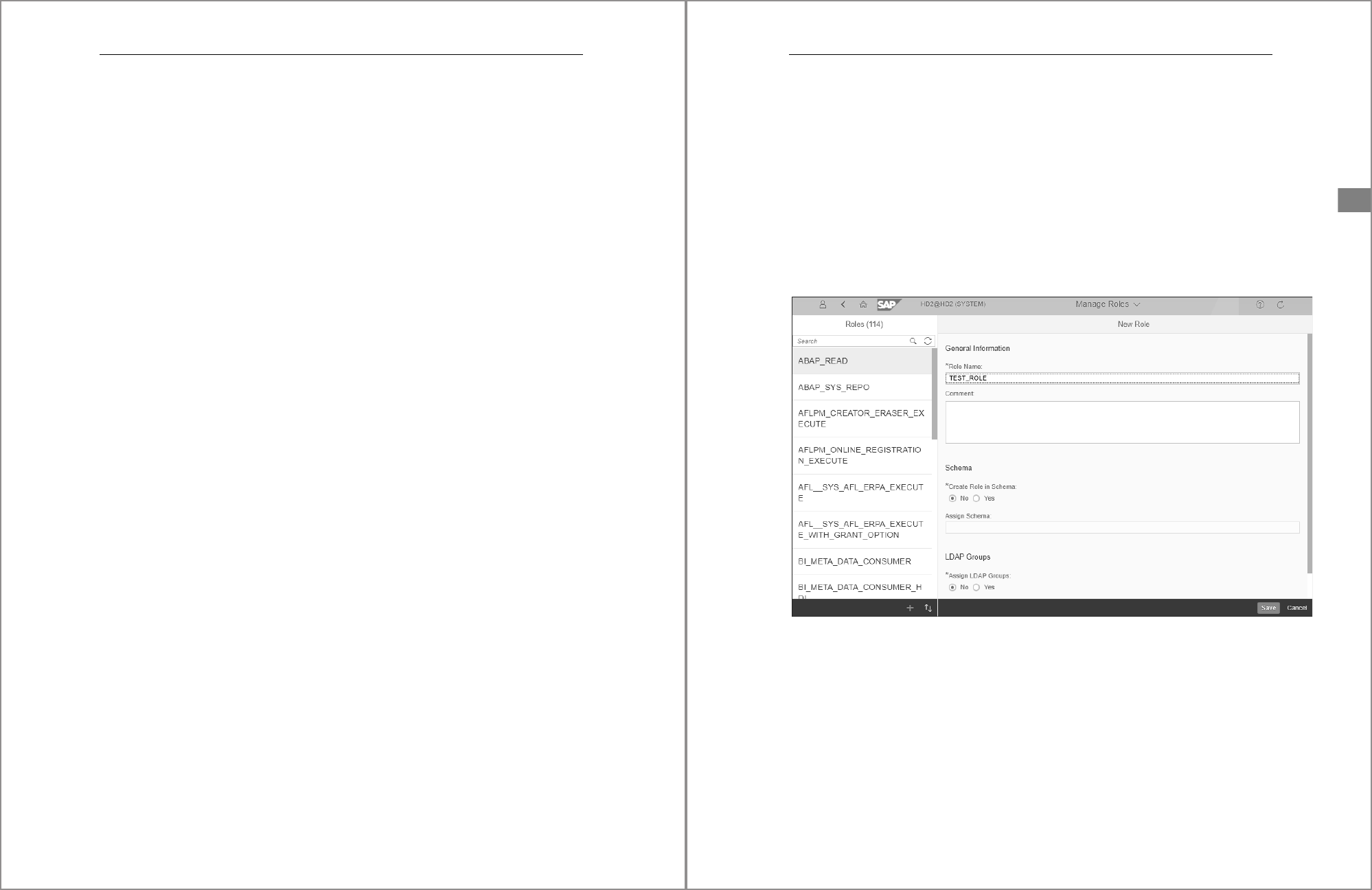
5 Database Roles
166
CREATE ROLE "My Role Has a Long Name?";
As of SAP HANA SPS 11, roles can also be created with a schema prefix. The name of a
given role must be unique within the global system namespace or schema-specific
namespace, but the same role name can exist in the global and schema namespaces
simultaneously. Technically, the schema prefix differentiates the roles within the
system, even when their display names appear to overlap. Schema-prefixed roles will
also be deleted from the system if the associated schema is deleted from the system.
To create a role with a schema name prefix, issue the following two SQL statements:
CREATE ROLE <MY_SCHEMA_NAME>.<ROLENAME>;
CREATE ROLE "MySchema"."DATABASE ADMIN USER 2200";
Replace <MY_SCHEMA_NAME> with the name of an existing schema.
You can also use the
DROP ROLE SQL syntax to delete a role, as follows:
DROP ROLE <ROLENAME>;
DROP ROLE <MY_SCHEMA_NAME>.<ROLENAME>;
Replace <ROLENAME> with the name of an existing standard role and replace <MY_SCHE-
MA_NAME>
with the name of an existing schema.
When a role is dropped from the system, this role will be revoked from any user or
role that was previously granted the deleted role, as will all the privileges associated
with the role. In general, you should avoid deleting roles from the system when
they’re currently associated with users or other roles.
Starting with SAP HANA SPS 12, a new system view was created in the
SYS schema to
help identify the user accounts associated with a specified role. The name of the view
is
EFFECTIVE_ROLE_GRANTEES. The following SQL statement queries this view:
SELECT * FROM EFFECTIVE_ROLE_GRANTEES WHERE ROLE_NAME = <ROLE_NAME>;
Replace <ROLE_NAME> with the name of a role defined within the system. The view
must be filtered based on the
ROLE_NAME column. Therefore, the WHERE clause in this
SQL statement is mandatory.
Starting with SAP HANA 2.0 SPS 03, a role can also be created without automatically
granting the role to the creator. Security administrators must add the additional syn-
tax
NO GRANT TO CREATOR when issuing SQL to create the role. The following SQL state-
ment provides an example of this syntax:
CREATE ROLE <MY_SCHEMA_NAME>.<ROLENAME> NO GRANT TO CREATOR;
167
5.2 Creating and Managing Roles
5
5.2.2 Creating and Deleting Roles with the SAP HANA Cockpit
You can also create and manage roles in the SAP HANA cockpit. Using the SAP HANA
cockpit Home screen, locate an SAP HANA system in the Resource Directory. Connect
to the desired tenant database or SYSTEMDB, which will take you to the System Over-
view window. Using the Filter by Area dropdown list, choose the option Security.
Click the User & Role Management tile and choose Manage Roles. On the left side of
the Manage Roles window, click the large plus sign (+) near the bottom to create a
new role. A new pane will appear on the right side of the window where you can
define the details of the role. Figure 5.1 shows an example of the pane that will appear
when selecting the New Role option.
Figure 5.1 Defining a New Role in the SAP HANA Cockpit
To specify the name of the role, enter the desired name in the mandatory Role Name
field; all other configuration options are optional. However, you’ll notice that you
also define a Schema for the role and an LDAP Group that can be mapped to the role.
Click the Save button located on the bottom right of the window to save the role.
Once the role is saved, the Role Details window will appear. Under the name of the
role, you’ll also see eight tabs: Roles, System Privileges, Object Privileges, Analytic
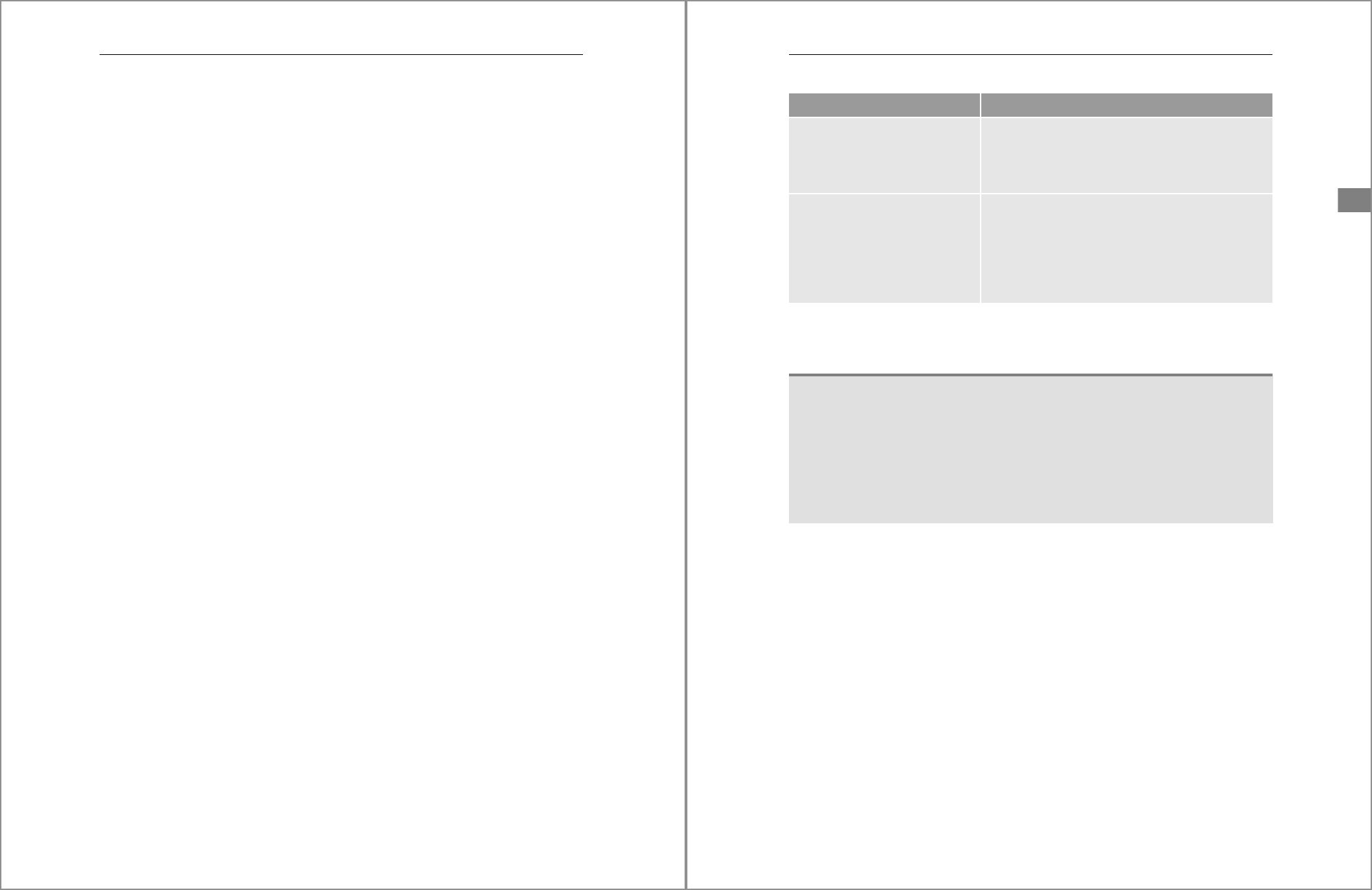
5 Database Roles
168
Privileges, Is part of Roles, Application Privileges, Package Privileges, and Privileges
on users. Click each tab to reveal new options to grant or revoke the privileges appli-
cable to the tab name.
To delete a role with the SAP HANA cockpit, click on the role on the left side of Manage
Role window. The role details window for the selected role will open. In this window,
click the Delete button on the bottom left, and a new Confirmation popup window will
appear. Confirm that you want to delete the role by clicking the OK button.
When a role is deleted from the system, the role will be revoked from any user or role
that was previously granted the deleted role, as will all the privileges associated with
the role. In general, you should avoid deleting roles from the system when they’re
currently associated with a user. Query the system view
EFFECTIVE_ROLE_GRANTEES to
identify any users or roles currently assigned a role.
5.2.3 Creating and Deleting Roles with the SAP HANA Web-Based
Development Workbench
The SAP HANA Web-Based Development Workbench security manager, hosted
within the SAP HANA extended application services, classic model (SAP HANA XS)
engine (XS engine), provides a graphical user interface (GUI) to create and delete
roles. You can access the SAP HANA Web-Based Development Workbench via a sup-
ported Internet browser. Use the following URLs customized to match the details of
your environment:
쐍 http://sap-hana.myhost.com:8000/sap/hana/ide/security
쐍 http://<sap_hana_host>: 80<instance_number>/sap/hana/ide/security
Replace <sap_hana_host> with the host name of the SAP HANA system in your envi-
ronment. Replace <instance_number> with the two-digit instance number corre-
sponding to your SAP HANA system.
For secure access, customize the following URLs:
쐍 https://<sap_hana_host>: 43<instance_number>/sap/hana/ide/security
쐍 https://sap-hana.myhost.com:4300/sap/hana/ide/security
To use the SAP HANA Web-Based Development Workbench security manager, the
user account first will need to be granted one of the roles listed in Table 5.2. Users only
need one of the two roles listed to access the security manager.
169
5.2 Creating and Managing Roles
5
Additional Privileges to Use Security Manager
Note that the roles listed in Table 5.2 simply allow the granted user access to the SAP
HANA Web-Based Development Workbench security manager. To manage a security
model, additional privileges and roles will need to be granted. For example, the user
will need the
ROLE ADMIN system privilege to create and drop roles. To grant privileges
to a user or role, the account accessing the security manager will also require privi-
leges to grant the privileges to other users or roles.
To create a role within the SAP HANA Web-Based Development Workbench security
manager interface, expand the Security 폷 Roles nodes located on the left. Right-click
the Roles node and choose New Role. A New Role tab will open on the right, as shown
in Figure 5.2.
To specify the role name, enter the desired name in the mandatory Role Name field.
At the bottom of the New Role tab, you’ll see seven tabs: Granted Roles, Part of Roles,
System Privileges, Object Privileges, Analytic Privileges, Package Privileges, and Appli-
cation Privileges. Click each tab to reveal new options to grant or revoke privileges
applicable to the tab name.
To activate a new role, click the disk icon located in the icon bar. Clicking the icon will
save and activate the changes. Note that the activation status window is located at the
bottom of the interface window and has a black background. If any errors are encoun-
tered during activation, red text will appear indicating the issue.
Role Name Description
sap.hana.ide.roles::SecurityAdmin Within the SAP HANA Web-Based Development Work-
bench, a user will only be able to access the security
manager, which provides interfaces to create and
manage users and roles.
sap.hana.ide.roles::Developer This role grants a higher level of privileges for users
that need full access to SAP HANA Web-Based Devel-
opment Workbench. This role grants access to the edi-
tor, catalog, and security interfaces and is considered
the parent to the sap.hana.ide.roles::SecurityAdmin
role.
Table 5.2 Roles Required for the SAP HANA Web-Based Development Workbench Security
Manager
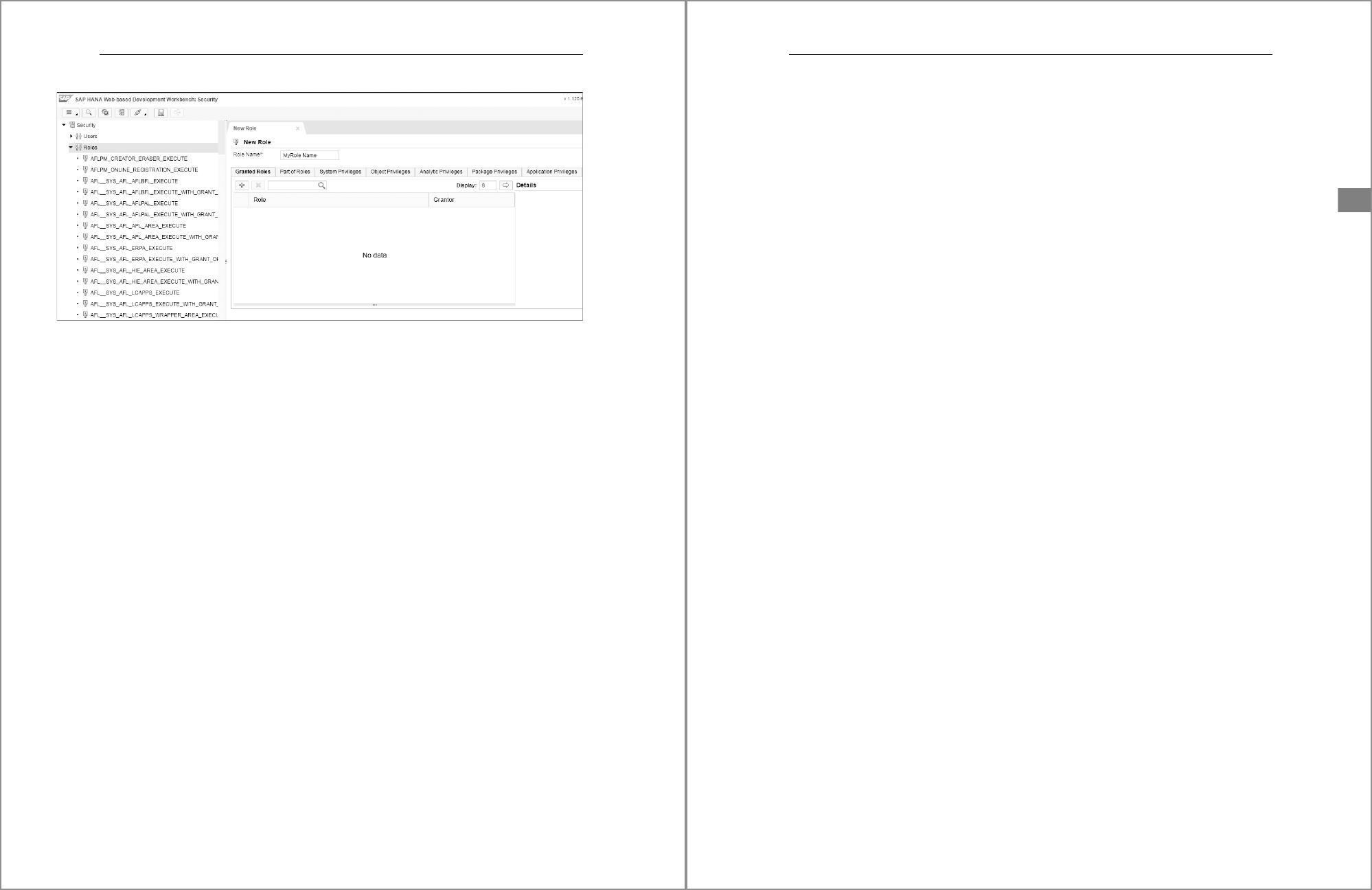
5 Database Roles
170
Figure 5.2 New Role Area in the SAP HANA Web-Based Development Workbench
To delete a role with the SAP HANA Web-Based Development Workbench security
manager, locate the Security node on the right and expand it to reveal the Security
and Roles nodes. Expand the Roles node to reveal roles defined in the system. Right-
click a role and choose Delete. In the confirmation window that appears, click OK to
permanently delete the role.
When a role is deleted from the system, the role will be revoked from any user or role
that was previously granted the deleted role, as will all the privileges associated with
the role. In general, you should avoid deleting roles from the system when they’re
currently associated with a user. Query the system view
EFFECTIVE_ROLE_GRANTEES to
list any users or roles currently assigned a role.
In the next section, we’ll discuss how privileges are granted and revoked from a role.
5.3 Granting and Revoking Privileges
As discussed in Chapter 4, we don’t recommend assigning individual privileges to
individual user accounts as the basis for a security model. Roles should be created,
and privileges should then be assigned to roles. Once a role is configured with the
applicable privileges, the role should then be granted to one or more user accounts.
In the following sections, we’ll look at the different methodologies for granting priv-
ileges to roles and then show you the steps for granting privileges to roles with SQL,
the SAP HANA cockpit, and the SAP HANA Web-Based Development Workbench.
171
5.3 Granting and Revoking Privileges
5
5.3.1 Methodologies for Granting Privileges to Roles
Using a role-based security model methodology is generally more scalable in envi-
ronments with a large number of user accounts and a diverse mixture of access
requirements. Roles should be created based on common access requirements and
common user functions. For example, you might create a role named PUBLIC_
DATA_ACCESS. Such a role can grant basic
SELECT access to database tables, column
views, and standard views that are deemed accessible by all defined user accounts.
You can create another role named SECURE_DATA_ACCESS that grants limited access
to tables, column views, and views that contain confidential data. Such a role might
also incorporate a structured privilege that filters the results based on a defined level
of data access.
Generally, we recommend that two broad categories of roles be created. The first cat-
egory involves roles that accommodate both basic catalog object and schema-level
access. These roles focus on providing
SELECT and EXECUTE access to specific catalog
objects or perhaps an entire schema. For example, you might create a role named
DATA_MART_READ_ONLY. This role will provide
SELECT access to all objects in the
schema named
DATA_MART. Often, each schema will have its own dedicated set of roles,
with each role providing a different level of access to the schema. For example, you
can define the following roles in which each role grants a higher level of privileges to
the schema name used in the prefix:
쐍 DATA_MART_READ_ONLY
쐍 DATA_MART_POWER_USER
쐍 DATA_MART_SEC_ADMIN
쐍 DATA_MART_OWNER
The second category involves roles based on functional activities. For example,
developers could be granted privileges to work in the SAP HANA package repository.
A role named ECORP_INFORMATION_MODELER might be created for users that will
create information views. Security administrators would be granted privileges to
manage security. For example, the ECORP_SECURITY_ADMIN role would be created
for individuals that plan to manage security. Finally, the BACKUP_MONITOR and
BACKUP_ADMIN roles could be created and granted to individuals that manage
backups.
These categories provide a nice delineation, but some overlap is likely between the
types of privileges you grant within either type of role. However, you should still try
to avoid granting the same privileges to multiple roles. One easy way to manage this
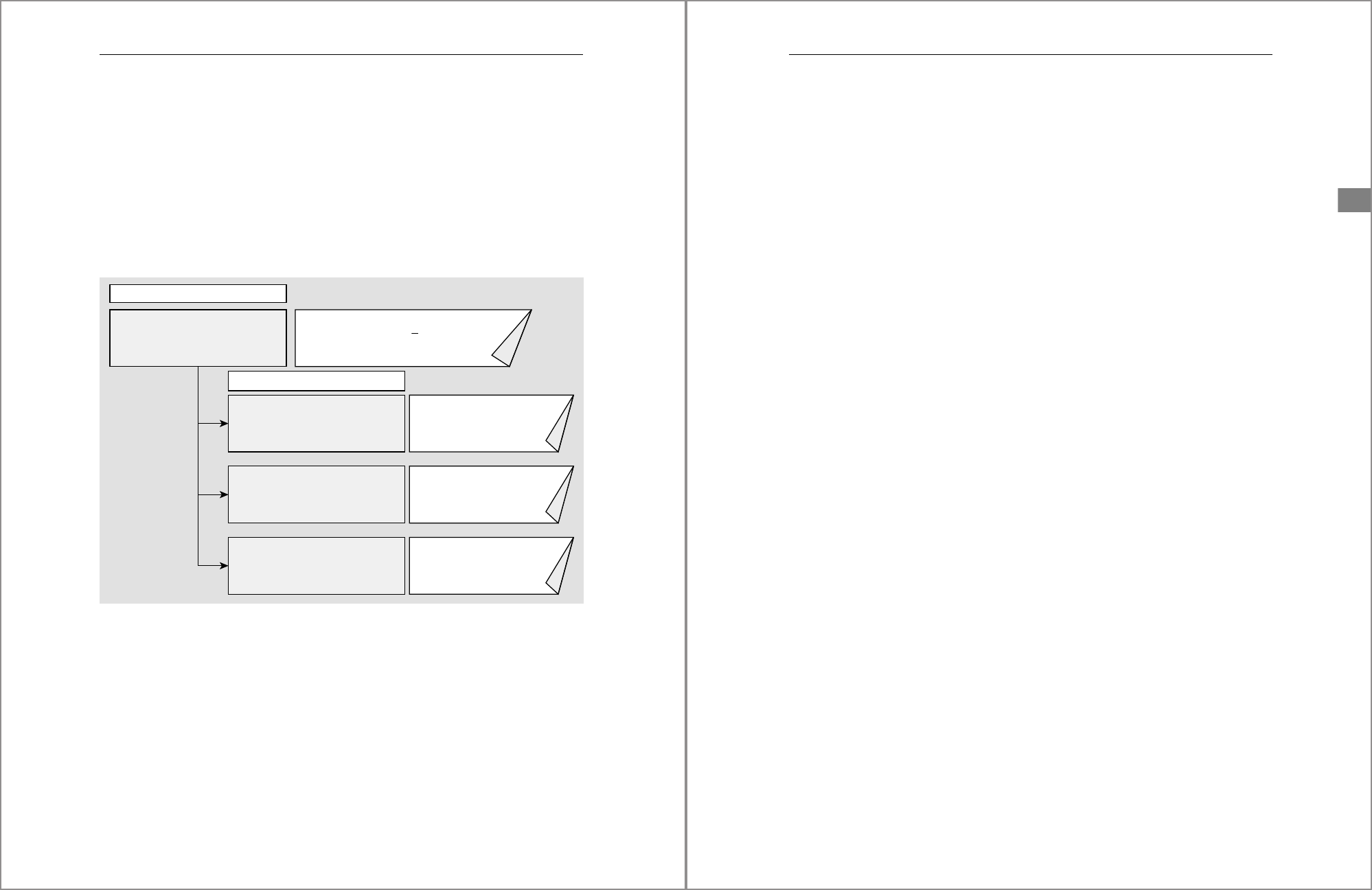
5 Database Roles
172
separation is by granting roles to roles. SAP HANA supports granting privileges to
roles and granting existing roles to other roles. Nesting roles within roles, when
implemented properly, can greatly reduce maintenance on a security model. For
example, you can grant the role DM_READ_ONLY to the ECORP_INFORMATION_
MODELER role. In this way, you can ensure that developers also have
SELECT access to
the data mart schema even if you don’t explicitly grant those privileges in the
ECORP_INFORMATION_MODELER role, ensuring that the information modeler has a
basic level of access to the data mart schema.
Figure 5.3 shows how you can nest roles to simplify the security model design.
Figure 5.3 Child Roles Nested within a Parent Role
The ECORP_INFORMATION_MODELER parent role has been granted the DM_READ_
ONLY, STG_READ_ONLY, and PACKAGE_ECORP_ROOT child roles to provide access
to the schemas and packages used by the information modeler. Figure 5.3 only shows
a few example privileges granted to the roles, shown to the right of each role name. In
a true security model, you’d expect each role to be granted several different privi-
leges.
ECORP_INFOMRATION_MODELER
DM_READ_ONLY
STG_READ_ONLY
PACKAGE_ECORP_ROOT
GRANT SELECT, EXECUTE ON
SCHEMA
_
DataMart_
GRANT SELECT, EXECUTE ON
SCHEMA
_
STAGEING_
GRANT REPO.READ,
REPO.EDIT_NATIVE_OBJECTS
ON
_
e-corp_TO
*
GRANT EXECUTE ON
_
SYS . REPOSITORY_REST_
GRANT SELECT, EXECUTE, DELETE, CREATE
ANY ON
_
_SYS_BIC_…
Parent Role
Child Roles
173
5.3 Granting and Revoking Privileges
5
5.3.2 Granting and Revoking Privileges with SQL
Using the SQL console and SQL statements, you can both grant privileges to and
revoke privileges from roles. When granting privileges to specific objects, you’ll need
to first recognize the object type. Specifically, you’ll need to use a different syntax for
repository-based objects than for standard catalog objects. Repository-based objects
are owned by the _SYS_REPO system account. With this account, you have no way to
delegate grant and revoke privileges to other users in the system. For example, you
can’t log on as _SYS_REPO and grant
SELECT to another user while including the WITH
ADMIN
OPTION or WITH GRANT OPTION statement options. Because of this limitation, you
must use a series of system-delivered stored procedures to grant privileges for repos-
itory-based objects owned by _SYS_REPO. These stored procedures are activated in
the
_SYS_REPO schema and can be called directly, assuming you have the EXECUTE priv-
ilege for the procedures. Standard catalog objects can be granted or revoked using the
standard SQL
GRANT or REVOKE statements. Let’s look at a series of SQL statements used
to grant privileges based on the object and privilege type.
System Privileges
You can grant system privileges to roles using the GRANT SQL syntax. The following
three SQL statements are separated by concluding semicolons:
GRANT <SYSTEM_PRIVILEGE> TO <ROLENAME>;
GRANT <SYSTEM_PRIVILEGE> TO <ROLENAME> WITH ADMIN OPTION;
GRANT DATA ADMIN, EXPORT, IMPORT TO ROLE_SEC_ADMIN WITH ADMIN OPTION;
The first statement provides the general syntax, with variables indicated by text
within angle brackets (
<>). The variables must be replaced with items unique to your
environment. The
<SYSTEM_PRIVILEGES> variable can be replaced with a comma-sepa-
rated list of system privileges, as indicated in the third SQL example. The
<ROLENAME>
variable will be replaced with the name of an activated role within the system.
The second SQL statement includes the
WITH ADMIN OPTION at the end of the statement.
This option allows the grantee of the role to subsequently grant the same privilege to
another user or role. This capability is typically reserved for user accounts or roles
that manage security models. The final SQL statement provides a full example in
which you’ll grant system privileges to the role ROLE_SEC_ADMIN. This statement
includes the
WITH ADMIN OPTION, which allows the grantee to grant the same privileges
to other users or roles.

5 Database Roles
174
You can also revoke system privileges using the REVOKE SQL syntax, as follows:
REVOKE <SYSTEM_PRIVILEGE> FROM <ROLENAME>;
REVOKE DATA ADMIN, EXPORT, IMPORT FROM ROLE_SEC_ADMIN;
The first statement provides the general syntax, and the second SQL statement pro-
vides a full example in which the listed system privileges are removed from the role
ROLE_SEC_ADMIN.
Note
As we continue through this section, the same rules will apply to the each of the
examples: The first and/or second example is a generic template that contains vari-
ables within angle brackets that need to be replaced with items unique to your envi-
ronment, and the final SQL statement will provide a full example.
Catalog Schema Privileges
If a schema is owned by a standard database user, you can use the syntax shown in
Listing 5.1 to grant one or more privileges to a role.
GRANT <SCHEMA_PRIVILEGE> ON SCHEMA <SCHEMA_NAME> TO <ROLENAME>;
GRANT <SCHEMA_PRIVILEGE> ON SCHEMA <SCHEMA_
NAME> TO <ROLENAME> WITH GRANT OPTION;
GRANT SELECT, EXECUTE ON SCHEMA "MySchema" TO MYSCHEMA_READONLY_ACCESS;
Listing 5.1 Three Example SQL Statements Granting Privileges to a Role
The <SCHEMA_PRIVILEGES> variable can be replaced with a comma-separated list of
schema object privileges, as indicated in the example.
To remove the privileges, use the following syntax:
REVOKE <SCHEMA_PRIVILEGE> ON SCHEMA <SCHEMA_NAME> FROM <ROLENAME>;
REVOKE SELECT, EXECUTE ON SCHEMA "MySchema" FROM MYSCHEMA_READONLY_ACCESS;
Note that GRANT and REVOKE statements won’t work on repository-based schemas,
which are owned by the system account _SYS_REPO and must be granted using a spe-
cial stored procedure. In the next section, we’ll provide example SQL statements for
repository-based schemas.
175
5.3 Granting and Revoking Privileges
5
Repository Schema Privileges
When a schema is created in the SAP HANA development repository, that schema is
owned by the system user _SYS_REPO; these schemas are repository schemas. In
these cases, you can’t use the standard
GRANT and REVOKE SQL syntax to manage per-
missions for a given role. Instead, you must use a specific stored procedure to grant
(and another to revoke) repository schema privileges.
To grant repository schema privileges, you’ll need to execute a stored procedure in
the
_SYS_REPO schema named GRANT_SCHEMA_PRIVILEGE_ON_ACTIVATED_CONTENT. To use
this procedure, the security administrator must have the
EXECUTE object privilege on
the stored procedure. This procedure has three input parameters: The first parameter
can accommodate a comma-separated array of schema privileges, the second param-
eter can accommodate a single schema name, and the third parameter can accom-
modate a role name.
In the following example, you’ll need to replace
<OBJECT_PRIVILEGES> with one or
more schema privileges; replace
<SCHEMA_NAME> with the case-sensitive name of the
schema, enclosed in double quotes if lowercase or mixed case; and replace and
<ROLE-
NAME>
with the name of a role defined in the SAP HANA system. To execute a stored
procedure, use the SQL
CALL function followed by the name of the stored procedure,
as in the following statement:
CALL "_SYS_REPO"."GRANT_SCHEMA_PRIVILEGE_ON_ACTIVATED_CONTENT"
('<OBJECT_PRIVILEGES>','<SCHEMA_NAME>','<ROLENAME>');
The following SQL statement provides a full example in which multiple schema priv-
ileges are granted to the MYSCHEMA_ADMIN role within the
MySchema schema:
CALL "_SYS_REPO"."GRANT_SCHEMA_PRIVILEGE_ON_ACTIVATED_CONTENT"
('SELECT, EXECUTE, UPDATE, CREATE ANY' ,'"MySchema"', ' MYSCHEMA_ADMIN');
To revoke repository schema privileges, you’ll need to execute a stored procedure in
the
_SYS_REPO schema named REVOKE_SCHEMA_PRIVILEGE_ON_ACTIVATED_CONTENT. This
procedure has three input parameters, which are the same as for the previous proce-
dure used to grant the privileges, as shown in Listing 5.2.
CALL "_SYS_REPO"."REVOKE_SCHEMA_PRIVILEGE_ON_ACTIVATED_CONTENT"
('<OBJECT_PRIVILEGES>','<SCHEMA_NAME>','<ROLENAME>');
CALL "_SYS_REPO"."REVOKE_SCHEMA_PRIVILEGE_ON_ACTIVATED_CONTENT"
('SELECT, EXECUTE, DROP, CREATE ANY', '"MySchema"', 'MYSCHEMA_ADMIN');
Listing 5.2 Two Example SQL Statements Granting and Then Revoking Repository-Owned
Schema Privileges to a Database Role
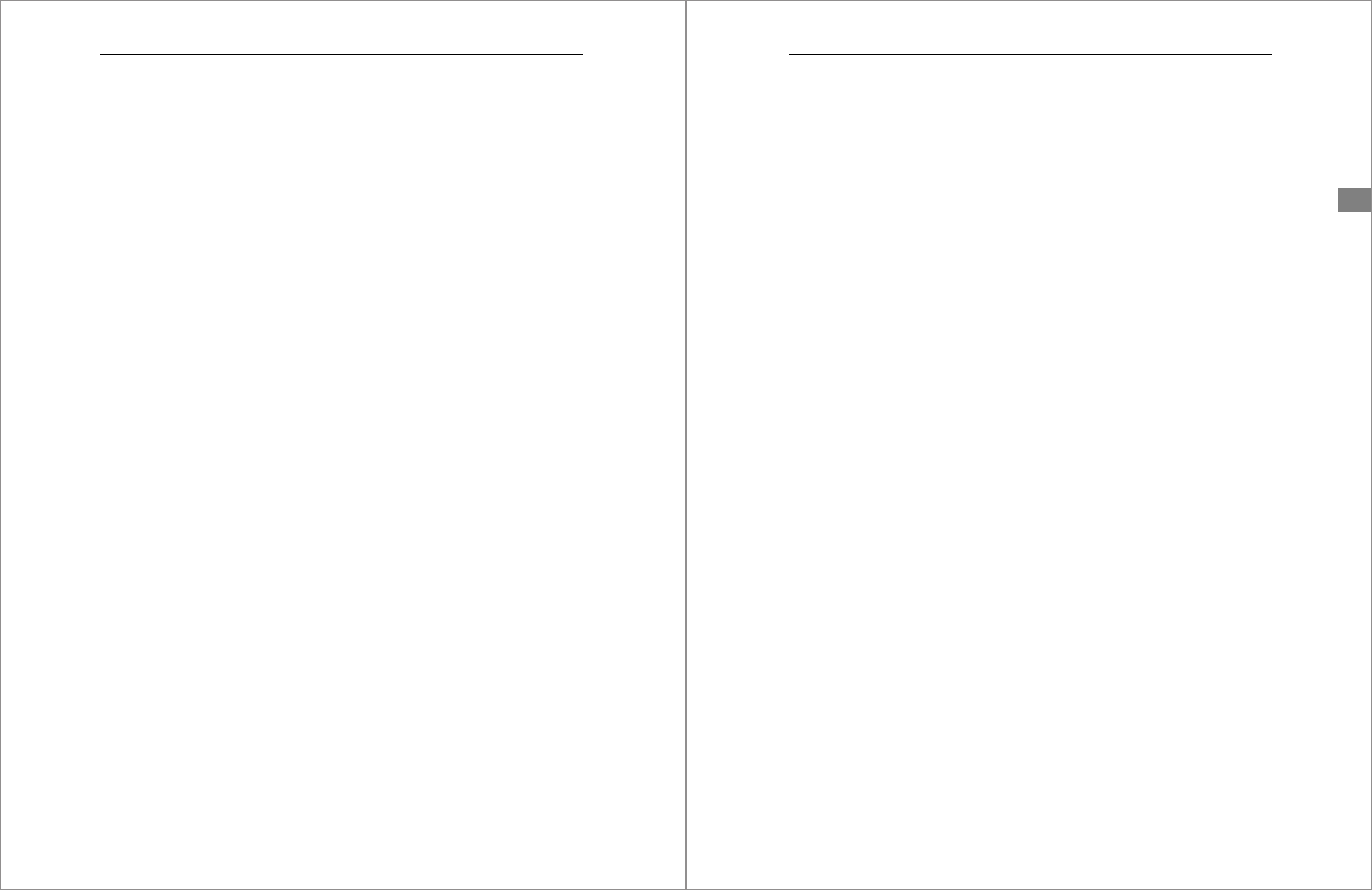
5 Database Roles
176
Catalog Object Privileges
If a catalog object is owned by a standard database user, you can use the following
SQL syntax to grant catalog object privileges to a role. The
<OBJECT_PRIVILEGE> vari-
able can be replaced with a comma-separated array of privileges. The
WITH GRANT
OPTION, when specified, allows the grantee the ability to subsequently grant the same
privileges to other users in the system. The example shown in Listing 5.3 assumes
that the schema is not a repository-based schema.
GRANT <OBJECT_PRIVILEGE> ON <OBJECT_NAME> TO <ROLENAME>;
GRANT <OBJECT_PRIVILEGE> ON <OBJECT_NAME> TO <ROLENAME> WITH GRANT OPTION;
GRANT SELECT, INSERT, UPDATE, DELETE ON "MySchema"."MyTable" TO MYSCHEMA_
ADMIN WITH GRANT OPTION;
Listing 5.3 Three Example SQL Statements Granting Object Privileges to a Database Role
To remove privileges, use the following syntax:
REVOKE <OBJECT_PRIVILEGE> ON <OBJECT_NAME> FROM <ROLENAME>;
REVOKE SELECT, INSERT, UPDATE, DELETE ON "MySchema"."MyTable" FROM MYSCHEMA_ADMIN;
Repository Object Privileges
When a catalog object is created in the SAP HANA development repository, that
object is owned by the system user _SYS_REPO. We call these repository catalog
objects. In these cases, you can’t use the standard
GRANT and REVOKE SQL syntax to
manage permissions on a given user account. Instead, you must use a specific stored
procedure to grant (and another to revoke) repository catalog object privileges.
To grant repository catalog object privileges, you’ll need to execute a stored proce-
dure in the
_SYS_REPO schema, named GRANT_PRIVILEGE_ON_ACTIVATED_CONTENT. To use
this procedure, the security administrator must have the object privilege
EXECUTE on
the stored procedure. This procedure has three input parameters: The first parameter
can accommodate a comma-separated array of schema privileges, the second param-
eter can accommodate a single schema and object name, and the third parameter can
accommodate a role name.
In the example shown in Listing 5.4, you’ll need to replace
<OBJECT_PRIVILEGES> with
one or more schema privileges; replace
<OBJECT_NAME> with the case-sensitive and
fully qualified name of your catalog object, enclosed in double quotes if the name is
lowercase or mixed case; and replace
<ROLENAME> with the name of a role defined in
the SAP HANA system.
177
5.3 Granting and Revoking Privileges
5
CALL "_SYS_REPO"."GRANT_PRIVILEGE_ON_ACTIVATED_CONTENT"
('<OBJECT_PRIVILEGES>','<OBJECT_NAME>','<ROLENAME>');
CALL
"_SYS_REPO"."GRANT_PRIVILEGE_ON_ACTIVATED_CONTENT "('SELECT, EXECUTE',
'"StagingMart"."e-corp.sales.tables::STG_CUSTOMERS"', 'STAGING_READ_ONLY');
Listing 5.4 Two Example SQL Statements Granting a Repository-Owned Object’s Object
Privileges to a Database Role
To revoke repository catalog object privileges, you’ll need to execute a stored proce-
dure in the
_SYS_REPO schema named REVOKE_PRIVILEGE_ON_ACTIVATED_CONTENT. This
procedure has three input parameters, which are identical to those used in the previ-
ous procedure to grant the privileges. Use the syntax shown in Listing 5.5 to call the
stored procedure equipped to revoke catalog object privileges previously granted.
CALL
"_SYS_REPO"."REVOKE_PRIVILEGE_ON_ACTIVATED_CONTENT "
('<OBJECT_PRIVILEGES>','<SCHEMA_NAME>','<ROLENAME>');
CALL "_SYS_REPO"."REVOKE_PRIVILEGE_ON_ACTIVATED_CONTENT"('SELECT, EXECUTE' ,
'"StagingMart"."e-corp.sales.tables::STG_CUSTOMERS"' , 'STAGING_READ_ONLY');
Listing 5.5 Two Example SQL Statements Revoking a Repository-Owned Object’s Object
Privileges to a Database Role
Structured Privileges
Structured privileges are a special type of object used to force the system to provide
additional access restrictions against a column view or catalog view. In Chapter 2, we
introduced you to analytic privileges, which are used with SAP HANA information
views to provide data access to an activated information view. Technically, analytic
privileges are a type of structured privilege, but most GUIs refer to them as analytic
privileges. Repository-based analytic privileges are owned and managed by the sys-
tem account _SYS_REPO. However, structured privileges can be owned by any user
with system privileges.
If a structured privilege is owned by a standard database user, you can use the
GRANT
STRUCTURED PRIVILEGE SQL syntax to grant such privileges to a user account. To grant
a structured privilege, you must own the structured privilege because no
WITH GRANT
OPTION is available to allow another user to grant this privilege. Note that this syntax
won’t work on repository-based analytic privileges. In the following example, replace
the
<STRUCTURED_PRIVILEGE_NAME> variable with the name of the structured privilege:

5 Database Roles
178
GRANT STRUCTURED PRIVILEGE <STRUCTURED_PRIVILEGE_NAME> TO <ROLENAME>;
Now, we’ll walk you through the process of creating a catalog view and a structured
privilege and the process of granting the privilege to a user. Start by using the SQL
code shown in Listing 5.6 to create a standard catalog view.
CREATE VIEW "MySchema"."MYVIEW" ( "MYKEYCOLUMN",
"STATE",
"CITY",
"POSTALCODE" ) AS select
T0."MYKEYCOLUMN",
T0."STATE",
T0."CITY",
T0."POSTALCODE"
FROM "SYSTEM"."MYTABLENAME" T0
WITH STRUCTURED PRIVILEGE CHECK;
Listing 5.6 CREATE VIEW SQL Code
You’ll then create a structured privilege referencing the view, which will apply a filter
on the column named
STATE. The following SQL statement will create a structured
privilege that will filter the
STATE to the value TN; after the privilege name, use the FOR
SELECT syntax to indicate that the privilege should be applied when querying the
view:
CREATE STRUCTURED PRIVILEGE "MyStructuredPriv"
FOR SELECT ON "MySchema"."MYVIEW" WHERE "STATE" = 'TN';
You can then grant the structured privilege to the user JONATHAN, for example.
Once granted, the user will only see value from the view where
"STATE" = 'TN':
GRANT STRUCTURED PRIVILEGE "MyStructuredPriv" TO ROLE_STATE_TN;
To revoke the structured privilege, use the REVOKE STRUCTURED PRIVILEGE SQL syntax:
REVOKE STRUCTURED PRIVILEGE <STRUCTURED_PRIVILEGE_NAME> FROM <ROLENAME>;
REVOKE STRUCTURED PRIVILEGE "MyStructuredPriv" FROM ROLE_STATE_TN;
To allow other users or roles to grant the structured privilege, you can include the
WITH GRANT OPTION. For example, to allow the role ROLE_SEC_ADMIN the ability to
grant the structured privilege to other users, you must include the
WITH GRANT OPTION,
as in the following statement:
179
5.3 Granting and Revoking Privileges
5
GRANT STRUCTURED PRIVILEGE "MyStructuredPriv" TO ROLE_SEC_ADMIN WITH GRANT
OPTION;
Remote Sources
To grant access to a remote source or an SAP HANA smart data access federated data-
base connection, issue a SQL statement as follows:
GRANT <SOURCE_PRIVILEGE> ON REMOTE SOURCE <SOURCE_NAME> TO <ROLENAME>;
The <SOURCE_PRIVILEGE> variable can be replaced with a comma-separated array of
privileges specific to remote source objects, and the
<SOURCE_NAME> variable can be
replaced with the name of the remote source.
To remove remote source privileges, use the
REVOKE SQL statement. The following
statement will remove the privileges specified in the
<SOURCE_PRIVILEGES> variable
array:
REVOKE <SOURCE_PRIVILEGE> ON REMOTE SOURCE <SOURCE_NAME> FROM <ROLENAME>;
Repository Analytic Privileges
When you create a standard analytic privilege, that privilege is owned by the system
user _SYS_REPO. Analytic privileges are a type of structured privilege, but you can’t
use the standard
GRANT and REVOKE SQL syntax to assign analytic privileges to a user.
Instead, you must use a specific stored procedure to grant (and another to revoke)
analytic privileges for users.
To grant an analytic privilege to a user, you must execute the stored procedure
GRANT_
ACTIVATED_ANALYTIC_PRIVILEGE
, stored in the _SYS_REPO schema. To use this procedure,
the security administrator must have the
EXECUTE object privilege on the stored pro-
cedure. The procedure provides two input parameters. The first parameter should
contain the name of the analytic privilege, and the second input parameter will con-
tain the name of the user, as shown in Listing 5.7.
CALL "_SYS_REPO"."GRANT_ACTIVATED_ANALYTICAL_PRIVILEGE"
('<ANALLYTIC_PRIVILEGE_NAME>','<ROLENAME>');
CALL "_SYS_REPO"."GRANT_ACTIVATED_ANALYTICAL_PRIVILEGE"
('"e-corp.sales.security/ap_sales_reporting_region"','ROLE_REGION');
Listing 5.7 Two Example SQL Statements Granting Analytic Privileges to a Database Role
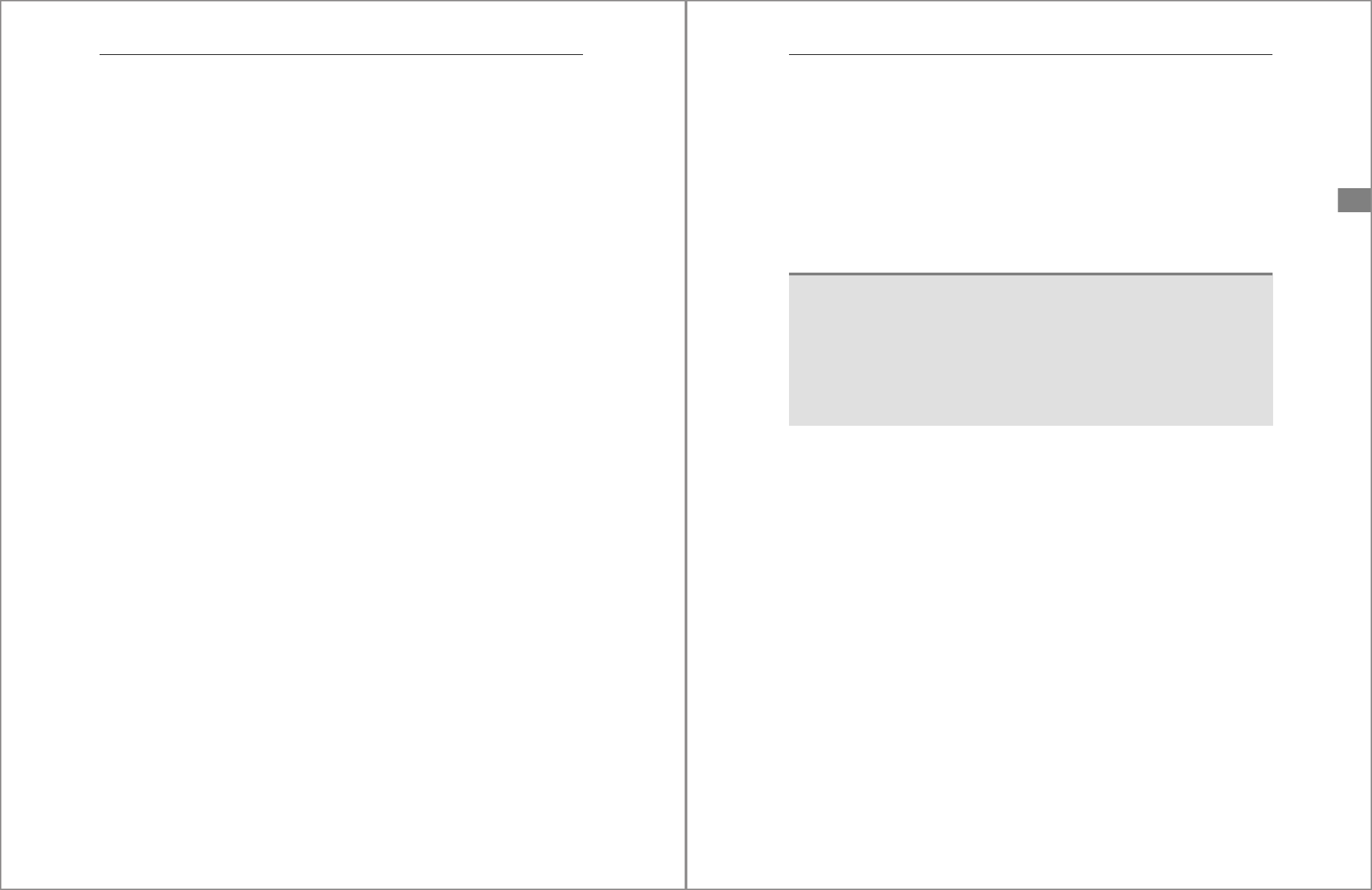
5 Database Roles
180
To revoke an analytic privilege from a user, you must execute the stored procedure
REVOKE_ACTIVATED_ANALYTIC_PRIVILEGE, stored in the _SYS_REPO schema. This stored
procedure uses the same two input parameters, as shown in Listing 5.8.
CALL "_SYS_REPO"."REVOKE_ACTIVATED_ANALYTICAL_PRIVILEGE"
('<ANALLYTIC_PRIVILEGE_NAME>','<ROLENAME>');
CALL "_SYS_REPO"."REVOKE_ACTIVATED_ANALYTICAL_PRIVILEGE"
('"e-corp.sales.security/ap_sales_reporting_region"','ROLE_REGION' );
Listing 5.8 Two Example SQL Statements Revoking Analytic Privileges to a Database Role
Application Privileges
When you create an application privilege, it’s owned by the system user _SYS_REPO.
To grant or revoke application privileges, you must use a specific stored procedure, as
follows:
CALL "_SYS_REPO"."GRANT_APPLICATION_PRIVILEGE"
('<APPLICATION_PRIVILEGE_NAME>','<ROLENAME>');
CALL "_SYS_REPO"."GRANT_APPLICATION_PRIVILEGE"
('"sap.hana.admin::Administrator"','ROLE_APP');
Use the following syntax to revoke an application privilege:
CALL "_SYS_REPO"."REVOKE_APPLICATION_PRIVILEGE"
('<APPLICATION_PRIVILEGE_NAME>','<ROLENAME>');
CALL "_SYS_REPO"."REVOKE_APPLICATION_PRIVILEGE"
('"sap.hana.admin::Administrator"','ROLE_APP');
Package Privileges
To grant access to a package in the SAP HANA repository, issue a SQL statement like
the one shown in Listing 5.9.
GRANT <PACKAGE_PRIVILEGE> ON <"package.subpackage"> TO <ROLENAME> WITH GRANT
OPTION;
GRANT REPO.READ, REPO.EDIT_NATIVE_OBJECTS ON "e-corp" TO ROLE_ECORP_PKG_ROOT_
ADMIN WITH GRANT OPTION;
Listing 5.9 Two Example SQL Statements Granting Package Privileges to a Database Role
The <PACKAGE_PRIVILEGE> variable can be replaced with a comma-separated array of
package privileges, and the
<package.subpackage> variable can be replaced with the
181
5.3 Granting and Revoking Privileges
5
case-sensitive name of the package and subpackage hierarchy. Each node of the pack-
age hierarchy should be separated by a period. The
WITH GRANT OPTION allows the
grantee to grant the same privileges to other users.
To remove package privileges, use the
REVOKE SQL statement. The following example
SQL statement will remove the privileges specified in the
<PACKAGE_PRIVILEGE> vari-
able array:
REVOKE <PACKAGE_PRIVILEGE> ON <"package.subpackage"> FROM <ROLENAME>;
REVOKE REPO.EDIT_NATIVE_OBJECTS ON "e-corp" FROM ROLE_ECORP_PKG_ROOT_ADMIN;
Full SQL Syntax
The complete available syntax necessary for granting and revoking privileges and
creating and managing roles is beyond the scope of this book. To review the full syn-
tax and all available options, refer to the SAP HANA SQL and System Views Reference
Guide, available at https://help.sap.com/hana_platform.
Search for the sections pertaining to the
GRANT, REVOKE, CREATE ROLE, and DROP ROLE
statements.
5.3.3 Granting and Revoking Privileges with the SAP HANA Cockpit
As an alternative to using SQL statements, you can use the SAP HANA cockpit GUI
action called Manage Roles. This interface allows you to both grant and revoke privi-
leges for a given standard role. Most users will find using the SAP HANA cockpit eas-
ier than memorizing and entering in SQL statements.
To access the Manage Roles area, start at the SAP HANA cockpit Home screen, locate
an SAP HANA system in the Resource Directory. Connect to the desired tenant data-
base or SYSTEMDB, which will take you to the System Overview window. Using the
Filter by Area dropdown list, choose the option Security. Click the Manage Roles link
in the User & Role Management tile, which will launch the Manage Roles window
where you’ll see a list of roles on the left and selected roles properties on the right.
The role list provides a search filter bar at the top of the list that you can use to filter
the list of roles. Select a role to reveal its assigned privileges in the Role Details pane
to the right.
Figure 5.4 shows the Role Details interface within the SAP HANA cockpit for the TEST_
ROLE role. In the window, you’ll see tabs for each privilege category, such as the Roles,
System Privileges, Object Privileges, Analytic Privileges, Is Part of Roles, Package
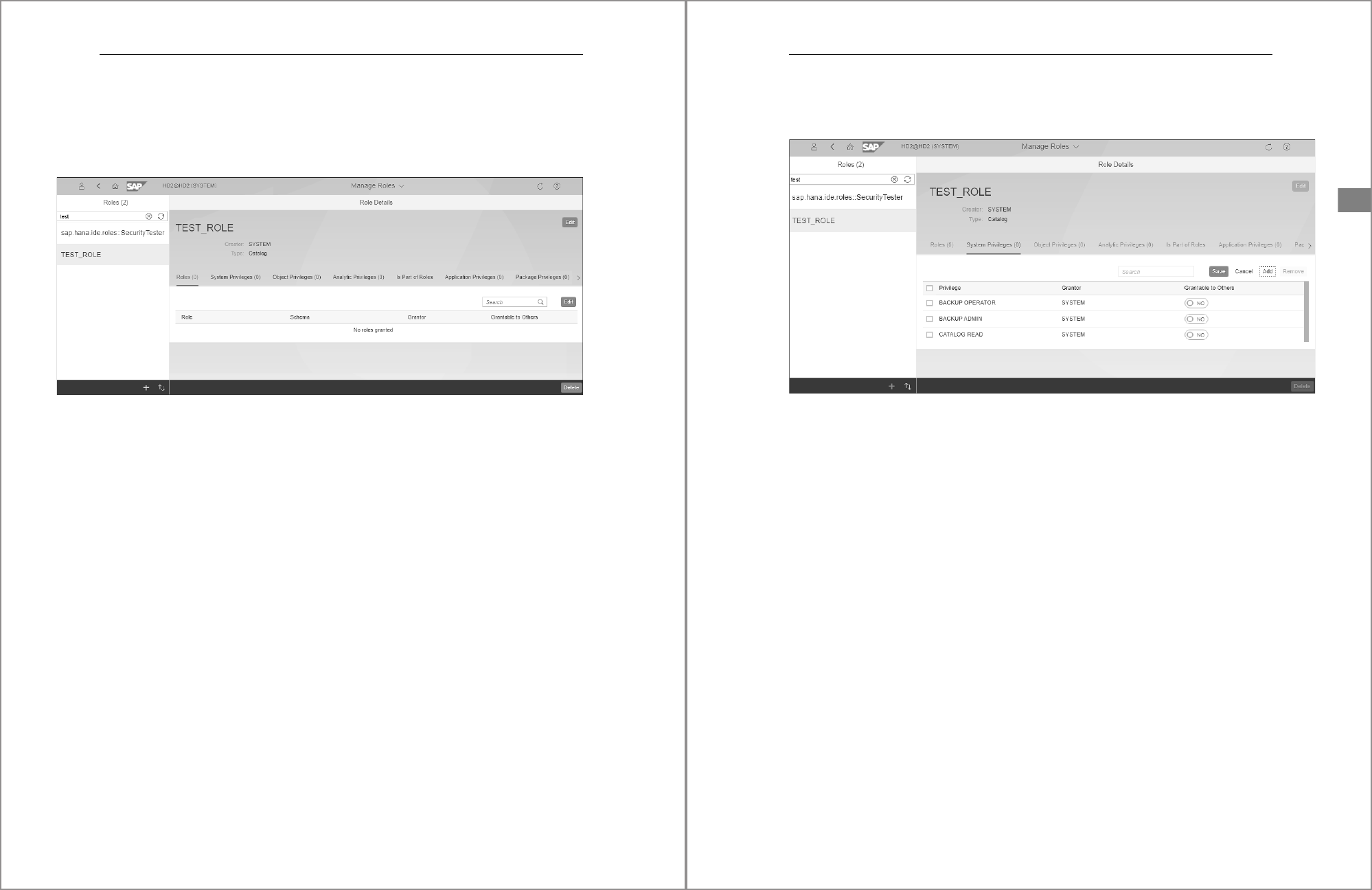
5 Database Roles
182
Privileges, and Privileges on Users tabs. Each tab is an interface via which specific
types of privileges can be granted or revoked. In this section, we’ll look at the System
Privileges, Object Privileges, Analytic Privileges, and Package Privileges tabs in detail.
The Roles and Is Part of Roles tabs will be discussed in detail in Section 5.4.2.
Figure 5.4 Managing Privileges Assigned to Role in the SAP HANA Cockpit
System Privileges
Let’s first review the workflows necessary to grant and revoke system privileges. The
second tab in the Role Details window is named System Privileges. You’ll use this tab
to list, grant, or revoke system privileges for a selected role.
Privileges listed in this interface are privileges that are already granted to the role. If
the list is blank, nothing is currently granted. To grant a system privilege, click the
Edit button located on the far-right of the interface near the Search field. Once you
click the Edit button, new buttons labeled Save, Cancel, Add, and Remove will appear.
Click the Add button to open the Select System Privileges popup window. Within this
window, you’ll see a search bar and a list of system privileges each with checkboxes
to their left. Use the search bar to filter the list based on the entered text. Then, scroll
through the list and select the checkbox beside the system privilege you want to
grant. With one or more system privileges selected, click the OK button to add the
desired items to the user. Your selected system privileges should now appear in the
System Privileges section, as shown in Figure 5.5.
To assign the Grantable to Others privilege, locate a system privilege in the list. To the
right, move the slider button to Yes to allow the user to grant the same privilege to
another user or role. Repeat this process for each system privilege in the list. Once
183
5.3 Granting and Revoking Privileges
5
you’ve added all the desired system privileges to the list, click the Save button to
grant the privileges.
Figure 5.5 List of Selected System Privileges
To revoke a system privilege, start by clicking the Edit button again, select the check-
box beside each system privilege in the list, and click the Remove button to revoke
the privileges. Repeat the process for each system privilege you want to revoke. Once
you’ve removed all the desired system privileges, click the Save button. The removed
privileges will be revoked, and the user object will be updated.
During the process of adding or removing, you can click the Cancel button to discard
any unsaved changes. Clicking the Cancel button will deactivate the Save, Add, Can-
cel, and Remove buttons and return you to a read-only list of currently granted sys-
tem privileges.
Object Privileges
The third tab in Role Details window is named Object Privileges. The process for
granting or revoking object privileges is slightly different than the process used for
system privileges in the previous section. Like before, privileges listed in this inter-
face are those privileges already granted to the role. If the list is blank, nothing is cur-
rently granted. To grant an object privilege, click Edit button located on the far-right
side of the interface just to the right of the Search field. Once you click the Edit button
to enable edit mode, new buttons labeled Save, Cancel, Add Object, Change Privileges,
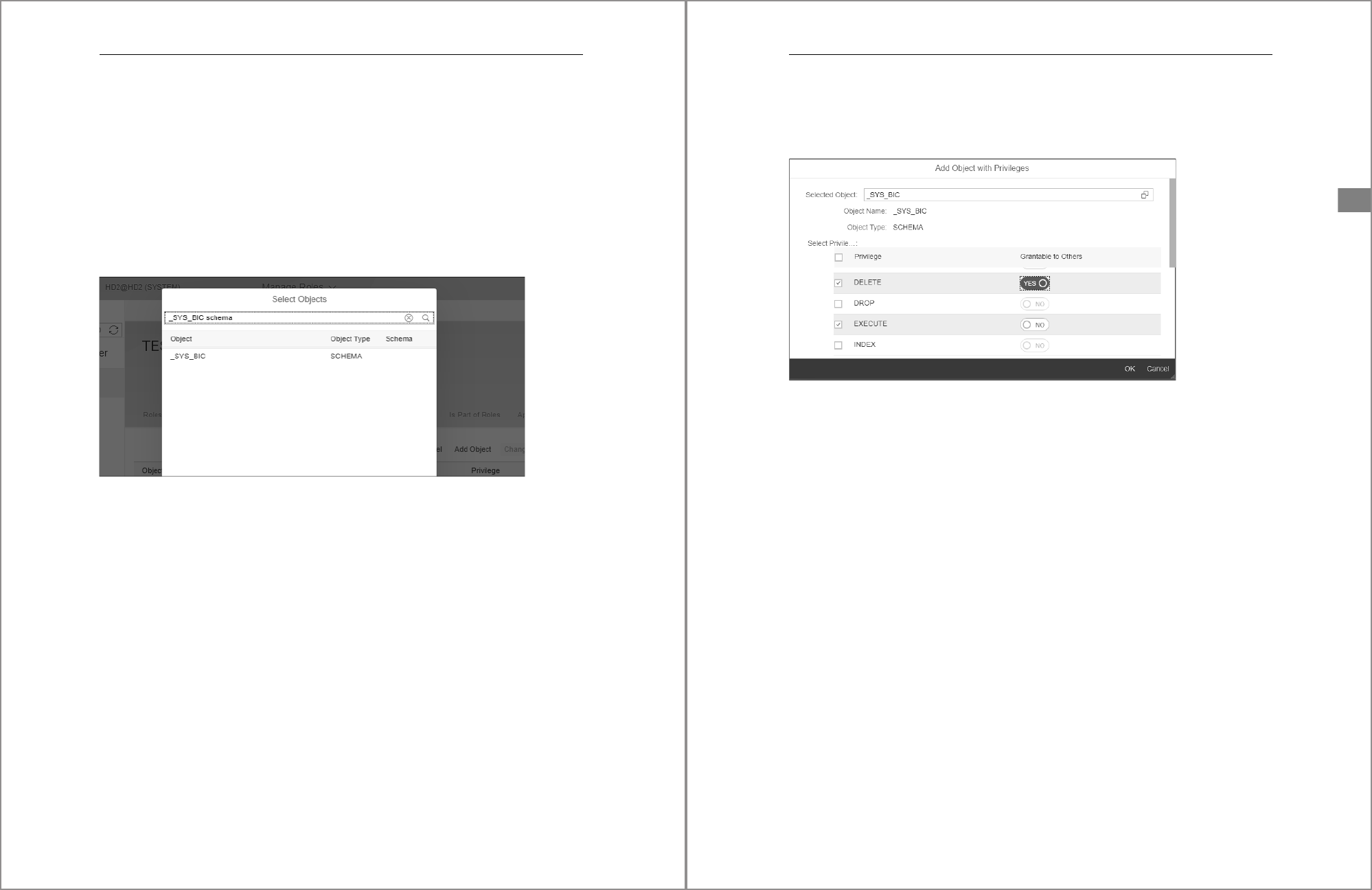
5 Database Roles
184
and Remove Object will appear. Click the Add Object button to open the Select
Objects popup window. Within this window, you’ll see a search bar and a list of cata-
log objects.
Use the search bar to filter the list based on the entered text. The search allows for
multiple words allowing you to enter the object name and type. For example, you can
enter the text “_SYS_BIC schema” to filter objects with that name and of a catalog
object type. Scroll through the list and highlight the catalog object you want to assign
privileges to. Figure 5.6 shows an example of how you can use multiple words to filter
to just the
_SYS_BIC schema.
Figure 5.6 Filtering the List of Object Privileges When Searching for a Catalog Object
Once you click the desired catalog object, the Add Object with Privileges window will
appear. In this window, you’ll see a list of possible object privileges that can be
assigned. Select the checkbox beside each privilege you want to grant. In addition, for
each privilege, you can use the Yes/No slider under Grantable to Others to allow the
privilege to be granted to other users. Figure 5.7 shows an example of the interface
used to assign object privileges and the Yes/No slider. Click the OK button located at
the bottom right of the interface to continue.
You should now see the selected catalog object and the privileges you assigned listed
in the Object Privileges pane.
Unlike the SAP HANA Web-Based Development Workbench and the older SAP HANA
Studio, the SAP HANA cockpit GUI does not support SAP HANA XS repository-based
catalog objects and schemas. Therefore, you cannot grant privileges to design-time
objects nor their runtime objects in the catalog. In short, the SAP HANA cockpit is not
designed to work with SAP HANA XS repository objects owned by the _SYS_REPO
185
5.3 Granting and Revoking Privileges
5
account. While why SAP chose not to support this functionality is not clear, the most
likely explanation is that future versions of SAP HANA will not support the SAP
HANA XS development architecture.
Figure 5.7 Selecting and Granting Object Privileges for a Given Catalog Object
To revoke an object privilege, click an assigned object and its assigned privilege from
the list and then click the Remove Object button to revoke the privilege. To make the
changes active, click the Save button or continue making other changes if necessary.
Note that once the Save button is clicked, you’ll be returned to the list of privileges
and be required to click the Edit button again to make further changes.
To change assigned object privileges, while in edit mode, click an assigned object and
its assigned privilege from the list and then click the Change Privileges button to
open a new popup window called Change Privileges of concatenated with the name
of the object. A list of assigned and unassigned privileges for the object will appear.
Select the checkbox to grant the privilege or deselect the checkbox to revoke the priv-
ilege. Use the Yes/No slider to manage the grantable to others privilege. Click the OK
button at the bottom right of the window to apply your changes. Again, to make the
changes active, click the Save button or continue making other changes if necessary
until you’re ready to activate all changes.
Analytic Privileges
The fourth tab in the Role Details interface is Analytic Privileges. The process for
granting or revoking analytic privileges is like the process used for system privileges
discussed in this section.

5 Database Roles
186
The analytic privileges listed in this interface are those that are already granted to the
role. If the list is blank, nothing is currently granted. To grant an analytic privilege,
click the Edit button located on the far-right side of the interface and just to the right
of the Search field to enable edit mode. Once you click the Edit button, new buttons
labeled Cancel, Add, And Remove will appear. Click the Add button to open the Select
Analytic Privileges popup window. Within this window, you’ll see a search bar and a
list of runtime analytic privileges each with a checkbox. Use the search bar to filter
the list based on the entered text. Then, scroll through the list and select the check-
box beside the analytic privilege you want to grant. With one or more analytic privi-
leges checked, click the OK button to add the desired items to the user. Your selected
analytic privileges should now appear in the list.
To assign the Grantable to Others privilege, while in edit mode, locate an analytic
privilege in the list. To the right, you’ll see a Yes/No slider that you’ll move to Yes,
thus allowing the user to grant the same privilege to another user or role. Note that
the slider will not be enabled if your current logon user account does not have the
privileges necessary to grant Grantable to Others. Repeat this process for each ana-
lytic privilege in the list. Once you’ve added all the desired analytic privileges to the
list, click the Save button to grant the privileges.
To revoke an analytic privilege, start by clicking the Edit button again to enable edit
mode, then select the checkbox beside each analytic privilege in the list, and click the
Remove button to revoke the privileges. Repeat the process for each analytic privilege
you want to revoke. Once you’ve removed all the desired analytic privileges, click the
Save button. The removed privileges will be revoked, and the user object will be
updated.
During the process of adding or removing privileges, you can click the Cancel button
to discard any unsaved changes. Clicking the Cancel button will deactivate the Add,
Cancel, and Remove buttons and return you to a read-only list of currently granted
analytic privileges.
Package Privileges
The seventh tab in Assign Privileges window is named Package Privileges. The process
for granting or revoking package privileges like the process used for object privileges.
Packages and privileges listed in this interface are those that are already granted to
the role. If the list is blank, nothing is currently granted. To grant a package privilege,
click the Edit button located on the far-right side of the interface just to the right of
the search field. Once you click the Edit button to enable edit mode, new buttons
187
5.3 Granting and Revoking Privileges
5
labeled Cancel, Add Package, Change Privileges, and Remove Package will appear.
Click the Add Package button to open the Select Objects popup window. Within this
window, you’ll see a search bar and a list of packages. Use the search bar to filter the
list based on the entered text. Scroll through the list and highlight the package you
want to assign privileges to.
Once you click the desired package, a new window titled Add Package with Privileges
will appear. In this window, you’ll see a list of possible package privileges that can be
assigned. Select the checkbox beside each privilege you want to grant. In addition, for
each privilege, you can use the Yes/No slider under Grantable to Others to allow the
privilege to be granted to other users. Click the OK button located at the bottom right
of the interface to continue.
You should now see the selected packages and the privileges you assigned listed in
the Package Privileges tab.
To revoke a package privilege, click an assigned package and its assigned privilege
from the list and then click the Remove Package button to revoke the privilege. To
make the changes active, click the Save button or continue making other changes if
necessary. Note that, once the Save button is clicked, you’ll be returned to the list of
privileges and be required to click the Edit button again to make further changes.
To change assigned object privileges, while in edit mode, click an assigned object and
its assigned privilege from the list and then click the Change Privileges button to
open a new popup window titled Change Privileges of concatenated with the name of
the package. A list of assigned and unassigned privileges for the package will appear.
Select the relevant checkbox to grant the privilege or deselect the checkbox to revoke
the privilege. Use the Yes/No slider to manage the grantable to others privilege. Click
the OK button at the bottom right of the window to apply your changes. Again, to
make the changes active, click the Save button or continue making other changes if
necessary until you’re ready to activate all changes.
5.3.4 Granting and Revoking Privileges with the SAP HANA Web-Based
Development Workbench
The SAP HANA Web-Based Development Workbench security manager, hosted
within the XS engine, provides an interface to create users, create roles, or manage
security. You can access SAP HANA Web-Based Development Workbench via a sup-
ported Internet browser. The following two URLs can be customized to match the
details of your environment:
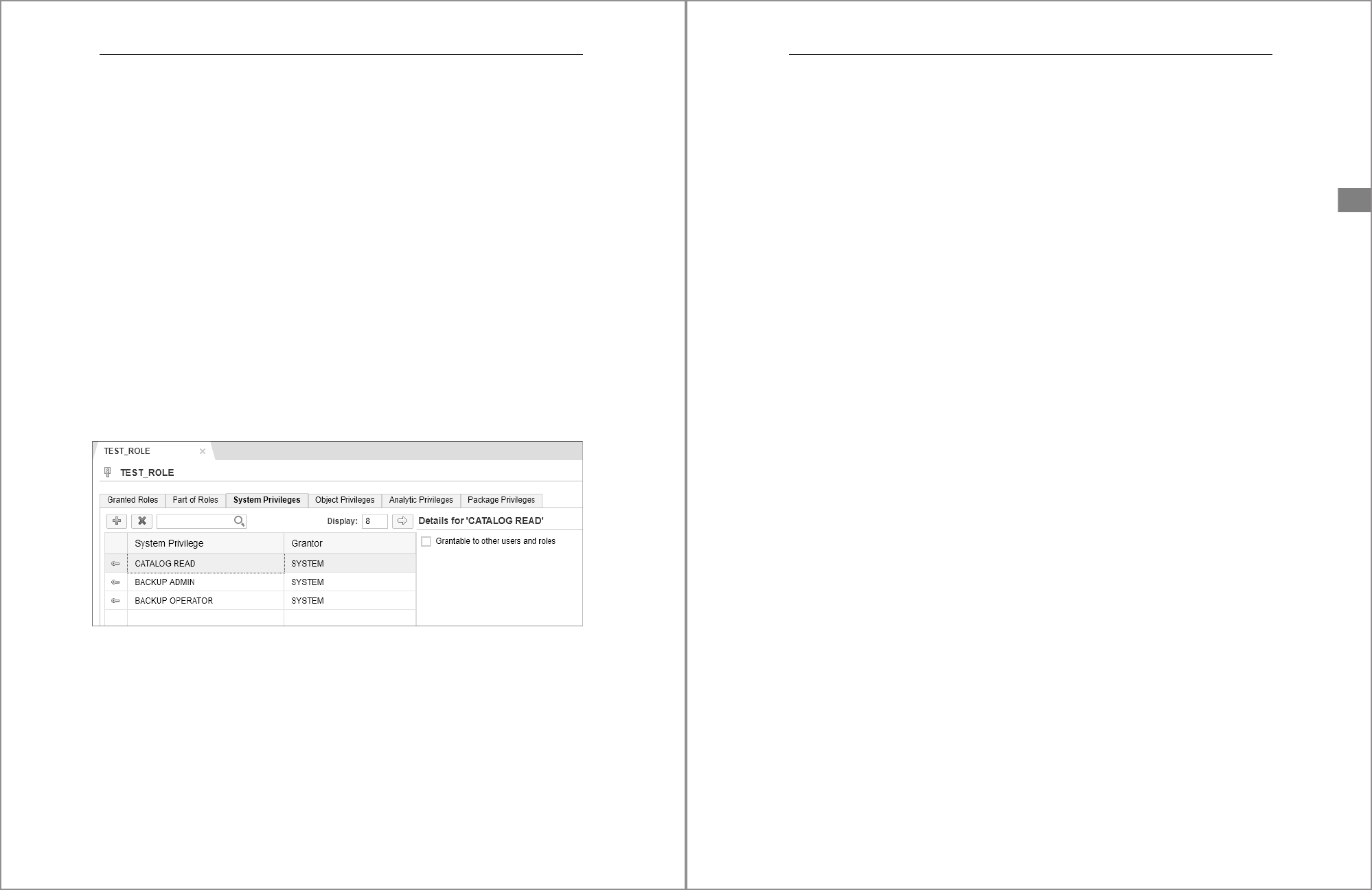
5 Database Roles
188
쐍 http://sap-hana.myhost.com:8000/sap/hana/ide/security
쐍 http://<sap_hana_host>:80<instance_number>/sap/hana/ide/security
In the second example, replace <sap_hana_host> with the host name of the SAP
HANA system in your environment. Replace <instance_number> with the two-digit
instance corresponding to your SAP HANA system.
For secure access, the following examples should help you construct the correct URL:
쐍 https://<sap_hana_host>: 43<instance_number>/sap/hana/ide/security
쐍 https://sap-hana.myhost.com:4300/sap/hana/ide/security
Once you have access to the SAP HANA Web-Based Development Workbench,
expand the Security node on the right side of the window. Expand Roles to reveal a
list of roles. Click a role to open the management interface for the given role. With the
selected Role window open, you can begin granting and revoking privileges. Just
below the role name, you’ll see the Granted Roles, Part of Roles, System Privileges,
Object Privileges, Analytic Privileges, Package Privileges, and Application Privileges
(not visible in screenshot) tabs. Figure 5.8 shows an example of this role interface
where you can assign privileges to a role.
Figure 5.8 Layout of the Role Management Interface Where You Can Assign Privileges
to a Role
In the absence of the SAP HANA cockpit, you can use this GUI to manage security for
standard catalog objects and _SYS_REPO-owned catalog objects that were created at
design time.
While working in this interface, if any activation issues arise, warning messages will
appear in the status pane at the bottom of the Role Editor window. The status pane
189
5.3 Granting and Revoking Privileges
5
has a dark background, and error messages will appear in red text. Errors are gener-
ated only during an attempt to activate or save changes.
System Privileges
To grant or revoke system privileges within a role, locate the System Privileges tab. To
add a system privilege, click the plus sign (+) to open the Find System Privileges tab.
You can use the search box to filter the list based on the entered text. Select one or
more privileges from the list and click OK to continue. Your selected system privi-
leges will now be listed in the tab. To assign the Grantable to Other Users and Roles,
select the privilege and locate the checkbox to the right in the Details for area to the
right of each selected system privilege as needed. Figure 5.8 also shows an example
where system privileges have been granted to the role TEST_ROLE.
To revoke a system privilege, select the privilege from the list and click the red X. To
save your changes, press
(Ctrl)+(S). Alternatively, click the save icon (floppy disk) at
the top left to save and activate the privilege. Look for activation errors just below the
privileges tab in the section with a dark background. Errors will be listed in red text.
White text will indicate that the change was successful.
Object Privileges
The fourth tab in the user role editor interface is called Object Privileges. You’ll use
this tab to grant or revoke object privileges. To add an object privilege, click the plus
sign (+) and search for the desired catalog objects. A search dialog will appear, allow-
ing you to search for an object. Unlike in the SAP HANA cockpit, the SAP HANA Web-
Based Development Workbench also provides additional search checkbox options
based on the object type, which may help you pinpoint specific objects by type. Select
the desired objects and click OK. A list of selected objects will appear in the tab, as
shown in Figure 5.9. To the right of each object is a list of applicable privileges that can
be granted using checkboxes. Checked items will be granted and unchecked boxes
will be revoked when you save the changes. The Grantable to Others option is also
available using the Yes and No radio buttons.
To revoke individual privileges previously granted, select the object in the left pane
and then deselect any existing privileges in the pane to the right. To revoke all privi-
leges for an object privilege, select the object from the list and click the red X. This
action will remove the object and revoke all currently granted privileges. To save
your changes, press
(Ctrl)+(S) or click the disk icon to save and activate the privi-
lege. Look for activation errors just below the privileges tab in the section with a dark
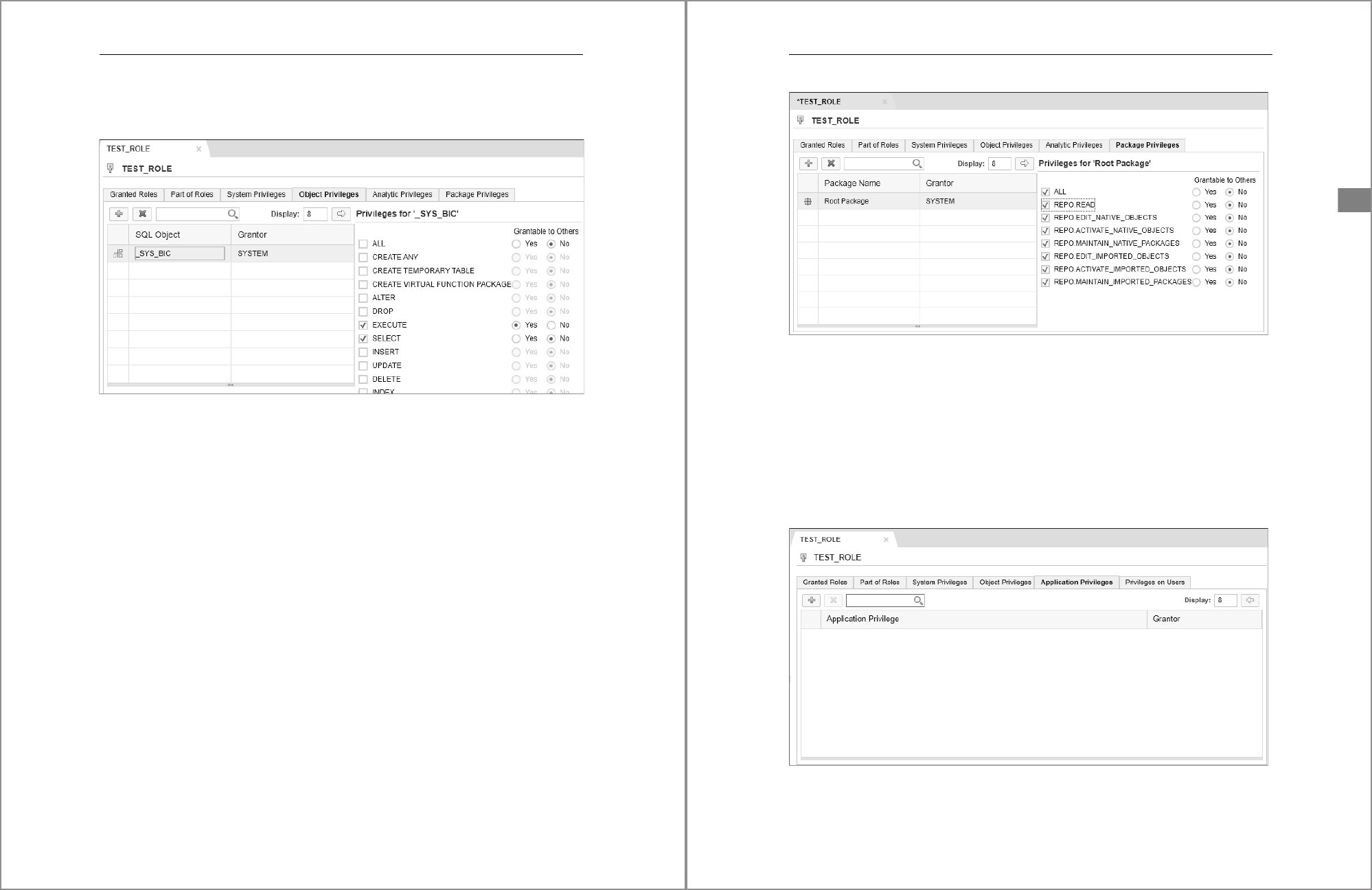
5 Database Roles
190
background. Errors will be listed in red text. White text will indicate that the change
was successful.
Figure 5.9 Working with a Role’s Object Privileges in the SAP HANA Web-Based
Development Workbench Security Manager
Analytic Privileges
The fifth tab in the role editor interface is called Analytic Privileges. To add an analytic
privilege to the list, click the plus sign (+) and search for the desired analytic privilege.
To revoke an analytic privilege, selected the privilege from the list and click the red X
to remove the analytic privilege. To save your changes, press
(Ctrl)+(S) or click the
disk icon to save and activate the privilege.
Package Privileges
The sixth tab in the role editor interface is called Package Privileges. To add a package
and configure its privileges, click the plus sign (+) and search for the desired package
hierarchy level. The Find Package search interface window will appear allowing you to
search for and select one or more package levels. Select the packages you want to
secure and click the OK button to return to the previous screen where you can grant
the desired package privileges. Figure 5.10 shows an example of the Package Privi-
leges interface where you can assign packages and grant privileges within a role.
To revoke a package privilege, selected the package hierarchy level from the list and
click the red X to remove it. To save your changes, press
(Ctrl)+(S) or click the disk
icon to save and activate the privilege.
191
5.3 Granting and Revoking Privileges
5
Figure 5.10 Working with Package Privileges in the SAP HANA Web-Based Development
Workbench Security Interface
Application Privileges
The seventh tab in the role editor interface is called Application Privileges (see Figure
5.11). To add an application privilege to the list, click + and search for the desired appli-
cation privilege. To revoke an application privilege, select the privilege from the list
and click the red X to remove the application privilege. To save your changes, press
(Ctrl)+(S) or click the disk icon to save and activate the privilege.
Figure 5.11 Working with Application Privileges in the SAP HANA Web-Based Development
Workbench Security Interface
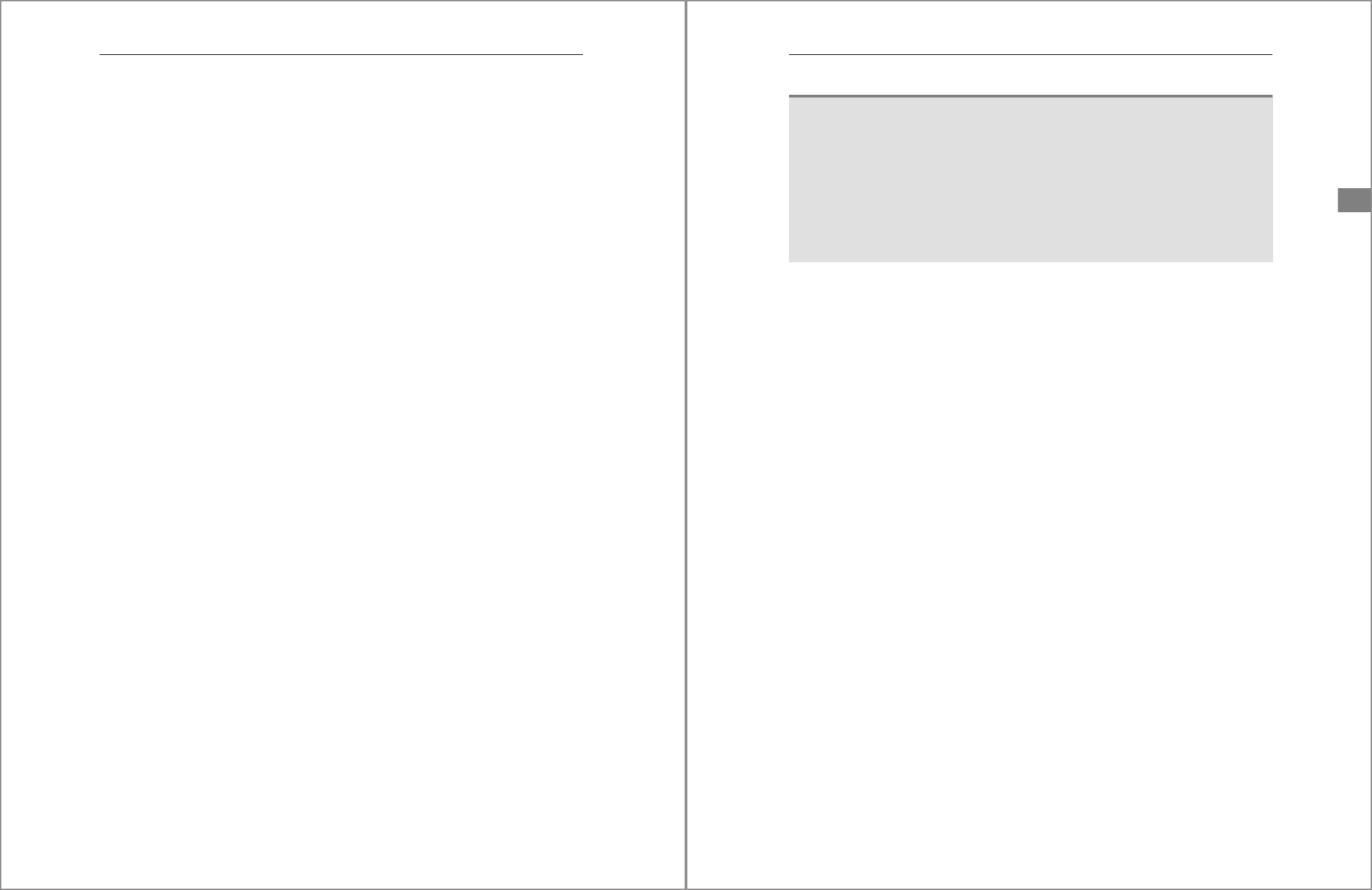
5 Database Roles
192
5.4 Managing Nested Roles
You’ll use three basic interfaces to grant and revoke nested roles or roles granted to
other roles: the SQL console to issue SQL statements, the SAP HANA cockpit, or the
SAP HANA Web-Based Development Workbench. We’ll discuss these options next.
5.4.1 Granting and Revoking Roles with SQL
When granting roles to another role, you must first determine the role type. If the
role was created by a standard user account or if the role was provisioned by the sys-
tem during installation, we refer to the role as a standard role. These roles often are
created using the
CREATE ROLE SQL syntax. Standard roles can be granted and revoked
with the
GRANT and REVOKE SQL statements.
Alternatively, if the role was created as a development artifact and owned by the sys-
tem account _SYS_REPO, we refer to the role as a repository role. We’ll discuss the pro-
cess for nesting repository roles with a GUI in Chapter 6. However, you can grant a
repository role to a standard role using SQL, which we’ll discuss in this section.
Granting a standard role to a different standard role with SQL is performed using a
syntax similar to the syntax used when granting privileges. To grant a role to another
role, you must use a
GRANT SQL statement, as follows:
GRANT <EXISTING_ROLENAME> TO <TARGET_ROLENAME>;
GRANT <EXISTING_ROLENAME> TO <TARGET_ROLENAME> WITH ADMIN OPTION;
GRANT MODELING, DBA_COCKPIT, CONTENT_ADMIN TO MY_ROLE_NAME;
The <EXISTING_ROLENAME> variable can be replaced with a comma-separated list of
existing roles, and the
<TARGET_ROLENAME> variable can be replaced with the name of
the target role. The
WITH ADMIN OPTION, when included, allows the existing role to be
granted to other users or roles.
To revoke a role using SQL, you must issue a
REVOKE SQL statement, as follows:
REVOKE <EXISTING_ROLENAME> FROM <TARGET_ROLENAME>;
REVOKE MODELING, DBA_COCKPIT, CONTENT_ADMIN FROM MY_ROLE_NAME;
You might need to grant a repository-based role to a standard role using SQL. This
action will be permanent if the repository role is not deleted at any point in the
future.
193
5.4 Managing Nested Roles
5
Granting Standard Roles to Repository-Based Roles at Runtime
Keep in mind that you cannot permanently grant a standard role to a repository-
based role using SQL, but technically the SQL will execute. For that granting action to
be permanent, you must update the design-time version of the repository role and
then save and activate the design-time script. This process might sound confusing,
but remember that repository roles exist in both design time and runtime. Some-
times, you can manipulate runtime security for a repository object, but these settings
will be lost when the system reboots.
When a role is created in the SAP HANA development repository, that role is owned
by the system user
_SYS_REPO. These roles are repository roles. You can’t use the stan-
dard
GRANT and REVOKE SQL syntax to assign repository roles to a standard role;
instead, you must use a specific stored procedure to grant repository roles to stan-
dard roles and use a different stored procedure to revoke repository roles from stan-
dard roles.
The first stored procedure is stored in the
_SYS_REPO schema and is named GRANT_
ACTIVATED_ROLE
. To use this procedure, the security administrator must have the EXE-
CUTE
object privilege on the stored procedure. The procedure has two input parame-
ters: The first input parameter requires the name of one repository role and doesn’t
support entering multiple repository roles; the second input parameter requires the
name of an existing standard role. The following SQL statement uses variables for the
repository role name standard role parameters:
CALL
"_SYS_REPO"."GRANT_ACTIVATED_ROLE"('<REPOSITORY_ROLE_NAME>', '<STANDARD_
ROLE>');
The following example demonstrates the execution of the procedure with sample
parameters:
CALL
_SYS_REPO"."GRANT_ACTIVATED_ROLE"('sap.hana.ide.roles::Developer',
'TEST_ROLE');
The second stored procedure is stored in the _SYS_REPO schema and is named
REVOKE_ACTIVATED_ROLE. To use this procedure, the security administrator must
have the
EXECUTE object privilege for the stored procedure. The procedure has two

5 Database Roles
194
input parameters: The first input parameter requires the name of one repository role
and doesn’t support entering multiple repository roles; the second input parameter
requires the name of a standard role. The following SQL statement uses variables for
the repository role name and standard role parameters:
CALL
"_SYS_REPO"."REVOKE_ACTIVATED_ROLE"('<REPOSITORY_ROLE_NAME>', '<ROLE_NAME>');
The following statement demonstrates the execution of the procedure with sample
parameters:
CALL "_SYS_REPO"."REVOKE_ACTIVATED_
ROLE"('sap.hana.ide.roles::Developer','TEST_ROLE');
5.4.2 Granting and Revoking Roles with the SAP HANA Cockpit
As an alternative to using SQL statements, you can use the SAP HANA cockpit GUI
action called Manage Roles to grant a standard role to another standard role. Most
users will find using the SAP HANA cockpit easier than memorizing and entering in
SQL statements.
To access the Manage Roles area, start at the SAP HANA cockpit Home screen and
locate an SAP HANA system in the Resource Directory. Connect to the desired tenant
database or SYSTEMDB, which will take you to the System Overview window. Using
the Filter by Area dropdown list, choose the option Security. Click the Manage Roles
link in the User & Role Management tile. This action will launch the Manage Roles
window where you’ll see a list of roles on the left and selected roles properties on the
right. The role list provides a search filter bar at the top of the list that you can use to
filter the list of roles. Select a role to reveal its assigned privileges in the Role Details
pane to the right.
Let’s review the workflows necessary to grant and revoke roles to an existing role. The
first tab in the Role Details window is named roles. Use this tab to list, grant, or revoke
additional roles to an existing role. This process is how you nest one role into another
role to simplify your security model.
Roles listed in this interface are those that are already granted to the role. If the list is
blank, nothing is currently granted. To grant a role, click the Edit button located on
the far-right side of the interface just to the right of the search field. Once you click
the Edit button, new buttons labeled Save, Cancel, Add, and Remove will appear. Click
the Add button to open the Select Roles popup window. Within this window, you’ll
195
5.4 Managing Nested Roles
5
see a search bar and a list of roles with checkboxes to their left. Use the search bar to
filter the list. Then, scroll through the list and select the checkboxes beside the roles
you want to nest. With one or more roles selected, click the OK button to add the
desired items to the role. Your selected roles should now appear in the Roles section,
as shown in Figure 5.12.
Figure 5.12 List of Selected Roles
To assign the Grantable to Others privilege, locate a role in the list. To the right, move
the slider button to Yes to allow the user to grant the same role to another user or
role. Repeat this process for each role in the list. Once you’ve added all the desired
roles to the list, click the Save button to grant the roles.
Repository Roles in the SAP HANA Cockpit
Based on our testing, you can grant a repository role to another role using the SAP
HANA cockpit. However, we couldn’t revoke that role in the same way. Therefore, in
our experience, the SAP HANA cockpit does not fully support repository-based roles.
When working with repository-based roles, use the SAP HANA Web-Based Develop-
ment Workbench security manager.
To revoke a role, start by clicking the Edit button again, then select the checkbox
beside each role in the list, and click the Remove button to revoke the role. Repeat the
process for each role you want to revoke. Once you’ve removed all the desired roles,
click the Save button. The removed roles will be revoked, and the role object will be
updated.
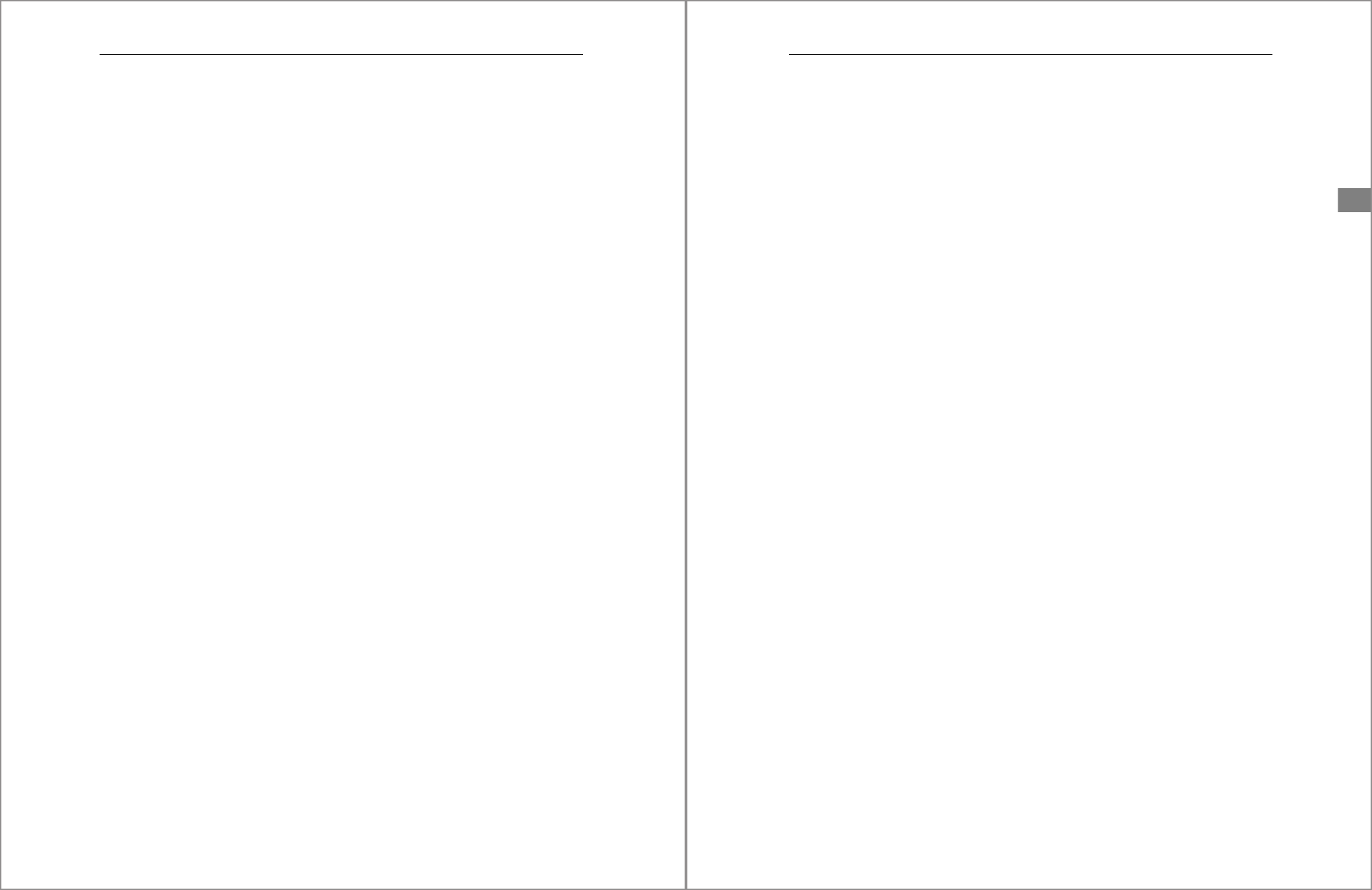
5 Database Roles
196
During the process of adding or removing roles, you can use the Cancel button to dis-
card any unsaved changes. Clicking the Cancel button will deactivate the Save, Add, Can-
cel, and Remove buttons and return you to a read-only list of currently granted roles.
5.4.3 Granting and Revoking Roles with the SAP HANA Web-Based
Development Workbench
As mentioned earlier, the SAP HANA Web-Based Development Workbench security
manager, hosted within the XS engine, provides an interface to create users, create
roles, or manage security. In summary, you can access the SAP HANA Web-Based
Development Workbench security manager by updating the following two URLs to
match the details of your environment:
쐍 http://<sap_hana_host>: 80<instance_number>/sap/hana/ide/security
쐍 https://<sap_hana_host>: 43<instance_number>/sap/hana/ide/security
Once you have access to the SAP HANA Web-Based Development Workbench secu-
rity manager, expand the Security node on the right side of the window. Expand Roles
to reveal a list of roles. Double-click a role to open the management interface for the
given role. With the selected role management window open, you can begin granting
and revoking roles using the Granted Roles tab.
To grant or revoke role within the selected role, locate the Granted Roles tab. To add a
role, click the plus sign (+) to open the Find Role popup window. You can use the
search box to filter the list. Select one or more roles from the list and click OK to con-
tinue. Your selected roles will now be listed in the Granted Roles tab. To assign the
Grantable to Other Users and Roles, select the role and select the checkbox in the
Details for area to the right of each selected role as needed.
To revoke a role, select the role from the list and click the red X. To save your changes,
press
(Ctrl)+(S). Alternatively, click the save icon (floppy disk) at the top left to save
and activate the role. Look for activation errors just below the Granted Roles tab in
the section with a dark background. Errors will be listed in red text. White text will
indicate that the change was successful.
5.5 Mapping LDAP Groups to Roles
Starting with SAP HANA 2.0 SPS 03, Lightweight Directory Access Protocol (LDAP)-
based users can now be provisioned within SAP HANA, and their LDAP-managed
passwords can be used for authentication. In addition to authentication, starting
197
5.5 Mapping LDAP Groups to Roles
5
with SAP HANA 2.0 SPS 00, you can also map SAP HANA database roles to LDAP
groups to simplify authorization. Effectively, SAP HANA will look up a user’s group
memberships in the LDAP directory. If the LDAP group is mapped to an SAP HANA
role, the user will be granted the SAP HANA database role and its privileges. This
check is performed each time a user is authenticated. Before you can use this func-
tionality, you’ll need to set up and configure an LDAP provider within the SAP HANA
system. We’ll discuss this setup in more detail in Chapter 12. In this section, we’ll
review the process for mapping LDAP groups to roles using both SQL statements and
the SAP HANA cockpit.
5.5.1 Mapping Roles with SQL
You can use SQL to create an SAP HANA database role and map that role to an LDAP
group in a single step. You can also modify an existing role and add an LDAP group.
(Note that you can’t map an LDAP group to a repository role at this time.) Let’s first
review the SQL required to create a role and map it to an LDAP group in a single step.
The following SQL statement will create the SAP HANA role ECORP_SECURITY_
ADMINS and map it to the LDAP group HANA Security Team:
CREATE ROLE ECORP_SECURITY_ADMINS LDAP GROUP 'CN=HANA_SECURITY_TEAM,CN=
Users,DC=ecorp,DC=com';
To modify an existing role and add map and LDAP group, you would run the follow-
ing SQL statement to add the LDAP group HANA Security Team to the SAP HANA role
ECORP_SECURITY_ADMINS:
ALTER ROLE ECORP_SECURITY_ADMINS ADD LDAP GROUP 'CN=HANA_SECURITY_TEAM,CN=
Users,DC=ecorp,DC=com';
To remove the LDAP group mapping from a role, run the following SQL statement:
ALTER ROLE ECORP_SECURITY_ADMINS DROP LDAP GROUP 'CN=HANA_SECURITY_TEAM,CN=
Users,DC=ecorp,DC=com';
In the next section, we’ll review the process for mapping LDAP groups to SAP HANA
roles using the SAP HANA cockpit.
5.5.2 Mapping Roles with the SAP HANA Cockpit
As an alternative to using SQL statements, you can use the SAP HANA cockpit GUI
action called Manage Roles to map an LDAP group to a role. This interface allows you
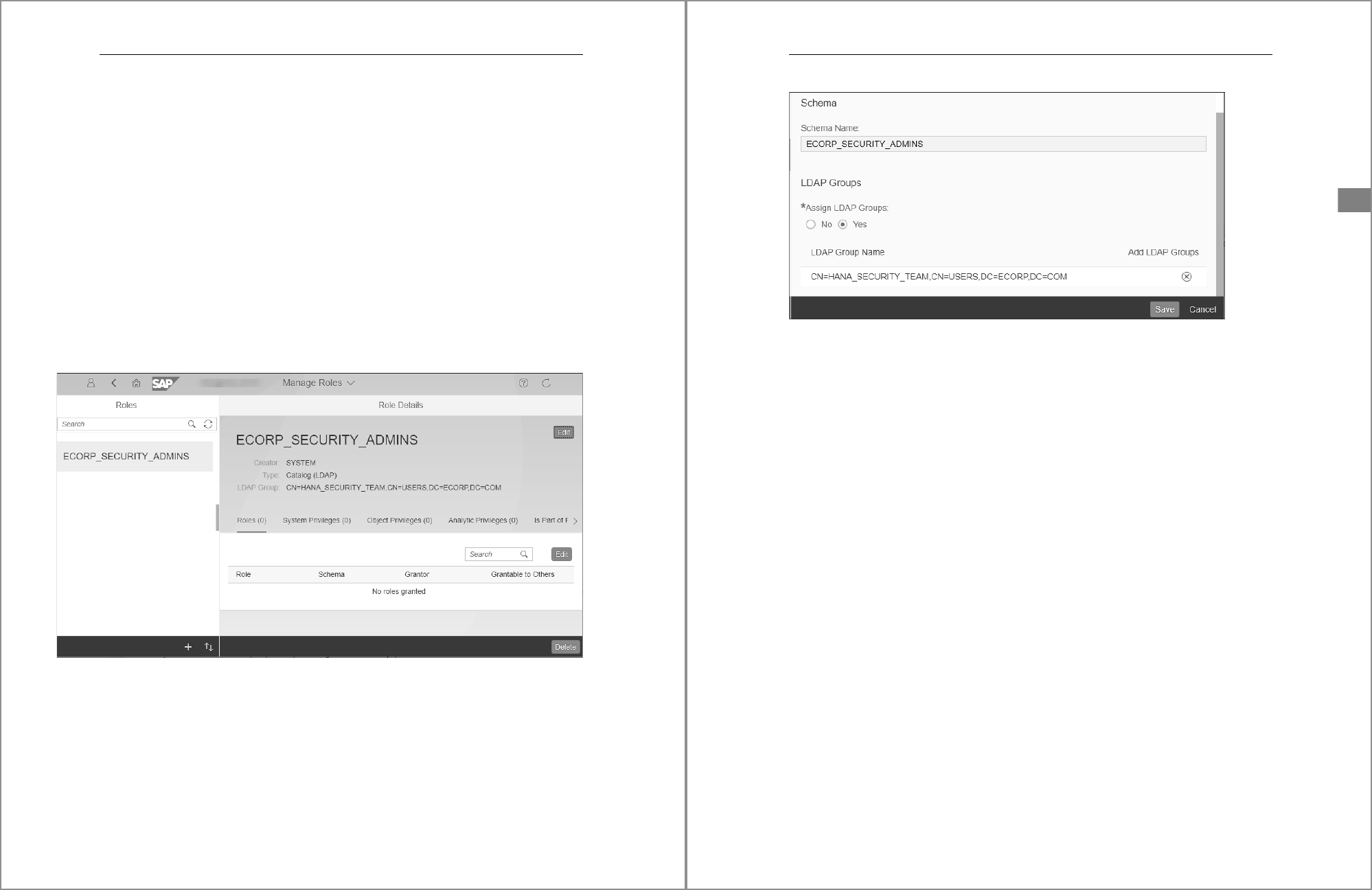
5 Database Roles
198
to both add or remove LDAP groups from a standard role. Most users will find using
the SAP HANA cockpit easier than memorizing and entering in SQL statements.
To access the Manage Roles area, start at the SAP HANA cockpit Home screen and
locate an SAP HANA system in the Resource Directory. Connect to the desired tenant
database or SYSTEMDB, which will take you to the System Overview window. Using
the Filter by Area dropdown list, choose the option Security. Click the Manage Roles
link in the User & Role Management tile. This action will launch the Manage Roles
window where you’ll see a list of roles on the left and selected roles properties on the
right. The role list provides a search filter bar located at the top of the list that you can
use to filter the list of roles. Select a role to reveal its assigned privileges in the Role
Details pane to the right.
In the Role Details pane, locate the Edit button to the right of the role name, as shown
in Figure 5.13. The role edit pane will appear allowing you to modify basic information
for the role such as its Comments, Schema, and LDAP Groups.
Figure 5.13 Locating the Edit Button to Configure the Role’s Mapped LDPA Group
In the LDAP Groups section, you’ll see the option to enable LDAP group mappings
titled Assign LDAP Groups. Change the radio button option to Yes to enable addi-
tional LDAP group mapping options. In the LDAP Group Name field, click the Add
LDAP Groups button and then type the name of the LDAP group using the LDAP nam-
ing convention, as shown in Figure 5.14.
199
5.6 Summary
5
Figure 5.14 Configuring LDAP Group Mappings Using the SAP HANA Cockpit
Click the Save button to enable the LDAP group mapping. To remove the mapping,
click the remove icon (X in a circle) to the right of the listed LDAP group and save to
remove the mapping.
You now understand how you can use SQL and the SAP HANA cockpit to manage
LDAP group mappings to roles.
5.6 Summary
The process of creating and managing roles can be accomplished using SQL state-
ments, the SAP HANA cockpit, or the SAP HANA Web-Based Development Work-
bench security manager hosted in the XS engine. You can also use all three interfaces
to grant and revoke both privileges and roles with some limitations with the SAP
HANA cockpit and repository-based roles. In the next chapter, we’ll will explore
repository-based roles, which are an alternative to standard roles and which in most
cases provide advantages over standard roles.
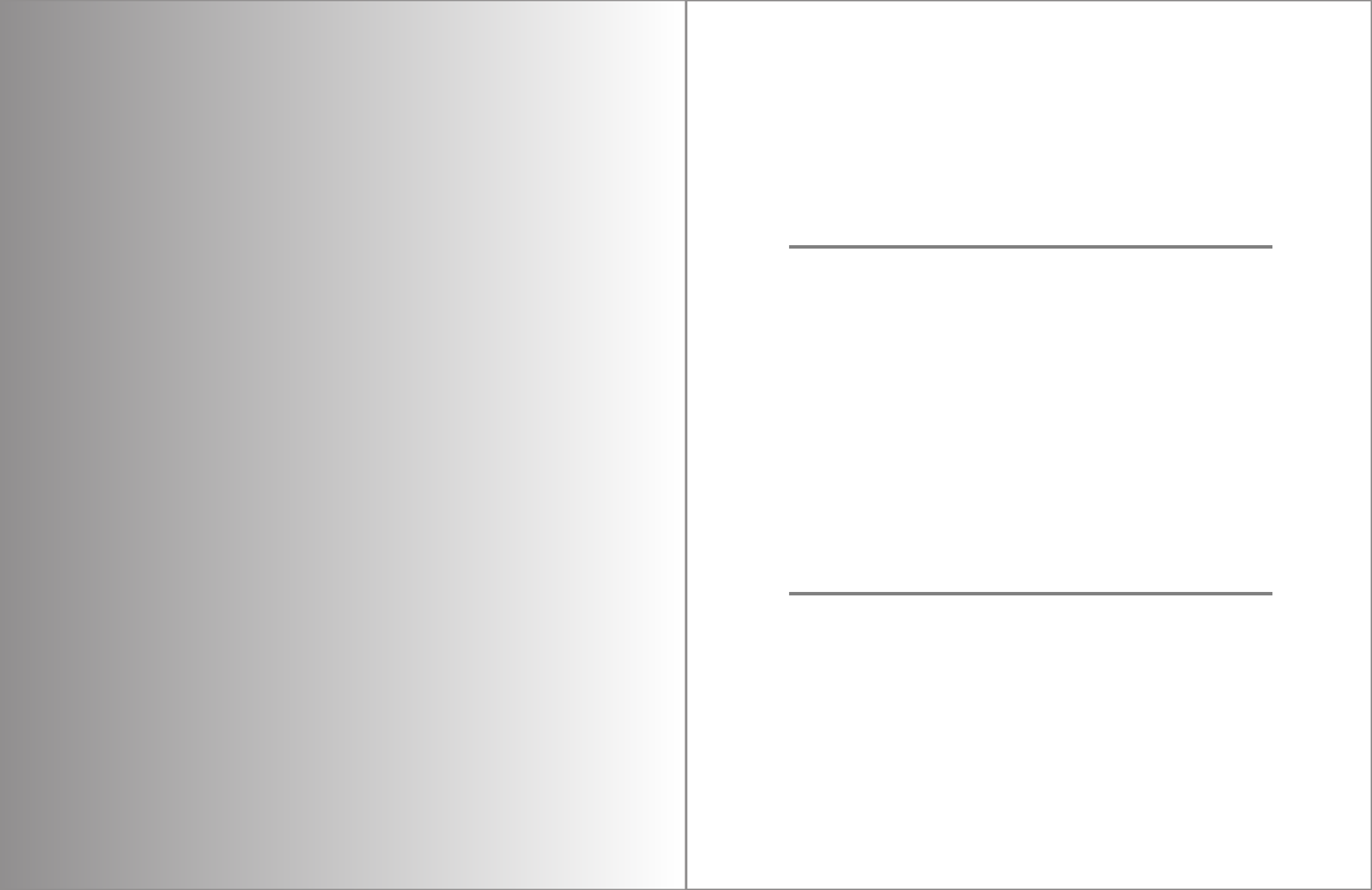
7
Contents
Preface ..................................................................................................................................................... 19
Introduction .......................................................................................................................................... 27
1 Managing Security with the SAP HANA Cockpit 39
1.1 What Is the SAP HANA Cockpit? ................................................................................... 40
1.1.1 SAP HANA Cockpit Architecture ...................................................................... 40
1.1.2 Getting Started with the SAP HANA Cockpit .............................................. 41
1.1.3 Navigating SAP HANA Cockpit ......................................................................... 51
1.2 Security Areas in SAP HANA Cockpit ........................................................................... 54
1.2.1 User & Role Management Area ....................................................................... 55
1.2.2 Data Encryption .................................................................................................... 56
1.2.3 Authentication ...................................................................................................... 57
1.2.4 Security Related Links ......................................................................................... 58
1.2.5 Anonymization Report ........................................................................................ 59
1.2.6 Auditing ...................................................................................................................60
1.3 SAP HANA Database Explorer and SQL Console .................................................... 61
1.4 Summary ................................................................................................................................. 64
2 Introduction to SAP HANA Privileges 65
2.1 Privileges within SAP HANA ........................................................................................... 66
2.1.1 System Privileges .................................................................................................. 66
2.1.2 Object Privileges ................................................................................................... 67
2.1.3 Analytic Privileges ................................................................................................ 69
2.1.4 Package Privileges ................................................................................................ 71
2.1.5 Application Privileges .......................................................................................... 72
2.2 Privilege Validation and Assignment ......................................................................... 72
2.2.1 Assigning Privileges ............................................................................................. 72
2.2.2 Validating Privileges ............................................................................................ 73
2.3 Summary ................................................................................................................................. 76
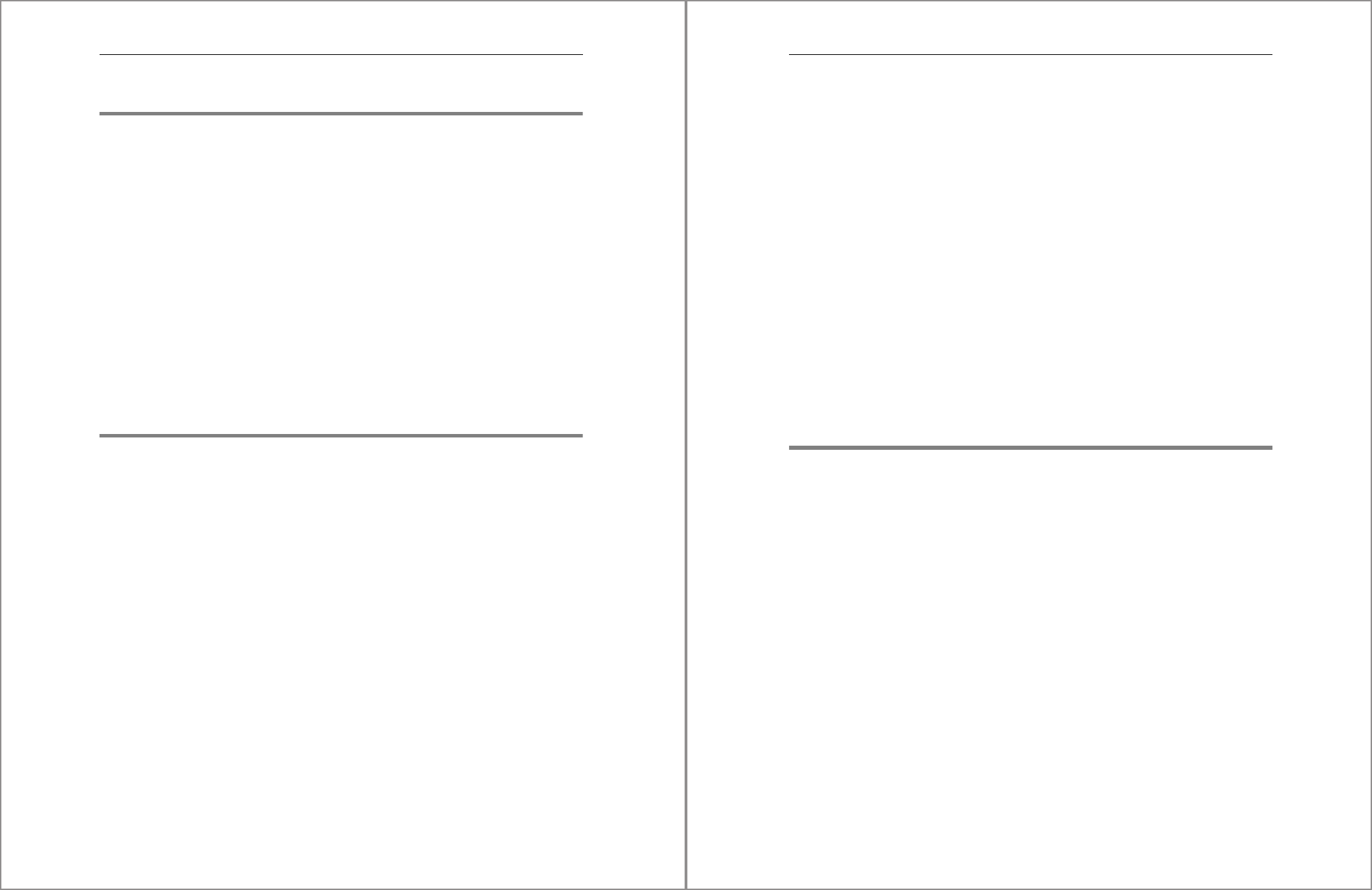
Contents
8
3Catalog Objects 77
3.1 What Are SAP HANA Catalog Objects? ...................................................................... 77
3.2 Creating and Managing Native Catalog Objects .................................................. 79
3.2.1 Creating Schemas ................................................................................................ 80
3.2.2 Creating Catalog Tables ..................................................................................... 82
3.2.3 Creating Other Catalog Objects ...................................................................... 83
3.3 Creating and Managing Repository Catalog Objects .......................................... 84
3.3.1 Creating Repository Schemas .......................................................................... 85
3.3.2 Creating Repository Tables ............................................................................... 87
3.4 Deploying Repository Objects ....................................................................................... 90
3.5 Case Study .............................................................................................................................. 96
3.6 Summary ................................................................................................................................. 101
4User Accounts 103
4.1 What Are User Accounts? ................................................................................................ 103
4.1.1 Standard User Accounts .................................................................................... 104
4.1.2 Technical User Accounts .................................................................................... 105
4.1.3 Restricted User Accounts ................................................................................... 106
4.1.4 LDAP User Accounts ............................................................................................ 109
4.2 Creating and Managing User Accounts ..................................................................... 110
4.2.1 Creating and Managing Users with SQL Statements .............................. 110
4.2.2 Creating and Managing Users in the SAP HANA Cockpit ....................... 112
4.2.3 Creating and Managing Users with the SAP HANA Web-Based
Development Workbench ................................................................................. 114
4.2.4 User Account System Views ............................................................................. 117
4.2.5 Deleting User Accounts ..................................................................................... 120
4.3 Granting and Revoking Privileges ............................................................................... 123
4.3.1 Granting and Revoking Privileges with SQL ................................................ 123
4.3.2 Granting and Revoking Privileges with the SAP HANA Cockpit ........... 131
4.3.3 Granting and Revoking Privileges with the SAP HANA
Web-Based Development Workbench ......................................................... 138
4.3.4 Effective Privileges System View .................................................................... 143
9
Contents
4.4 Managing User Role Assignments ............................................................................... 143
4.4.1 Granting and Revoking Roles with SQL ......................................................... 144
4.4.2 Granting and Revoking Roles with the SAP HANA Cockpit .................... 146
4.4.3 Granting and Revoking Roles with the SAP HANA
Web-Based Development Workbench .......................................................... 148
4.4.4 Effective Roles System View ............................................................................. 149
4.5 Case Study: Provisioning Users with SQL Scripts and Stored
Procedures
.............................................................................................................................. 150
4.5.1 Creating a Repository Schema ......................................................................... 150
4.5.2 Creating a Repository Table .............................................................................. 152
4.5.3 Importing a CSV File into a Table .................................................................... 153
4.5.4 Creating a Repository Role to Access the Table .......................................... 154
4.5.5 Creating Repository Stored Procedures ........................................................ 155
4.5.6 Executing the Repository Stored Procedure ................................................ 159
4.6 Summary ................................................................................................................................. 160
5 Database Roles 161
5.1 What Are Roles? ................................................................................................................... 161
5.2 Creating and Managing Roles ........................................................................................ 165
5.2.1 Creating and Deleting Roles with SQL Statements ................................... 165
5.2.2 Creating and Deleting Roles with the SAP HANA Cockpit ...................... 167
5.2.3 Creating and Deleting Roles with the SAP HANA Web-Based
Development Workbench .................................................................................. 168
5.3 Granting and Revoking Privileges ................................................................................ 170
5.3.1 Methodologies for Granting Privileges to Roles ........................................ 171
5.3.2 Granting and Revoking Privileges with SQL ................................................ 173
5.3.3 Granting and Revoking Privileges with the SAP HANA Cockpit ............ 181
5.3.4 Granting and Revoking Privileges with the SAP HANA Web-Based
Development Workbench .................................................................................. 187
5.4 Managing Nested Roles .................................................................................................... 192
5.4.1 Granting and Revoking Roles with SQL ......................................................... 192
5.4.2 Granting and Revoking Roles with the SAP HANA Cockpit .................... 194
5.4.3 Granting and Revoking Roles with the SAP HANA Web-Based
Development Workbench .................................................................................. 196

Contents
10
5.5 Mapping LDAP Groups to Roles
.................................................................................... 196
5.5.1 Mapping Roles with SQL .................................................................................... 197
5.5.2 Mapping Roles with the SAP HANA Cockpit ............................................... 197
5.6 Summary ................................................................................................................................. 199
6 Repository Roles 201
6.1 What Are Repository Roles? ........................................................................................... 201
6.1.1 User Account _SYS_REPO and Repository Roles ........................................ 202
6.1.2 Grantors and Privileges ...................................................................................... 204
6.1.3 Grantors and Roles .............................................................................................. 205
6.1.4 Why Use Repository Roles? ............................................................................... 205
6.2 Managing Repository Roles with Design-Time Scripts ...................................... 207
6.2.1 Creating a Repository Package ........................................................................ 208
6.2.2 Creating Repository Roles within a Package ............................................... 210
6.2.3 Defining the Role Name Tag ............................................................................ 211
6.2.4 Extending Roles .................................................................................................... 211
6.2.5 Assigning Privileges ............................................................................................. 212
6.2.6 Save and Activate ................................................................................................. 213
6.2.7 Runtime Repository Roles ................................................................................. 213
6.3 Granting and Revoking Privileges in Design-Time Scripts ............................... 213
6.3.1 System Privileges ................................................................................................. 214
6.3.2 Schema Privileges ................................................................................................ 215
6.3.3 Object Privileges ................................................................................................... 216
6.3.4 Structured Privileges ........................................................................................... 218
6.3.5 Remote Source Privileges .................................................................................. 219
6.3.6 Analytic Privileges ................................................................................................ 219
6.3.7 Application Privileges ......................................................................................... 220
6.3.8 Package Privileges ................................................................................................ 220
6.4 Managing Repository Roles with the SAP HANA Web-Based
Development Workbench
............................................................................................... 221
6.4.1 Accessing and Navigating the SAP HANA Web-Based
Development Workbench Editor .................................................................... 221
6.4.2 System Privileges ................................................................................................. 223
6.4.3 Object Privileges ................................................................................................... 224
6.4.4 Analytic Privileges ................................................................................................ 227
11
Contents
6.4.5 Package Privileges ................................................................................................ 228
6.4.6 Application Privileges .......................................................................................... 230
6.5 Granting Repository Roles to Users ............................................................................. 232
6.5.1 Granting and Revoking Repository Roles with Stored Procedures ...... 232
6.5.2 Granting and Revoking Repository Roles with SAP HANA Cockpit ...... 233
6.5.3 Granting and Revoking Repository Roles with the SAP HANA
Web-Based Development Workbench .......................................................... 233
6.6 Case Study: Creating Basic Repository Roles .......................................................... 234
6.6.1 Consumer Repository Role ................................................................................ 235
6.6.2 Power User Repository Role .............................................................................. 236
6.6.3 Developer Repository Role ................................................................................. 237
6.6.4 Security Administrator Repository Role ........................................................ 239
6.7 Summary ................................................................................................................................. 240
7 System Privileges 241
7.1 What Are System Privileges? .......................................................................................... 241
7.2 Default System Privileges ................................................................................................ 242
7.2.1 Developer-Related System Privileges ............................................................ 242
7.2.2 Security Admin-Related System Privileges .................................................. 243
7.2.3 System Admin-Related System Privileges .................................................... 246
7.2.4 Environment Monitoring-Related System Privileges ............................... 252
7.2.5 Environment Performance-Related System Privileges ............................ 253
7.3 Granting System Privileges ............................................................................................. 253
7.3.1 Granting System Privileges with SQL ............................................................. 254
7.3.2 Granting System Privileges with the SAP HANA Cockpit ........................ 255
7.3.3 Granting System Privileges with the SAP HANA Web-Based
Development Workbench .................................................................................. 257
7.3.4 Granting System Privileges with Repository Roles .................................... 258
7.4 Case Study: Security Administrator System Privileges ....................................... 262
7.4.1 User Management Role ...................................................................................... 263
7.4.2 Role Management Role ...................................................................................... 264
7.4.3 Data and Communication Encryption Role ................................................. 266
7.4.4 System Auditing Role .......................................................................................... 267
7.5 Summary ................................................................................................................................. 267
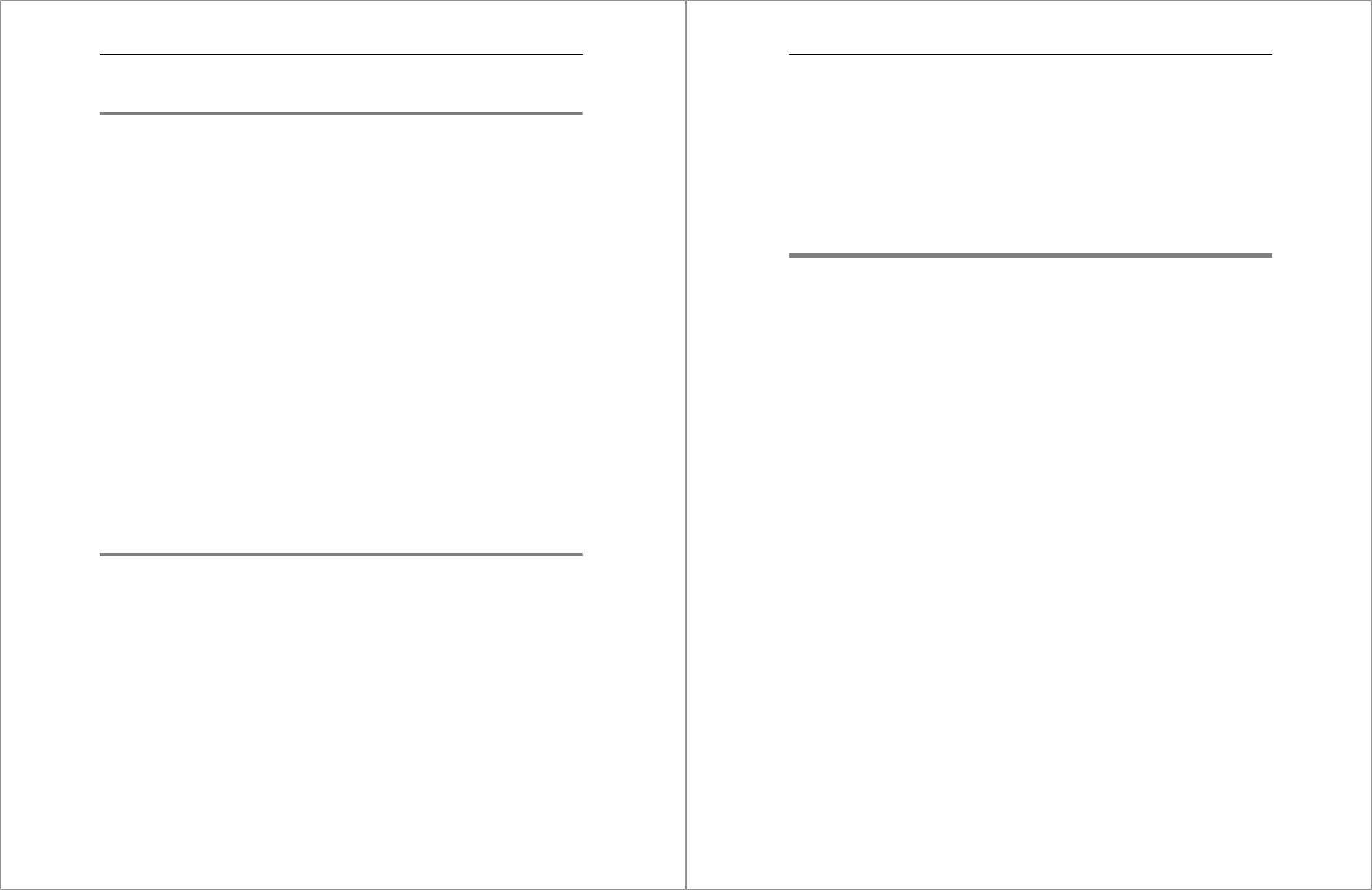
Contents
12
8 Object Privileges 269
8.1 What Are Object Privileges? ........................................................................................... 269
8.1.1 Catalog Object Privileges ................................................................................... 270
8.1.2 Security Considerations for Catalog Objects .............................................. 276
8.2 Granting Object Privileges with SQL .......................................................................... 280
8.2.1 Securing Schemas with SQL ............................................................................. 280
8.2.2 Securing Individual Catalog Objects with SQL ........................................... 283
8.3 Granting Object Privileges with the SAP HANA Cockpit ................................... 285
8.4 Granting Object Privileges with the SAP HANA Web-Based
Development Workbench
............................................................................................... 287
8.5 Granting Object Privileges with Repository Roles ............................................... 289
8.5.1 Script-Based Repository Roles .......................................................................... 289
8.5.2 SAP HANA Web-Based Development Workbench GUI ........................... 292
8.6 Case Study: Updating Repository Roles to Access Information Views ....... 295
8.6.1 Consumer ............................................................................................................... 296
8.6.2 Power User ............................................................................................................. 297
8.6.3 Developer ................................................................................................................ 298
8.7 Summary ................................................................................................................................. 299
9 Package Privileges 301
9.1 What Is the SAP HANA Development Repository? .............................................. 301
9.1.1 Structure of the Development Repository ................................................... 302
9.1.2 Creating Packages and Subpackages ............................................................ 303
9.1.3 Overview of Delivery Units ............................................................................... 303
9.2 What Are Package Privileges? ....................................................................................... 304
9.3 Granting Package Privileges .......................................................................................... 307
9.3.1 Granting Package Privileges with SQL .......................................................... 307
9.3.2 Granting Package Privileges with the SAP HANA Cockpit ...................... 307
9.3.3 Granting Package Privileges with the SAP HANA Web-Based
Development Workbench ................................................................................. 309
9.3.4 Granting Package Privileges within Repository-Based Roles ................ 311
13
Contents
9.4 Case Study: Preventing Content Developers from Elevating Their
Privileges
................................................................................................................................. 315
9.4.1 Assessing the Current Configuration ............................................................ 315
9.4.2 Recommendations ............................................................................................... 316
9.5 Summary ................................................................................................................................. 319
10 Analytic Privileges 321
10.1 What Are SAP HANA Information Views? ................................................................ 322
10.1.1 Attribute Views ..................................................................................................... 322
10.1.2 Analytic Views ....................................................................................................... 323
10.1.3 Calculation Views ................................................................................................. 324
10.2 What Are Analytic Privileges? ........................................................................................ 324
10.2.1 XML-Based Analytic Privileges ......................................................................... 325
10.2.2 SQL-Based Analytic Privileges ........................................................................... 328
10.3 _SYS_BI_CP_ALL: A System-Generated Analytic Privilege ............................... 330
10.4 Managing Static Analytic Privileges ........................................................................... 331
10.4.1 Creating Static XML-Based Analytic Privileges ........................................... 331
10.4.2 Creating Static SQL-Based Analytic Privileges ............................................ 335
10.5 Managing Dynamic Analytic Privileges ..................................................................... 336
10.5.1 Dynamic XML-Based Analytic Privileges ....................................................... 337
10.5.2 Dynamic SQL-Based Analytic Privileges ........................................................ 339
10.6 Managing Dynamic Expression-Based SQL Analytic Privileges ...................... 346
10.7 Troubleshooting Effective Analytic Privileges and Filter Conditions ........... 350
10.8 Granting Analytic Privileges ........................................................................................... 351
10.8.1 Granting Analytic Privileges with SQL ........................................................... 351
10.8.2 Granting Analytic Privileges with the SAP HANA Cockpit ...................... 352
10.8.3 Granting Analytic Privileges with the SAP HANA Web-Based
Development Workbench .................................................................................. 354
10.8.4 Granting Analytic Privileges with Repository Roles .................................. 355
10.9 Summary ................................................................................................................................. 359
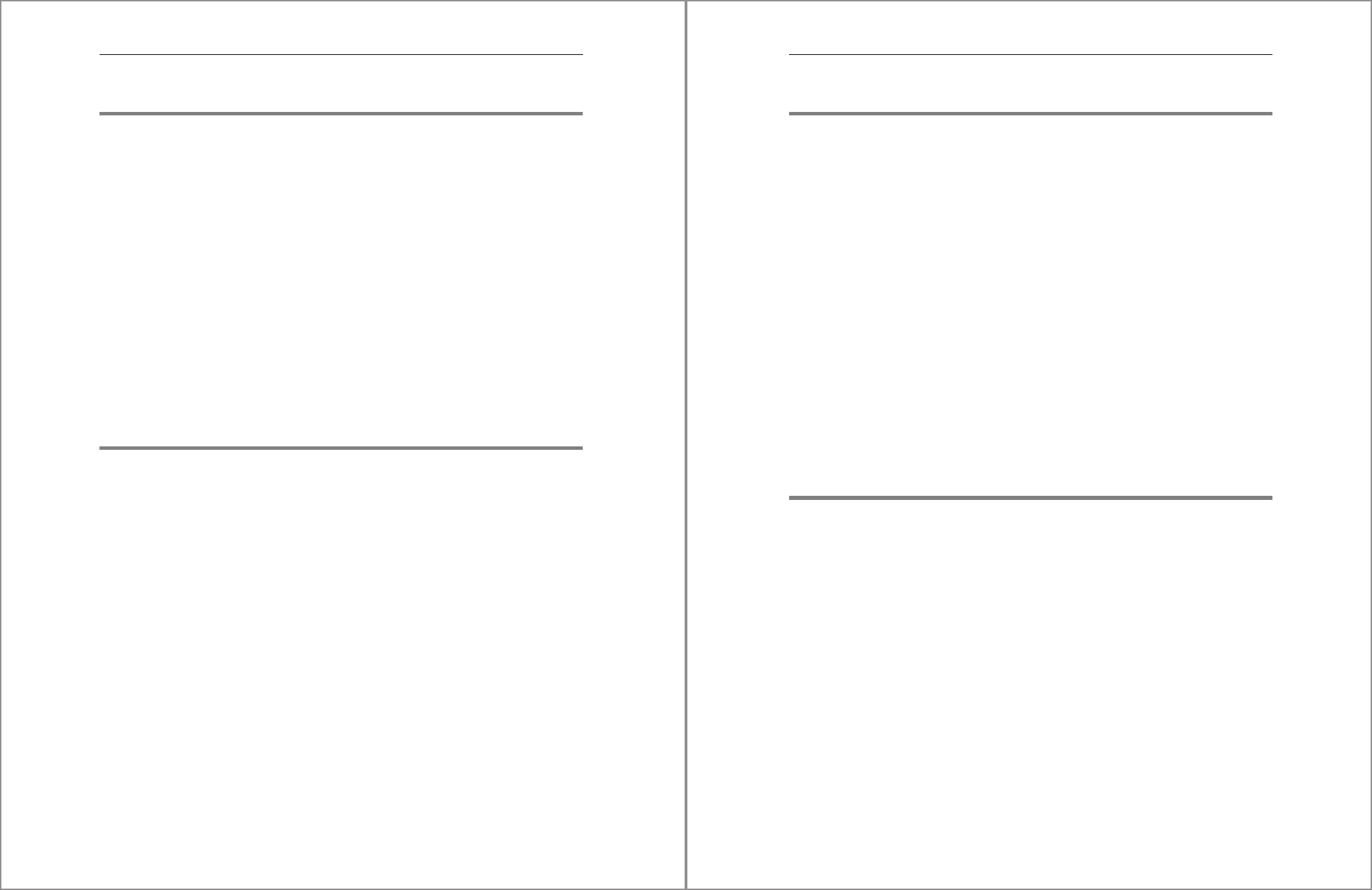
Contents
14
11 Application Privileges 361
11.1 What Are Application Privileges? ................................................................................ 361
11.2 Creating Application Privileges .................................................................................... 362
11.3 Granting Application Privileges .................................................................................... 364
11.3.1 Granting Application Privileges with SQL .................................................... 364
11.3.2 Granting Application Privileges with the SAP HANA Cockpit ............... 365
11.3.3 Granting Application Privileges with the SAP HANA Web-Based
Development Workbench Security Manager ............................................. 367
11.3.4 Granting Application Privileges within Repository Roles ....................... 368
11.4 Privileges on Users .............................................................................................................. 372
11.4.1 Granting Privileges on Users with the SAP HANA Cockpit ..................... 373
11.4.2 Granting Privileges on Users with SQL ......................................................... 374
11.5 Summary ................................................................................................................................. 375
12 Authentication 377
12.1 SAP HANA Internal Authentication Mechanism ................................................... 378
12.1.1 Protecting SAP HANA Passwords with Encryption ................................... 379
12.1.2 Configuring the Internal Authentication Password Policy .................... 379
12.1.3 Managing Password Policy Settings with SQL ........................................... 386
12.1.4 Managing Password Policy Settings in GUIs .............................................. 387
12.2 SAP HANA and LDAP Authentication ......................................................................... 393
12.3 Supported Third-Party Authentication Providers ................................................. 396
12.3.1 Kerberos Authentication ................................................................................... 396
12.3.2 SAML Authentication .......................................................................................... 399
12.3.3 X.509 Authentication ......................................................................................... 402
12.3.4 SAP Logon Tickets ................................................................................................ 403
12.3.5 SAP Assertion Tickets .......................................................................................... 405
12.3.6 JWT Identity Providers ........................................................................................ 406
12.4 Case Study: Adding SAML Identity User Accounts ............................................... 406
12.5 Summary ................................................................................................................................. 409
15
Contents
13 Certificate Management and Encryption 411
13.1 SSL Certificates ...................................................................................................................... 411
13.1.1 In-Database Certificate Management .......................................................... 412
13.1.2 External SAP HANA PSE File and Certificate Management .................... 419
13.2 Client Encryption Settings ............................................................................................... 423
13.2.1 SAP HANA Studio .................................................................................................. 423
13.2.2 XS Engine Web-Based Applications ................................................................ 425
13.2.3 JDBC and ODBC Drivers ...................................................................................... 427
13.2.4 SAP HANA Cockpit ................................................................................................ 430
13.3 Encrypting Data .................................................................................................................... 431
13.3.1 Server-Side Data Encryption ............................................................................. 432
13.3.2 Managing Root Keys within the SSFS ............................................................ 433
13.3.3 Encrypting the Data Volume ............................................................................ 437
13.3.4 Encrypting the Log Volume ............................................................................... 438
13.3.5 Encryption the Backup Media .......................................................................... 439
13.4 Summary ................................................................................................................................. 440
14 Security Lifecycle Management 441
14.1 Maintaining a Consistent Security Model ................................................................ 441
14.1.1 Best Practices ......................................................................................................... 442
14.1.2 Testing Security Model Changes ..................................................................... 444
14.1.3 Keeping Repository Roles in Sync .................................................................... 446
14.2 Creating Delivery Units for Security-Related Packages ..................................... 448
14.2.1 Creating a Delivery Unit with SAP HANA Studio ....................................... 449
14.2.2 Creating a Delivery Unit with SAP HANA Application Lifecycle
Management ......................................................................................................... 452
14.2.3 Importing and Exporting Delivery Units with SAP HANA
Application Lifecycle Management ................................................................ 456
14.3 Transporting Security Packages to Other SAP HANA Systems ........................ 457
14.3.1 Transporting a Delivery Unit with SAP HANA Application Lifecycle
Management ......................................................................................................... 457
14.3.2 Exporting a Delivery Unit to a File .................................................................. 462
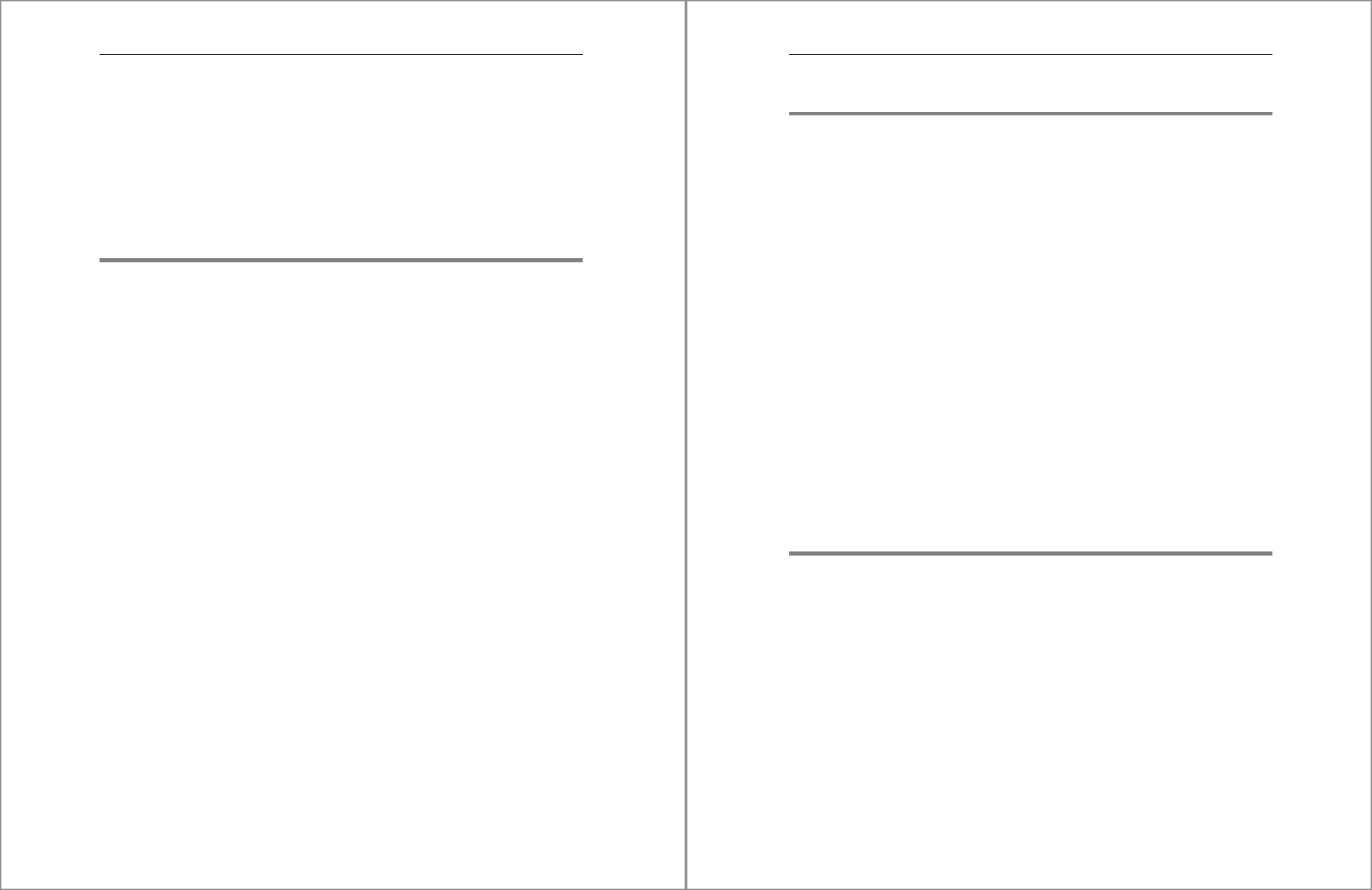
Contents
16
14.3.3 Importing a Delivery Unit from a File ............................................................ 464
14.4 Additional Options in SAP HANA Application Lifecycle Management ....... 466
14.4.1 Change Recording ................................................................................................ 467
14.4.2 Using the Change and Transport System .................................................... 467
14.5 Summary ................................................................................................................................. 468
15 Auditing 469
15.1 Why Do You Need Auditing? ......................................................................................... 469
15.2 Configuring Auditing ......................................................................................................... 471
15.2.1 Enable Auditing with the SAP HANA Cockpit ............................................. 471
15.2.2 Audit Log Targets and Options in the SAP HANA Cockpit ...................... 472
15.2.3 Viewing Audit Logs in the SAP HANA Cockpit ............................................ 475
15.2.4 Enabling Auditing with the SAP HANA Web-Based Development
Workbench ............................................................................................................. 476
15.2.5 Enabling Auditing with SQL .............................................................................. 477
15.3 Creating Audit Policies ...................................................................................................... 479
15.3.1 Components of the Audit Policy ..................................................................... 480
15.3.2 Managing Policies with the SAP HANA Web-Based Development
Workbench ............................................................................................................. 486
15.3.3 Managing Audit Policies with SQL ................................................................. 488
15.3.4 Creating Policies with the SAP HANA Cockpit ............................................ 490
15.4 Querying Audit Data .......................................................................................................... 494
15.5 Case Study: Defining Audit Policies ............................................................................ 496
15.5.1 Proactive Event Monitoring .............................................................................. 496
15.5.2 Audit Reporting .................................................................................................... 496
15.5.3 Authentication Auditing .................................................................................... 497
15.5.4 Unauthorized Action Auditing ........................................................................ 498
15.5.5 System Change Auditing ................................................................................... 499
15.5.6 Security Management Task Auditing ............................................................ 499
15.5.7 Super User Event Auditing ................................................................................ 502
15.6 Summary ................................................................................................................................. 503
17
Contents
16 Security Tracing and Troubleshooting 505
16.1 Authorization Tracing ........................................................................................................ 505
16.1.1 Enabling Tracing with the SAP HANA Cockpit ............................................ 506
16.1.2 Enabling Tracing with SQL ................................................................................. 509
16.1.3 Viewing the Trace File in the SAP HANA Cockpit ....................................... 511
16.2 Querying the System to Review Effective Privileges ........................................... 513
16.2.1 Granted Privileges ................................................................................................ 513
16.2.2 Granted Roles ........................................................................................................ 514
16.2.3 Accessible Views ................................................................................................... 515
16.2.4 Effective Privilege Grantees .............................................................................. 516
16.2.5 Effective Structured Privileges ......................................................................... 517
16.2.6 Effective Privileges ............................................................................................... 519
16.2.7 Effective Role Grantees ...................................................................................... 520
16.2.8 Effective Roles ........................................................................................................ 521
16.3 Case Study: Identifying Deficiencies in Information View Access ................ 522
16.3.1 Troubleshooting the Problem .......................................................................... 522
16.3.2 Reviewing the Results ......................................................................................... 523
16.3.3 Reviewing the Solution ....................................................................................... 524
16.4 Summary ................................................................................................................................. 524
17 Security Recommendations 525
17.1 Password Authentication Settings .............................................................................. 525
17.1.1 Standard User Password Policies .................................................................... 525
17.1.2 Service Accounts ................................................................................................... 528
17.2 Encryption Settings ............................................................................................................. 529
17.3 Identifying Users with Elevated Privileges .............................................................. 529
17.3.1 System Privileges .................................................................................................. 530
17.3.2 Root Package Privileges ...................................................................................... 532
17.3.3 Bypass Analytic Privileges .................................................................................. 534
17.3.4 Default Standard Roles ....................................................................................... 536
17.3.5 WITH GRANT or WITH ADMIN ......................................................................... 537
17.3.6 Trace, Dump File, and Debug Access .............................................................. 538
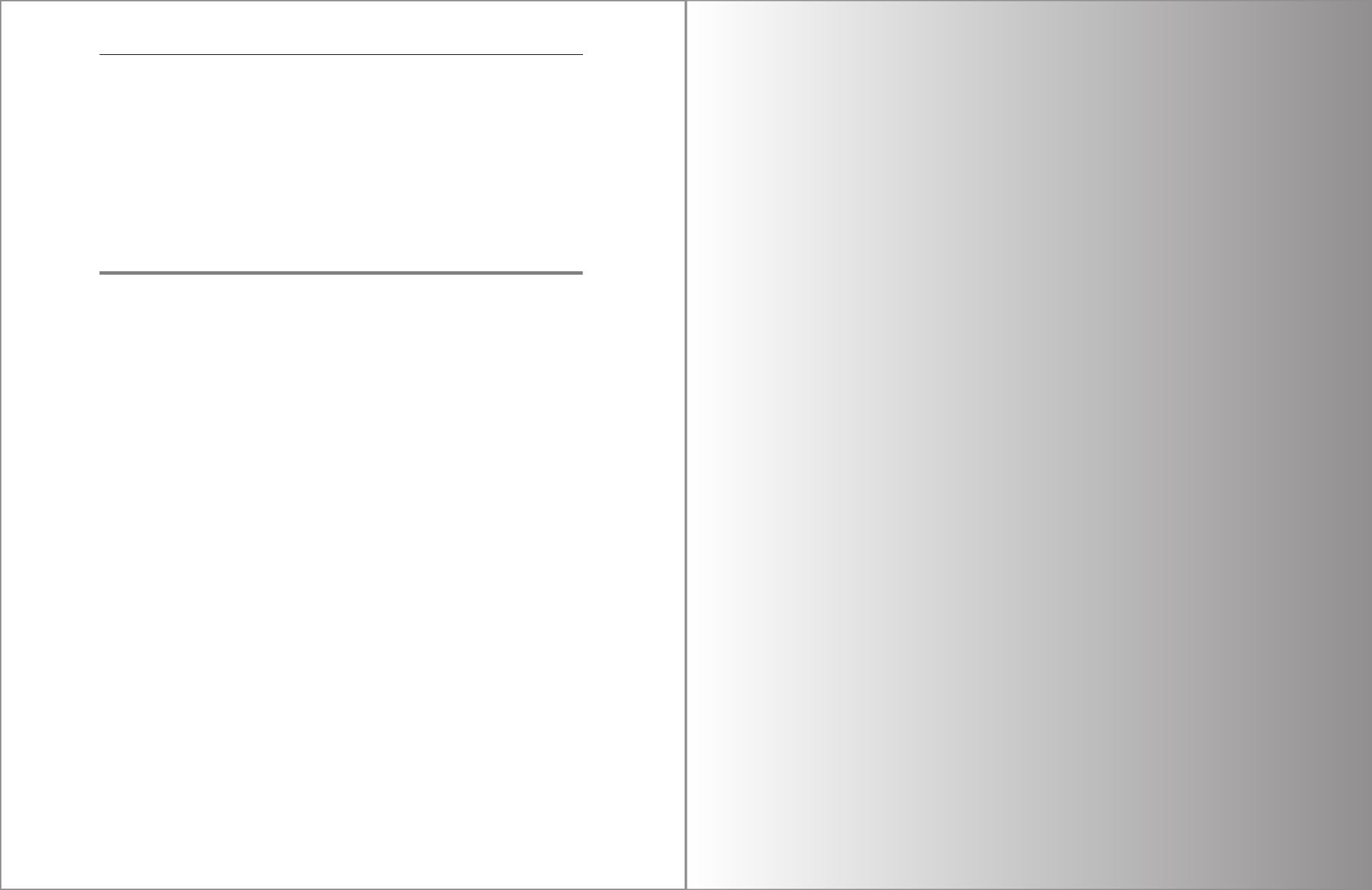
Contents
18
17.4 Disabling the SYSTEM Account
..................................................................................... 539
17.5 Identifying Privilege Escalation Vulnerabilities .................................................... 540
17.6 Handover from Hardware Vendors ............................................................................. 541
17.7 Creating Audit Policies ...................................................................................................... 541
17.8 Summary ................................................................................................................................. 542
18 SAP HANA XSA Security 543
18.1 Overview of SAP HANA XSA ........................................................................................... 543
18.2 Managing Space Access, Users, and Roles Collections in
SAP HANA XSA
...................................................................................................................... 546
18.2.1 Accessing Applications ....................................................................................... 547
18.2.2 Managing SAP HANA XSA Users ..................................................................... 550
18.2.3 Managing SAP HANA XSA Role Collections ................................................. 551
18.2.4 Managing Organization and Space Access ................................................. 554
18.3 Working with SAP Web IDE for SAP HANA .............................................................. 556
18.3.1 SAP Web IDE for SAP HANA Overview .......................................................... 556
18.3.2 SAP HANA Database Explorer in SAP Web IDE for SAP HANA .............. 558
18.4 HDI Containers and Security .......................................................................................... 559
18.4.1 Security Architecture of the HDI Container ................................................ 560
18.4.2 HDI Container Roles ............................................................................................ 564
18.4.3 Granting the HDI Container Access to External Objects ........................ 576
18.5 Summary ................................................................................................................................. 594
The Author ............................................................................................................................................ 595
Index ........................................................................................................................................................ 597

597
Index
_SYS_BI_CP_ALL ................................................... 330
_SYS_BIC schema .................................................. 535
_SYS_REPO ......... 77, 85, 105, 173, 202, 204, 244,
278, 280, 291, 530
_SYS_REPO repository ........................................ 545
_SYS_REPO schema ............................................. 352
.hdbgrants file ........................................................ 583
.hdbrole ..................................................................... 576
.hdbrole file ............................................................. 570
.hdbrole repository artifact .............................. 289
.hdbschema file ........................................................ 86
A
ABAP Workbench .................................................. 467
Accessible views .................................................... 515
Active Directory .......................................... 394, 397
Adapter framework .............................................. 246
Alert levels ............................................................... 474
Analytic privileges ........... 69, 136, 141–142, 185,
190–191, 218–219, 227–228, 244, 321, 358,
483, 501, 570
bypassing ............................................................ 534
configure ............................................................. 345
create .................................................................... 331
default .................................................................. 330
filters ..................................................................... 326
grant ...................................................................... 351
management window .................................... 332
overview ............................................................... 324
repository roles ................................................. 355
restrictions .......................................................... 346
revoke ......................................................... 186, 353
SAP HANA Web-Based Development
Workbench ..................................................... 354
SQL ............................................................... 335, 351
SYS_BI_CP_ALL ................................................. 534
troubleshooting ................................................ 350
types ...................................................................... 227
validity period ................................................... 333
Analytic views ........................................................ 323
Anonymization views ............................................ 59
Application auditing ........................................... 480
Application Function Library (AFL) .................. 34
Application identifier ......................................... 551
Application privilege objects ........................... 363
Application privileges ..... 72, 130, 180, 220, 230,
361, 372
add ......................................................................... 371
creation ................................................................ 362
creation guide ................................................... 364
grant ............................................................ 364, 366
remove ................................................................. 372
revoke .......................................................... 366, 368
SAP HANA Web-Based Development
Workbench ..................................................... 367
SQL ......................................................................... 364
subpackage node ............................................. 364
within repository roles ................................... 368
Application programming interfaces
(APIs) ..................................................................... 427
Application roles ................................................... 553
Application-access file ........................................ 363
Application-privileges file ................................. 362
Assertion tickets ................................................... 405
Atomicity, consistency, isolation, and
durability (ACID) ................................................. 30
Atribute views ........................................................... 69
ATTACH DEBUGGER privilege ......................... 373
Attribute data ......................................................... 321
Attribute views ...................................................... 322
Audit action ............................................................ 491
Audit actions view ................................................ 495
Audit levels .......................................... 474, 485, 492
Audit logs ................................................................. 244
data ....................................................................... 470
targets .................................................................. 478
view .............................................................. 475, 495
Audit operator system privilege .................... 531
Audit policies ............................. 479, 496, 500, 541
audit trail target .............................................. 485
components ....................................................... 480
creation ....................................................... 488, 490
define new .................................................. 487, 490
management ............................................ 486, 488
mandatory ......................................................... 479
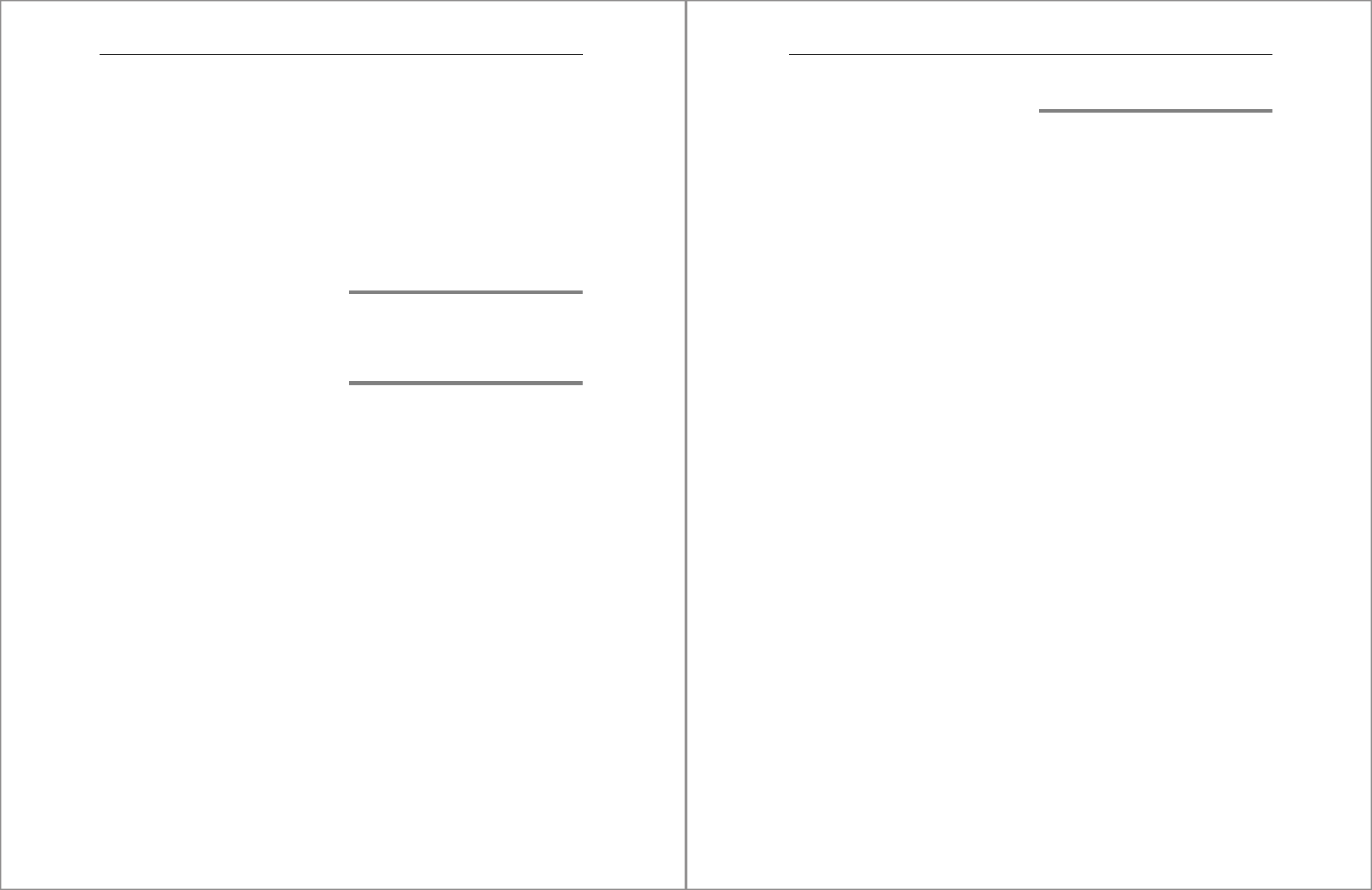
Index
598
Audit policies (Cont.)
SAP HANA cockpit ........................................... 490
SQL ......................................................................... 489
target objects ............................................ 485, 487
target user .......................................................... 485
view ....................................................................... 495
Audit reporting ..................................................... 496
Audit rule ................................................................. 474
Audit trail ........................................................ 471, 478
Auditing ................................ 60, 243, 448, 469, 506
action status ...................................................... 484
all actions ........................................................... 480
backup deletion ................................................ 481
benefits ................................................................ 469
case study ........................................................... 496
certificate and PSE store ............................... 481
configuration ........................................... 471, 481
data ....................................................................... 494
data definition .................................................. 481
data provisioning ............................................ 481
data query and manipulation .................... 482
data volume encryption ............................... 482
enable ................................................................... 471
granting and revoking
authorizations ............................................. 482
level trail targets .............................................. 474
license deletion ................................................. 482
license installation .......................................... 482
monitoring ......................................................... 470
regulatory compliance .................................. 470
repository content operations ................... 483
SAP HANA cockpit ........................................... 471
SAP HANA dynamic tiering ......................... 483
SAP HANA Web-Based Development
Workbench .................................................... 476
session management and system
configuration ............................................... 483
SQL ......................................................................... 477
structured privileges management .......... 483
targets .................................................................. 472
unauthorized actions ..................................... 498
user account management .......................... 489
user and role management ......................... 484
Authentication ......... 57, 103, 114, 377, 412, 420
auditing ............................................................... 497
case study ........................................................... 406
Authentication (Cont.)
provider ................................................................ 481
Authorization component ................................ 505
Authorization trace .................................... 505, 508
configuration ..................................................... 509
Authorization validation ..................................... 75
Authorizations ............................................. 103, 377
catalog object-level ......................................... 278
grantable to others .......................................... 277
local v. LDAP ....................................................... 113
schema-level ....................................................... 278
B
Backup admin system privilege ...................... 247
Basis administrator ................................................ 82
Business Function Library (BFL) ........................ 29
C
Calculation scenarios .......................................... 251
Calculation views ................................. 69, 324, 585
CASCADE option .................................................... 120
Case studies ..... 96, 150, 234, 262, 295, 315, 406,
496, 522
Catalog object access ........................................... 171
Catalog object privileges ........ 68, 126, 176, 217,
270, 295–296
Catalog object types ...................................... 62, 559
Catalog objects ...... 67–68, 77, 89, 184, 188, 269,
278, 291, 517, 563
case study .............................................................. 96
create and maintain .......................................... 79
creation .................................................................. 83
multiple ................................................................ 290
runtime ................................................................. 289
securing ................................................................ 283
security ................................................................. 276
Catalog read system privilege .......................... 252
Catalog schema privileges ....................... 124, 174
Catalog schemas ............................ 81–82, 271, 290
privileges .............................................................. 271
Catalog sequence ................................................... 276
Catalog stored procedures ....................... 274, 279
privileges .............................................................. 275
Catalog table objects ............................................ 568
599
Index
Catalog tables ...................................... 272, 284, 348
creation ................................................................... 82
grant/revoke privileges ................................. 283
privileges ............................................................. 273
Catalog views ................................ 83, 178, 273, 278
privileges ............................................................. 274
Certificate admin .................................................. 244
Certificate collection .......................... 58, 412, 415
Certificate keys ...................................................... 420
Certificate management .................................... 411
external ................................................................ 419
in-database ......................................................... 412
Certificate store ..................................................... 413
Certificates ........................................................ 58, 412
collection purpose ........................................... 419
collections ........................................................... 415
configuration ..................................................... 423
ID ............................................................................ 414
import ................................................................... 414
validate ................................................................ 431
Change and Transport System (CTS) ............. 467
Change recording ................................................. 467
Change tracking .................................................... 467
Child objects .............................................................. 68
referenced ............................................................... 74
Client certificate .................................................... 403
Client-side encryption ........................................ 481
Cloud Foundry ....................................................... 543
Column store table ........................................... 83, 89
Compile server .......................................................... 34
Consumer role ....................................................... 296
Content vendor ........................................................ 91
change ..................................................................... 92
create ....................................................................... 91
CONTENT_ADMIN role ....................................... 536
Core data services (CDS) .................... 88, 272, 556
document table ................................................. 100
entity ........................................................................ 88
CPU ................................................................................ 29
Create scenario system privilege ................... 248
Create schema ........................................................... 66
CREATE statement ................................................ 202
Create users ............................................................. 157
CSV file ............................................................ 473, 478
CSV file import ....................................................... 153
D
Data admin system privilege .................. 248, 530
Data and communication encryption
role ......................................................................... 266
Data Definition Language (DDL) .......... 248, 270,
530
Data encryption ............................................. 56, 435
Data Manipulation Language (DML) ........... 249,
270, 340
Data provisioning agent framework ............ 247
Data source name (DSN) .................................... 428
Data volume encryption .......................... 437, 482
SAP HANA Studio ............................................. 438
SQL ......................................................................... 437
Database accounts ............................................... 541
Database forensics ............................................... 471
Database object dependencies ........................... 56
Database objects ..................................... 67, 77, 206
Database roles ........................................................ 161
consistency ......................................................... 164
standard .............................................................. 162
Database schemas ................................................ 560
Database store ....................................................... 413
Database users ....................................................... 561
Database views ......................................................... 70
DBA_COCKPIT role .............................................. 163
Default roles ........................................................... 536
Definer mode .................................................. 75, 279
Delivery units ..... 91–92, 206, 242, 301, 443, 454
actions ..................................................................... 93
assign packages ........................................ 94, 455
create ...................................................... 92–93, 454
creation ................................................................ 448
export ............................................................ 95, 464
export options ................................................... 463
export to file ...................................................... 462
import ...................................................................... 95
import from file ................................................ 464
import status ........................................................ 96
import/export ................................................... 456
management window .................................... 450
overview .............................................................. 303
packages .............................................................. 451
privileges ............................................................. 304
remove packages ............................................. 456

Index
600
Delivery units (Cont.)
SAP HANA application lifecycle
management ................................................ 452
SAP HANA Studio ............................................. 449
Design-time container ....................................... 559
Design-time objects ............... 80, 84, 89, 217, 225
packages .............................................................. 293
Design-time repository objects ...................... 217
Design-time repository-based roles .... 259, 355
Design-time schemas ......................................... 215
Design-time scripts .................. 164, 207, 311, 368
granting and revoking privileges .............. 213
Design-time security ........................................... 565
Design-time stored procedure ........................ 346
Developer repository role ................................. 298
Development (DEV) ............................................. 442
Development artifacts ........................ 75, 206, 305
Development repository ................................... 301
structure .............................................................. 302
Diagnostic files ......................................................... 62
Dimensional calculation views ................ 69, 322
Dynamic analytic privileges ................... 325, 327
management ..................................................... 336
Dynamic expression-based SQL analytic
privileges ............................................................. 330
management ..................................................... 346
Dynamic random-access memory
(DRAM) .................................................................... 29
Dynamic SQL-based analytic privileges .... 329–
330, 339
Dynamic XML-based analytic privileges .... 337
E
Effective privileges ............................................... 143
Effective roles ......................................................... 149
Encrypting data ..................................................... 431
Encryption ............................................... 36, 411, 529
data volume ....................................................... 436
settings ................................................................. 423
Encryption root key admin .............................. 245
Encryption root keys ........................................... 541
Event auditing ....................................................... 502
Event monitoring ................................................. 496
Events .............................................................. 473–474
Export system privilege ..................................... 249
External authentication ..................................... 378
External catalog objects ..................................... 577
.hdbgrants ........................................................... 582
F
Federated identity system ................................. 399
Filter conditions ................................ 333, 343, 516
troubleshooting ................................................ 350
Filter criteria ............................................................ 327
Filter expressions ........................................ 330, 349
Filters ......................................................................... 325
Foreign workspace ................................................ 243
Functions .................................................................... 79
G
Geospatial engines ................................................. 29
GitHub ....................................................................... 547
Grant procedure .................................................... 233
GRANT statement ................................................. 201
Grantable to others privilege ........................... 538
Grantee management ......................................... 310
Grantor ........................................... 65, 165, 204–205
Graphical analytic privilege objects .............. 328
H
HDI .............................................................................. 545
HDI container ............................ 554, 558–559, 563
access to external objects ............................. 576
di-builder ............................................................. 578
existing roles ...................................................... 569
move to group ................................................... 574
privileges/users/schemas .............................. 562
security architecture ....................................... 560
service connection ........................................... 592
synonyms ............................................................ 587
technical name .................................................. 573
HDI container roles .......................... 560, 564, 566
access .................................................................... 588
define ..................................................................... 565
developer access ............................................... 580
granting ............................................................... 565
mapping ............................................................... 568
601
Index
HDI roles
database user .................................................... 574
SAP HANA database explorer ..................... 571
HDI schema ................................................... 558, 568
HDI user schema ................................................... 563
HDI-based repository roles ............................... 560
HTTP communication encryption ................ 420
HTTP/HTTPS ........................................................... 379
I
Identity provider (IdP) ........................................ 400
Import catalog object wizard ........................... 250
Import job ................................................................ 466
Import or export privilege ................................... 66
Import system privilege .................................... 250
Imported package privileges ..................... 71, 305
Inactive user accounts ........................................ 385
Index ............................................................................. 79
Index server ............................................................... 33
Information models ............................................ 333
Information views ......... 295, 321, 328, 346, 349,
522, 534–535
analytic privilege checks ............................... 535
overview ............................................................... 322
Inheritance .............................................................. 305
INI settings .............................................................. 379
INIFILE admin system privilege ...................... 532
In-memory database .............................................. 28
Input parameter .................................................... 193
Instance SSFS .......................................................... 432
Internal database table ....................................... 473
Invoker mode .................................................. 75, 279
J
Java Database Connectivity (JDBC) ........ 35, 163,
379, 427, 577
driver ..................................................................... 429
JSON Web Token (JWT) ........................................ 406
JWT identity providers ........................................... 59
K
Kerberos ...................................... 111, 378, 396–398
identity ................................................................. 398
Kerberos identity .................................................. 527
Kernel trace ............................................................. 473
Key distribution center (KDC) ......................... 396
Knowledge Base Articles (KBA) ....................... 398
L
LDAP .......................................................................... 109
admin ................................................................... 245
authentication ......................................... 377, 393
create provider .................................................. 394
groups ............................................... 109, 196–198
prerequisites ...................................................... 393
provider ............................................................... 109
system .................................................................. 153
user accounts .................................................... 109
users ...................................................................... 393
License keys ............................................................ 250
Licenses .................................................................... 482
Lifecycle management ....................................... 164
Linux cron scheduling engine ........................ 247
Linux syslog ................................................... 472, 478
Lockout policy ....................................................... 527
Log volume encryption ...................................... 435
Logon tickets ................................................ 403–404
Lookups ........................................................... 339, 349
M
Mapping data ......................................................... 341
Master data ............................................................. 322
Measure objects .................................................... 323
Microsoft Active Directory ............................... 109
MODELING role ............................................ 162, 537
mta.yaml file ................................................. 579, 592
Multiple database container (MDC) .............. 472
Multi-target application (MTA) ................ 40, 543
architecture ........................................................ 546
N
Name server ............................................................... 34
Native catalog objects ............................................ 77
Native package privileges .................. 71, 304, 306
Nested roles ................................................... 161, 192
Network hops ......................................................... 424
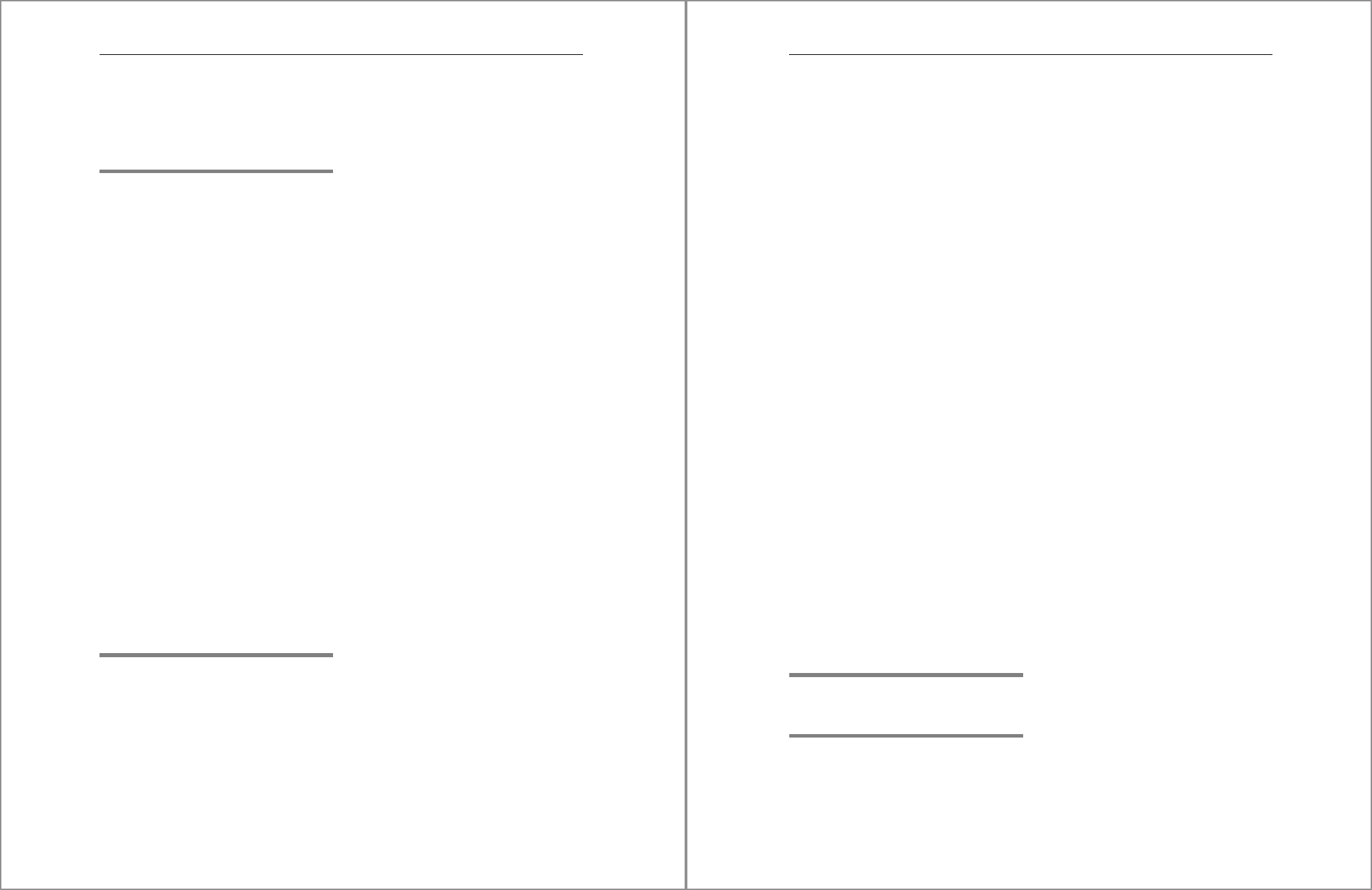
Index
602
network security ...................................................... 58
Nonaggregate columns ...................................... 324
Non-repository-based schemas ...................... 577
O
OASIS ......................................................................... 399
Object import simulation ................................. 466
Object ownership .......................................... 68, 277
deletion of accounts .......................................... 68
Object privileges ..... 67, 134, 140, 183, 189, 216,
224, 226, 269
assign ................................................. 134, 184, 285
case study ........................................................... 295
change .................................................................. 185
overview .............................................................. 269
repository roles ................................................. 289
revoke ................................................ 135, 141, 287
SAP HANA cockpit ........................................... 285
SAP HANA Web-Based Development
Workbench .................................................... 287
select ..................................................................... 294
SQL ......................................................................... 280
Object types ............................................................ 225
Objects ............................................................. 314, 322
service user access ........................................... 580
ODBC/JDBC access ............................................... 106
ODBC/JDBC connectivity .................................. 106
Online transaction processes (OLTP) .............. 28
Open Database Connectivity (ODBC) ... 35, 163,
379, 427
Organization auditor .......................................... 554
Organization manager ....................................... 554
Organizations .............................................. 546–547
access .................................................................... 554
P
Package hierarchy ............ 98, 151, 261, 294, 302,
316–317, 358, 427
create new ............................................................. 98
Package privileges ..... 71, 97, 131, 137, 141, 180,
186, 190, 220, 228, 260, 301, 318, 357
add/remove ....................................................... 313
assign .................................................................... 230
case study ........................................................... 315
Package privileges (Cont.)
grant ...................................................................... 308
overview ............................................................... 304
remove .................................................................. 307
revoke .......................................................... 187, 309
SAP HANA cockpit ............................................ 307
SAP HANA Web-Based Development
Workbench ..................................................... 309
SQL ......................................................................... 307
Package repository privileges ............................ 75
Packages ................................................ 210, 301, 314
creation ................................................................ 303
Parent objects ........................................................... 74
Parent schemas ........................................................ 68
Password manager ............................................... 528
Password policy
authentication password .............................. 389
configuration ..................................................... 379
manage settings ..................................... 386–387
modify ................................................................... 389
SAP HANA cockpit configuration .............. 387
SAP HANA Web-Based Development
Workbench ..................................................... 392
security settings ................................................ 380
user group-specific ........................................... 391
Passwords ............................................. 103, 114, 158
authentication ......................................... 377, 525
blacklist ................................................................ 390
change initial ..................................................... 381
complexity ................................................ 380, 526
encryption ........................................................... 379
expiration ............................................................ 385
failed login .......................................................... 385
failed logon attempts ..................................... 382
initial ..................................................................... 527
invalid connection attempt policy ............ 383
length .................................................................... 380
lifetime ........................................................ 384, 526
lock time ..................................................... 384–385
policies .................................................................. 525
reuse ...................................................................... 526
reuse settings ..................................................... 382
special characters ............................................. 381
update ................................................................... 159
PEM format .............................................................. 414
603
Index
Personal security environment (PSE) .......... 395,
412, 415
define purpose ................................................... 417
files ......................................................................... 420
in-database ......................................................... 417
manage certificates ........................................ 416
Planning engines ..................................................... 29
Power user role ...................................................... 297
Predictive Analytics Library (PAL) .................... 29
Preprocessor server ................................................ 34
Privilege grantees ................................................. 516
Privileges ....................... 35, 65, 115, 169, 171, 204
assign ................................................. 255, 308, 365
assignment .................................................. 72, 212
directly granting ............................................... 581
escalation vulnerabilities ............................. 540
grant all ............................................................... 270
granted ................................................................. 513
granting and revoking ......................... 123, 170
granting to roles ............................................... 171
list ........................................................................... 519
review .................................................................... 513
revoke ................................................................... 284
SAP HANA Web-Based Development
Workbench ..................................................... 187
SQL ............................................................... 123, 173
types ............................................................ 212, 567
validation ............................................................... 73
within SAP HANA ................................................ 66
Privileges on users .................. 138, 142, 361, 372
SAP HANA cockpit ........................................... 373
SQL ......................................................................... 374
Product availability matrix (PAM) .................... 31
Production (PROD) ............................................... 443
Profitability Analysis (CO-PA) .......................... 322
Public key infrastructure (PKI) .............. 402, 411
PUBLIC role ................................. 104, 108, 163, 563
Q
Quality assurance (QA) ....................................... 442
R
R script ...................................................................... 242
Registered systems ................................................. 52
Registering resources ............................................. 50
Relational database management system
(RDBMS) .............................. 28, 77, 106, 201, 361
Remote sources ......................... 129, 179, 247, 275
catalog object privileges ............................... 219
privileges .................................................... 131, 275
tables .................................................................... 219
REPO.READ privileges ......................................... 318
Repository analytic privileges ................ 130, 179
Repository catalog objects ........... 77, 84, 90, 127
Repository content operations ....................... 484
Repository object privileges .................... 127, 176
grant ............................................................ 127, 176
revoke .......................................................... 127, 177
Repository objects .................... 105, 205, 279, 501
deployment ........................................................... 90
Repository package .................................... 208–209
Repository roles ............. 144–146, 192, 194, 201,
204–206, 209, 218, 258, 289, 312, 316, 355, 368
access information views ............................. 295
activate ................................................................ 262
benefits ................................................................. 205
case study ........................................................... 234
consumer ............................................................ 235
creation .......................... 154, 210, 222, 234, 370
dependencies ..................................................... 451
designing ............................................................. 447
developer ............................................................. 237
documenting ..................................................... 447
edit ......................................................................... 223
grant ............................................................ 232, 370
grantees with access ....................................... 540
granting and revoking ................................... 213
limit ....................................................................... 263
management ............................................ 207, 221
power user .......................................................... 236
revoking ............................................................... 232
script ..................................................................... 237
security administrator ................................... 239
stored procedure .............................................. 232
sync ........................................................................ 446
Repository schema privileges ...... 125, 175, 216
grant ............................................................ 126, 175
revoke .......................................................... 126, 175
Repository schemas ............. 86–87, 98, 125, 151
create ............................................................. 85, 150
ownership .............................................................. 87
syntax ...................................................................... 86
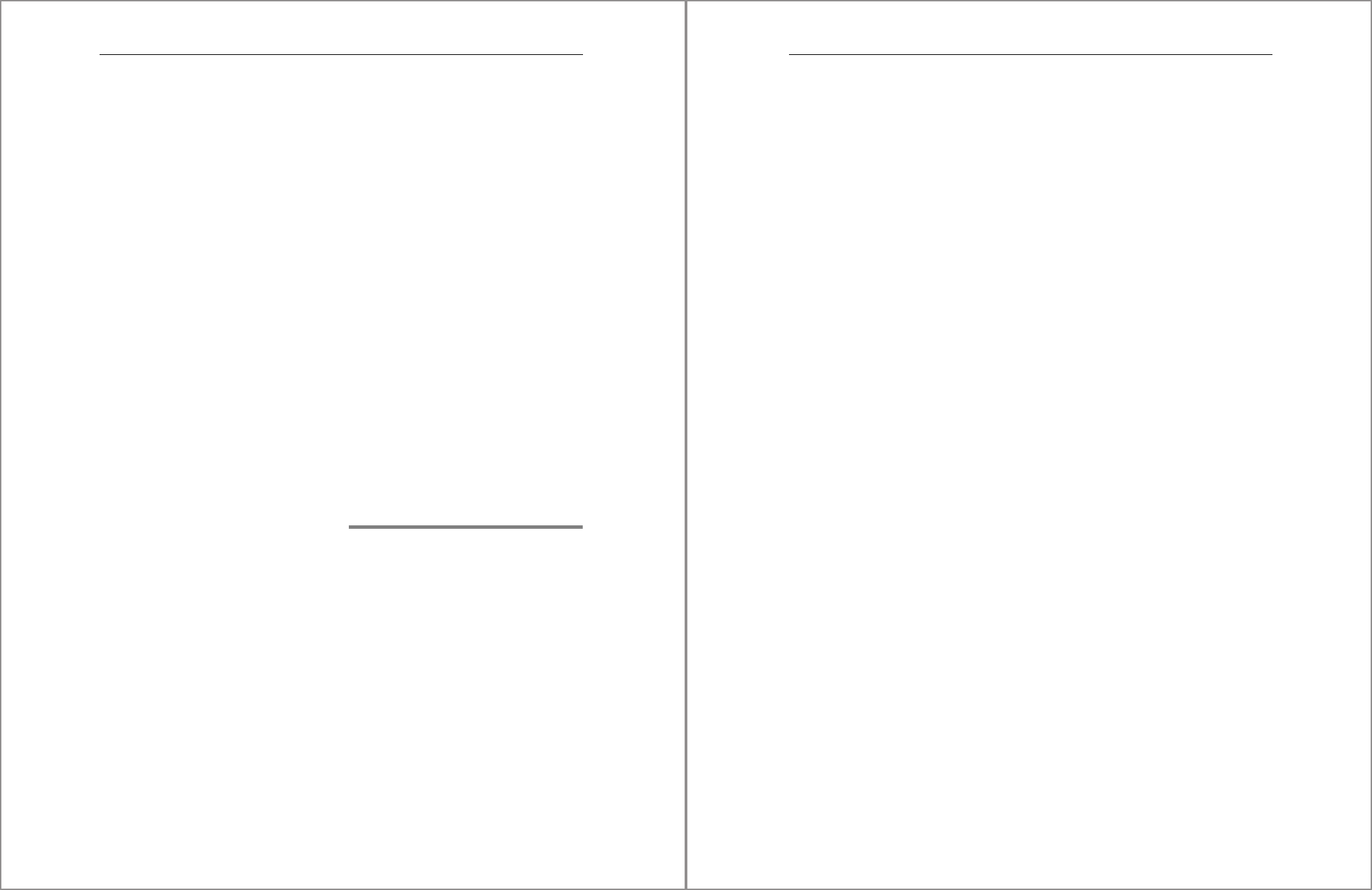
Index
604
Repository tables ........................................... 84, 152
Repository text object ........................................ 219
Repository-based catalog objects .................. 135
Repository-based model .................................... 203
Repository-based objects .................................. 173
Repository-based roles ................... 258, 288, 311,
362, 367
granting standard roles ................................ 193
Repository-based stored procedure .... 156, 342,
407
define .................................................................... 407
Repository-based table ....................................... 341
Resource groups ............................................... 45, 48
create ....................................................................... 49
RESTRICT option ................................................... 120
Restricted user accounts ................................... 106
covert to standard ........................................... 107
create .................................................................... 108
SQL ......................................................................... 110
REVOKE statement .............................................. 201
ROLE ADMIN privilege ....................................... 205
Role admin system privilege ........................... 531
Role collections ........................................... 550–551
define .................................................................... 552
grant/revoke ...................................................... 553
scope items ......................................................... 551
Role grantees .......................................................... 520
Role management ................................................... 55
Role management role ....................................... 264
Role name tag ........................................................ 211
Roles ..................... 47, 73, 115, 143, 161, 201, 205,
308, 365, 371, 590
activate ................................................................ 169
cockpit administrator ....................................... 47
cockpit resource administrator .................... 47
cockpit troubleshooting ................................... 48
cockpit user ........................................................... 48
cockpit user administrator ............................. 48
creation and management .......................... 165
delete .................................................................... 170
design-time version ........................................ 202
details ................................................................... 198
extensions ........................................................... 211
functional activities ........................................ 171
grant ............................................................ 144, 194
grant privileges ................................................. 169
granted ....................................................... 233, 514
Roles (Cont.)
list ........................................................................... 521
mapping LDAP groups ................................... 196
mapping with SAP HANA cockpit .............. 197
mapping with SQL ............................................ 197
nesting roles ....................................................... 172
revoke .................................................................... 192
SAP HANA cockpit .................................. 146, 167
SAP HANA Web-Based Development
Workbench ................................. 148, 168, 196
SAP Web IDE for SAP HANA ......................... 556
SQL ......................................................................... 144
SQL statements ................................................. 165
Root keys ........................................................ 433, 435
backup .................................................................. 434
generation ........................................................... 433
status ..................................................................... 435
Root package privileges .................. 221, 312, 532
risky ........................................................................ 533
Row-level security .......................................... 70, 325
Rules engines ............................................................ 29
Runtime .................................................................... 201
Runtime container ............................................... 559
Runtime objects ........................................... 217, 225
Runtime repository roles ................................... 213
Runtime schemas ................................................. 215
Run-time tables ........................................................ 99
S
SAML ............................................. 378, 399, 402, 408
additional resources ........................................ 401
identities .............................................................. 401
identity providers ............................................... 59
SAP Business Warehouse (SAP BW) ........ 65, 248
SAP BusinessObjects Business
Intelligence ............................................... 235, 400
SAP HANA ............................................... 27, 201, 400
architecture .......................................................... 32
audit policies ...................................................... 528
bottom-up approach ........................................ 75
catalog .................................................................. 291
connecting ............................................................. 50
databases ............................................................... 45
development repository ............. 193, 203, 301
extended storage .............................................. 249
hardware ................................................................ 30
605
Index
SAP HANA (Cont.)
hardware layers ................................................... 29
index server ........................................................ 544
in-memory database ......................................... 28
internal authentication ................................. 378
metadata views ................................................ 564
modeler ................................................................ 163
multinode ............................................................... 30
nodes ........................................................................ 30
overview .................................................................. 27
package repository ................................ 206, 362
savepoints ........................................................... 251
security model ...................................................... 27
security overview ................................................ 35
security recommendations .......................... 525
single-continer system ................................... 434
software appliance ............................................. 29
software layers ..................................................... 28
transport system .............................................. 457
SAP HANA 1.0 ......................................................... 323
SAP HANA 1.0 SPS 11 ................................. 166, 362
SAP HANA 1.0 SPS 12 ........................................... 166
SAP HANA 2.0 ...................................... 323, 362, 433
SAP HANA 2.0 SPS 00 .......................... 32, 438–439
SAP HANA 2.0 SPS 03 ........................................... 393
SAP HANA 2.0 SPS 04 ................................. 205, 218
SAP HANA application lifecycle
management ......... 92, 95, 243, 304, 441–442,
453–454, 457
additional resources ....................................... 456
change recording ............................................. 467
export package .................................................... 95
instance ................................................................ 460
pull method ........................................................ 457
required role .................................................. 92–93
transport management window ............... 459
SAP HANA cockpit ........................ 34, 39, 277, 362
add/remove certificates ................................ 417
administration ..................................................... 44
architecture ........................................................... 40
assign privileges ..................................... 132, 373
assign roles ......................................................... 146
audit logs ............................................................. 475
auditing ............................................................... 493
authentication password ............................. 389
backup encryption ........................................... 439
certificate collections ..................................... 415
SAP HANA cockpit (Cont.)
certificate purpose ........................................... 419
certificates .......................................................... 414
create and manager users ............................ 112
create users ........................................................... 45
database administration .............................. 387
delete users ......................................................... 121
enable auditing ................................................ 471
enable tracing ................................................... 506
encryption .......................................................... 430
getting started ..................................................... 41
granting privileges .......................................... 365
granting roles .................................................... 194
home page ............................................................. 43
important URLs
................................................... 42
layout ...................................................................... 51
manager ................................................................. 44
navigation ............................................................. 51
new role ............................................................... 167
object privileges ................................................ 285
overview ................................................................. 40
package privileges ........................................... 307
password parameters .................................... 388
privileges .................................................... 131, 181
redo log volume encryption ........................ 439
registering systems ......................................... 430
respository roles ...................................... 195, 233
restricted user .................................................... 108
role deletion ....................................................... 168
roles ....................................................................... 146
security .................................................................... 54
security-related tiles .......................................... 53
SSFS keys .............................................................. 435
systems ................................................................... 52
user group passwords .................................... 391
user management ........................................... 114
viewing trace files ............................................ 511
SAP HANA database explorer .... 61, 83, 89, 506,
511, 558–559, 571
add system ......................................................... 506
connections ........................................................... 62
create connection ............................................ 572
HDI roles .............................................................. 571
SAP HANA dynamic tiering .............................. 483
SAP HANA Info Access ........................................ 235
SAP HANA repository ................................ 153, 305
SAP HANA smart data access ................. 179, 219,
245, 275
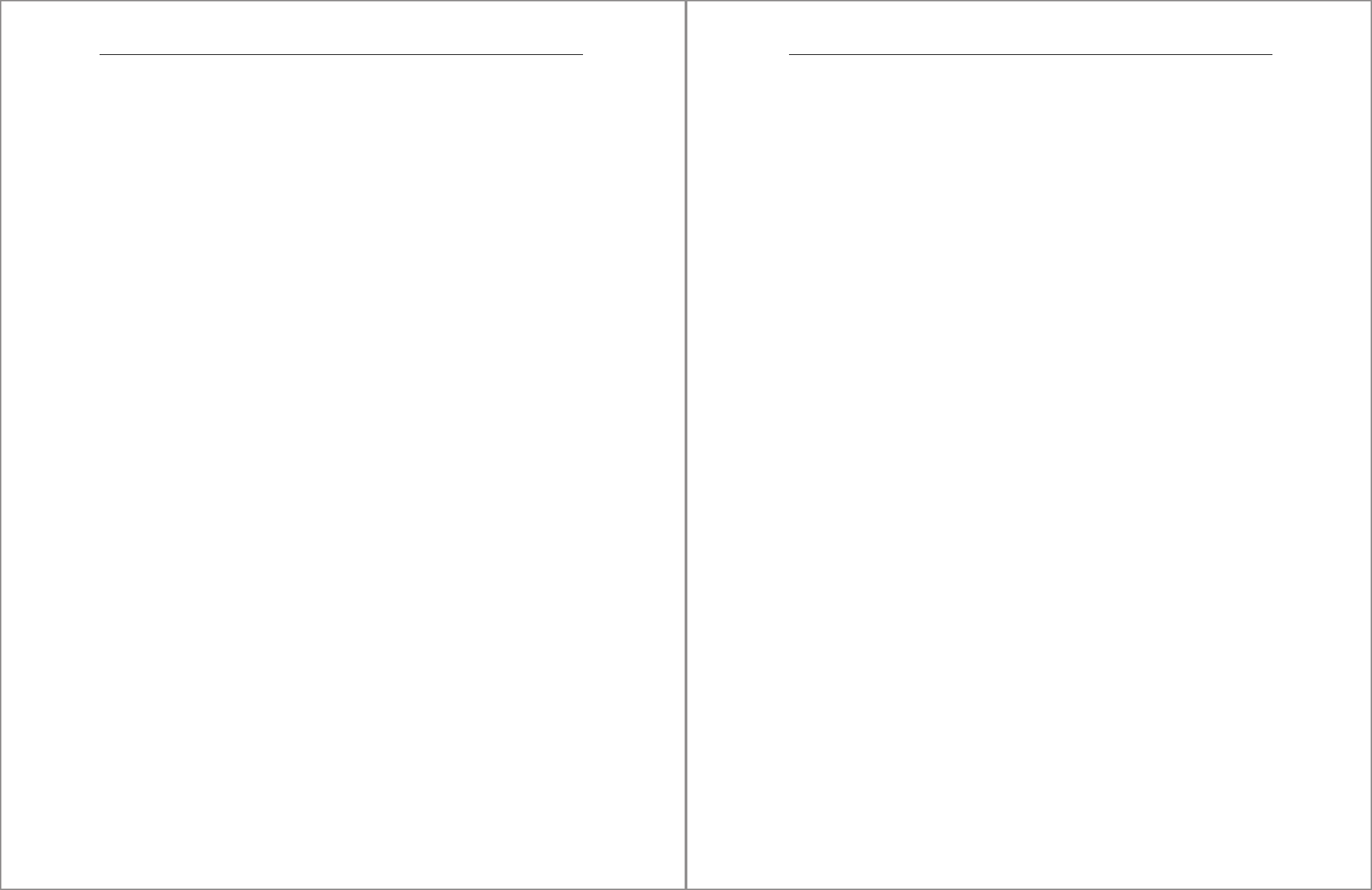
Index
606
SAP HANA smart data integration ....... 219, 245
SAP HANA Studio ...................... 39, 196, 449, 462,
464–465, 545
client encryption .............................................. 423
keystore ............................................................... 424
minimum privileges ....................................... 449
user management area ................................. 198
SAP HANA Web-Based Development
Workbench .... 80, 87, 110, 114, 122, 221, 233,
293, 312, 369, 486
analytics privileges ......................................... 354
catalog ................................................................. 154
catalog editor ....................................................... 80
editor .................. 33, 85, 97, 151, 202, 209, 221,
303, 356, 544
enable auditing ................................................ 476
granting privileges .......................................... 367
GUI ......................................................................... 292
navigation ............................. 208, 221, 236–237
object privileges ...................................... 140, 287
privileges ............................................................. 138
resources ................................................................ 81
roles ....................................................................... 148
security ................................................................ 104
security manager .................................... 115, 309
SAP HANA Web-Based Development Work-
bench editor ............................................. 207, 259
SAP HANA XS ......................................................... 544
repository objects ............................................ 184
SAP HANA XSA ................................. 29, 39, 71, 543
accessing applications ................................... 547
application roles .............................................. 552
command line ...................................................... 42
create user .......................................................... 550
credentials .......................................................... 548
framework .......................................................... 544
login ...................................................................... 549
manage users .................................................... 550
platform services ............................................. 544
privileges ............................................................. 557
role collections .................................................. 551
security ................................................................ 550
SAP HANA XSA cockpit ................... 547, 549, 553
SAP HANA, express edition ................................. 40
SAP Landscape Transformation Replication
Server .................................................................... 280
SAP NetWeaver ............................................... 65, 528
SAP NetWeaver Application Server ............... 403
SAP Web Dispatcher ......................... 402, 421, 423
PSE management ............................................. 422
SAP Web IDE for SAP HANA .......... 248, 324, 362,
547, 551, 555–556, 560, 578, 583
access .................................................................... 557
grant user access .............................................. 563
homepage ............................................................ 557
overview ............................................................... 556
synonyms ............................................................ 585
Savepoints ................................................................ 431
Schema access ........................................................ 107
Schema object privileges ..................................... 68
Schema objects ......................................................... 78
Schema prefix ......................................................... 166
Schema privileges ............................. 215, 271, 283
granting multiple ............................................. 282
revoking multiple ............................................. 282
Schema reference .................................................. 566
Schema-level access ............................................. 171
Schemas ......................................... 68, 269, 283, 561
CDS tables .............................................................. 88
create ..................................................................... 248
creation .................................................................. 80
grant/revoke privileges .................................. 281
owner-granted privileges .............................. 281
remove privileges by role .............................. 282
SQL ......................................................................... 280
Script server ............................................................... 34
Script-based repository roles ................ 258, 289,
297, 355
Secure Shell (SSH) .................................................. 434
Secure Sockets Layer (SSL) ................................. 411
access .................................................................... 452
admin .................................................................... 245
certificate ............................................................. 394
certificates ................................................. 411, 428
communications ............................................... 428
encryption ................................................. 424, 427
protocols .............................................................. 411
secured connection .......................................... 429
Secure store in the file system (SSFS) ............ 432
Secured models ...................................................... 325
Security changes .................................................... 445
scheduling ........................................................... 447
Security checklist .................................................... 59
607
Index
Security console .................................................... 476
Security lifecycle management ...................... 441
best practices ..................................................... 442
content packages ............................................. 443
multiple environments .................................. 442
role dependencies ............................................ 444
rollback plan ...................................................... 444
test and validate ............................................... 444
Security management task auditing ............ 499
Security manager .................................................. 115
Security model ...................... 36–37, 161, 315, 441
dependencies ........................................................ 91
repository roles ................................................. 206
test plans ............................................................. 446
testing changes ................................................. 444
tracking changes .............................................. 445
troubleshooting ................................................ 512
validating ............................................................ 445
Security packages ................................................. 457
Security tracing ..................................................... 505
SELECT privileges .................................................. 523
Sensitive data ............................................................ 37
Separation of duties ............................................. 262
Sequences ......................................................... 78, 276
Server-side data encryption ............................. 432
Service account user ............................................ 582
Service accounts .................................................... 528
guidelines ............................................................ 528
Service provider (SP) ............................................ 400
Simple and Protected GSSAPI Negotiation
Mechanism (SPNEGO) .................................... 397
Single sign-on (SSO) ......... 57, 109, 378, 402, 527
Software provisioning manager ........................ 82
Space auditors ........................................................ 555
Space developers ................................................... 555
Space manager ....................................................... 555
Spaces .............................................................. 546, 555
access .................................................................... 554
overview ............................................................... 546
SQL .............................................................................. 192
SQL console ................. 61, 83, 123, 173, 232, 281,
558, 564, 572
access ............................................................. 63, 108
SQL privileges ............................................................ 67
SQL statements ............................................ 123, 364
SQL-based analytic privileges .................. 70, 325,
328, 335
SQL-based dynamic analytic privileges ....... 348
create .................................................................... 348
defining ................................................................ 344
management ..................................................... 345
SQLScript ............................................... 275, 338, 373
SSFS keys .................................................................. 437
Standard roles ............................................... 144, 192
Standard user accounts ...................................... 104
application accounts ...................................... 105
individual accounts ........................................ 104
service accounts ............................................... 104
Standard users ....................................................... 525
Star join calculation views ......................... 69, 323
Static analytic privileges ........ 325, 327, 331, 336
Static filter condition .......................................... 347
Static SQL-based analytic privileges ............. 329
creation ................................................................ 335
Static XML-based analytic privileges ............ 334
creation ................................................................ 331
Stored procedure ......... 75, 79, 84, 145, 150, 173,
193, 232, 340, 347, 500, 571
configuration .................................................... 337
create .................................................................... 155
execute ................................................................. 159
script template .................................................. 343
Structured privileges ............... 128, 177, 218, 517
create ........................................................... 129, 178
creation ................................................................ 244
grant ..................................................................... 128
revoke ................................................................... 178
Subpackages .................................................. 302, 452
creation ................................................................ 303
Synonyms ................................................................... 78
SYS schema .................................................... 117, 166
Syslog ........................................................................ 472
SYSTEM account ............................................. 65, 106
disable .................................................................. 539
System auditing role ........................................... 267
System change auditing .................................... 499
System privileges ............. 66, 124, 132, 139, 173,
182, 189, 214, 223–224, 241, 261, 418, 530, 569
case study ........................................................... 262
default .................................................................. 242
definition ............................................................. 241
developer-related ............................................. 242
environment monitoring-related .............. 252
grant .................................................. 182, 253, 256
grantee ................................................................. 254
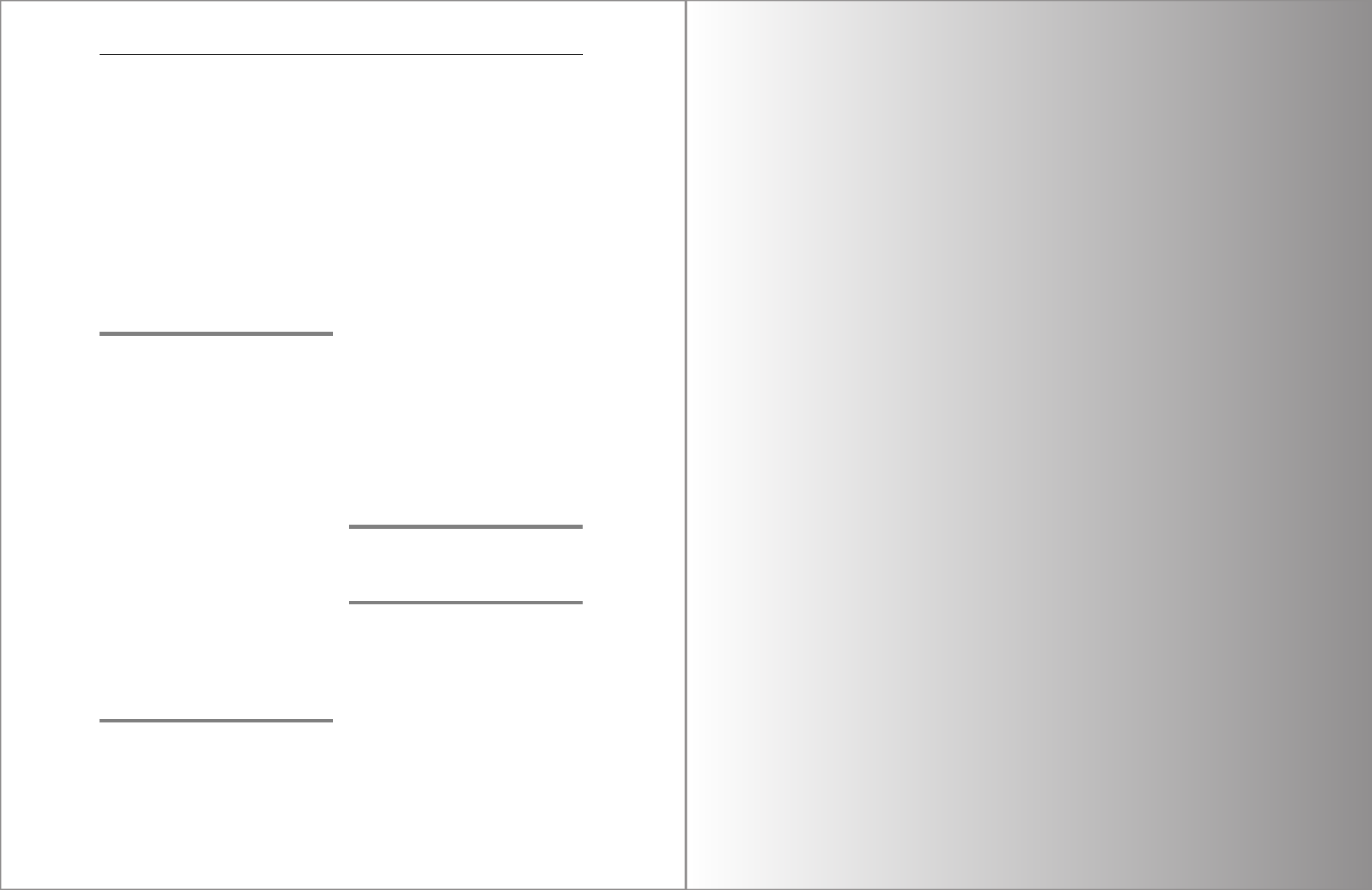
Index
608
System privileges (Cont.)
performance-related ...................................... 253
repository roles ................................................. 258
revoke ................... 124, 133, 140, 174, 183, 189,
256, 258, 289, 355
SAP HANA cockpit ........................ 255, 352, 365
SAP HANA Web-Based Development
Workbench .................................................... 257
security admin-related .................................. 243
SQL ......................................................................... 254
system admin-related .................................... 246
with admin option .......................................... 173
System users .......................................................... 541
System utilization ................................................ 470
T
Table objects ........................................................... 291
Table types .............................................................. 337
Tables ................................................................. 78, 283
static values ....................................................... 341
Tailored Datacenter Integration
(TDI) ................................................................ 31, 541
Target schema ........................................................ 584
TCP/IP connectivity port ...................................... 34
TCP/IP packets .............................................. 411, 424
TCP/IP port ..................................................... 460, 547
Technical user accounts .................................... 105
Temporary tables ................................................. 576
Tenant admin ........................................................ 252
Tenant databases .................................................. 389
Third-party authentication .............................. 396
Trace files .................................... 429, 511–512, 538
Trace level ................................................................ 510
Trace profile ............................................................ 509
Transport Layer Security (TLS) ............... 411, 529
Transport route ............................................ 460, 462
Triggers ........................................................................ 78
Troubleshooting ................................................... 505
case study ........................................................... 522
U
User accounts ................................................ 103, 562
add roles .............................................................. 148
authentication .................................................. 406
creation and management .......................... 110
default settings .................................................. 111
deletion ....................................................... 120–121
limits ............................................................ 263, 265
list ........................................................................... 488
logon tickets ....................................................... 404
name ............................................................ 113, 116
properties ............................................................. 111
roles ........................................................................ 369
SAP HANA cockpit ............................................ 112
SQL statements ................................................. 110
system views ....................................................... 117
User admin system privilege ........................... 530
User attributes .............................................. 117, 119
User credentials .............................................. 45, 377
User groups ...................................................... 56, 391
User management .................................................. 55
User management role ....................................... 263
User principal name (UPN) ............................... 398
User schemas ............................................................ 69
User traces
SQL configuration ............................................ 509
Users ........................................................................... 561
assign roles ........................................................... 55
management ........................................................ 55
provisioning ....................................................... 150
with elevated privileges ................................. 529
User-specific trace ............................. 505, 508–509
V
Views ............................................................................ 78
Virtual package ...................................................... 272
X
X.509 ....................................................... 378, 402, 411
X509 certificate ...................................................... 110
XML-based analytic privileges ........ 70, 324, 536
XML-based dynamic analytic privileges ...... 339
stored procedure ............................................... 338
XS artifact administration ................................. 426
XS command line .................................................. 547
XS engine ........ 29, 32–33, 71, 110, 205, 233, 239,
369, 379, 403, 421, 425, 442
web-based applications ................................. 426
XSA command line ............................................... 548
XSA engine .......................................................... 32–33

Browse the Book
This sample chapter provides an overview of the role creation and de-
letion process and then reviews several options for managing privilege
assignments to roles. It also covers how roles can be assigned to other
roles.
Jonathan Haun
SAP HANA 2.0 Security Guide
608 Pages, 2020, $89.95
ISBN 978-1-4932-1896-7
www.sap-press.com/4982
First-hand knowledge.
“Database Roles”
Contents
Index
The Author
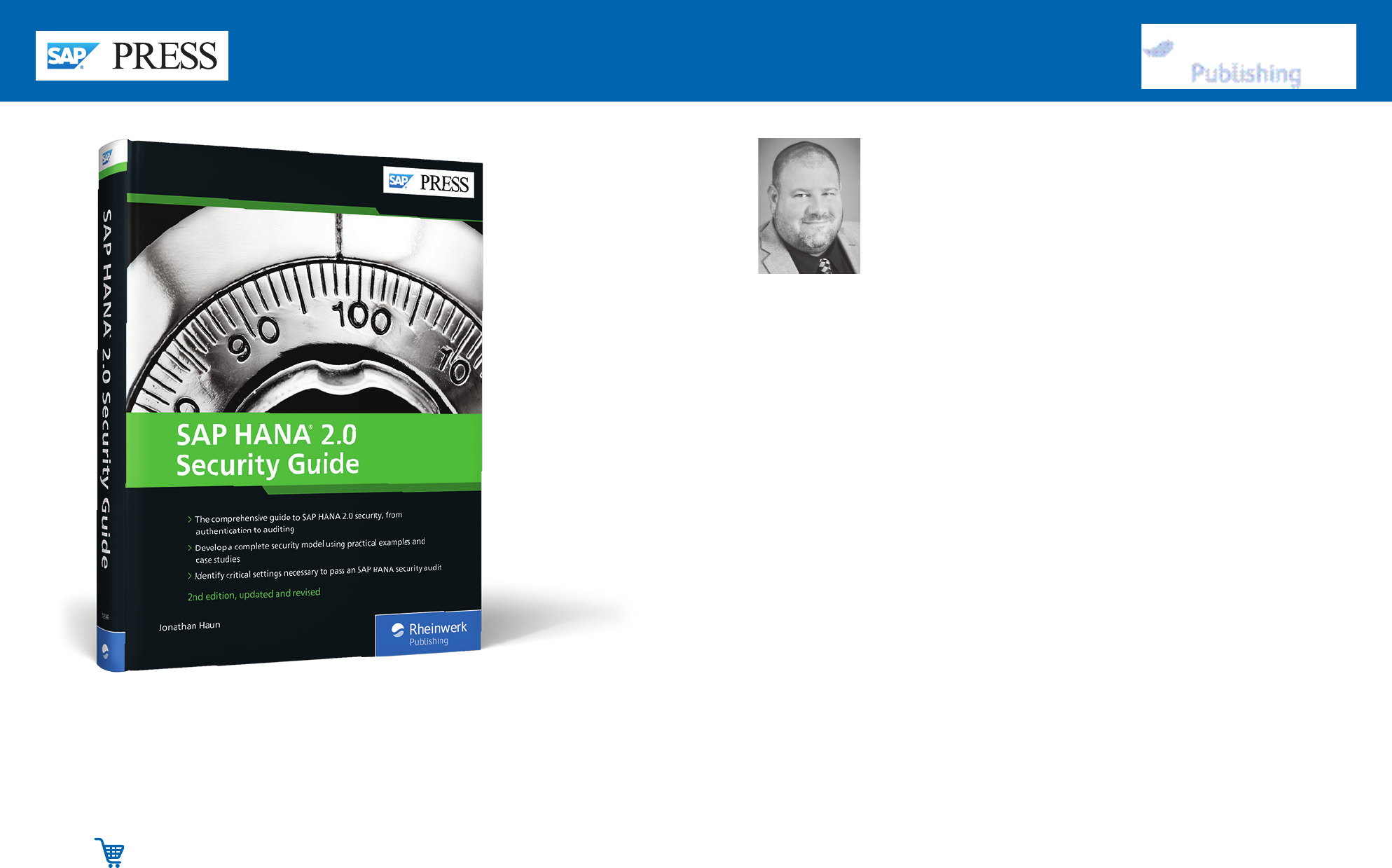
First-hand knowledge.
We hope you have enjoyed this reading sample. You may recommend
or pass it on to others, but only in its entirety, including all pages. This
reading sample and all its parts are protected by copyright law. All usa-
ge and exploitation rights are reserved by the author and the publisher.
Jonathan Haun is a senior director at Enowa LLC where
he is responsible for managing the business intelligence
and technology practices. Over the past several years, he
has helped several clients implement solutions using SAP
HANA. In addition to being certified in multiple SAP Bu-
sinessObjects BI tools, he also holds the certifications of
SAP Certified Application Associate—SAP HANA 1.0, SAP
Certified Technology Associate—SAP HANA 1.0, and SAP Certified Technology
Specialist—SAP HANA Installations.
Jonathan has worked in the field of business intelligence and database admi-
nistration for more than 19 years. During this time, he has gained invaluable
experience helping customers implement solutions using the tools from the
SAP BusinessObjects BI and SAP HANA product lines. Before working as a full-
time SAP consultant, he worked in a variety of information technology ma-
nagement and administrative roles. His combination of experience and wealth
of technical knowledge make him an ideal source of information pertaining to
SAP BusinessObjects BI and SAP HANA.
Jonathan Haun
SAP HANA 2.0 Security Guide
608 Pages, 2020, $89.95
ISBN 978-1-4932-1896-7
www.sap-press.com/4982
