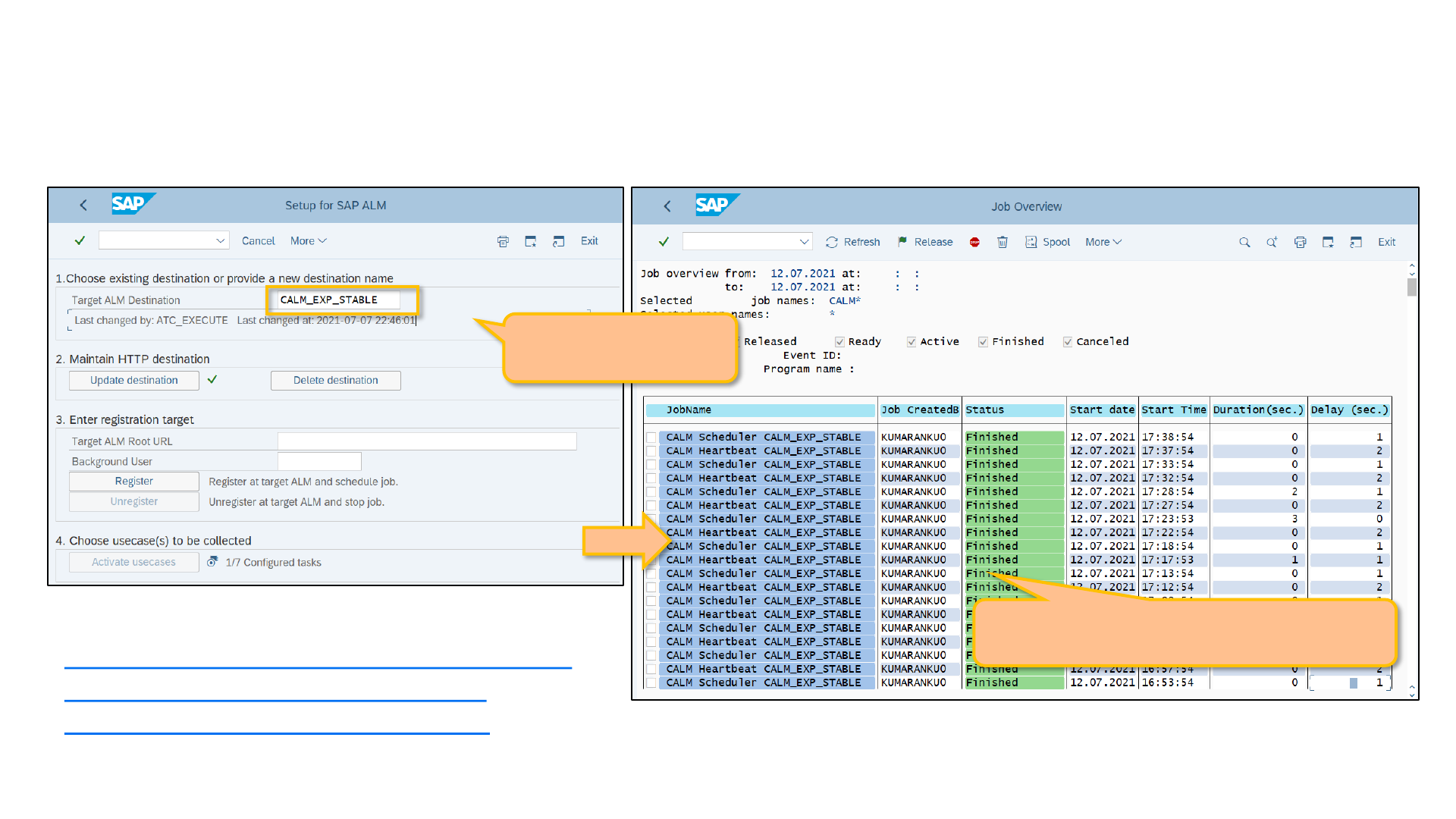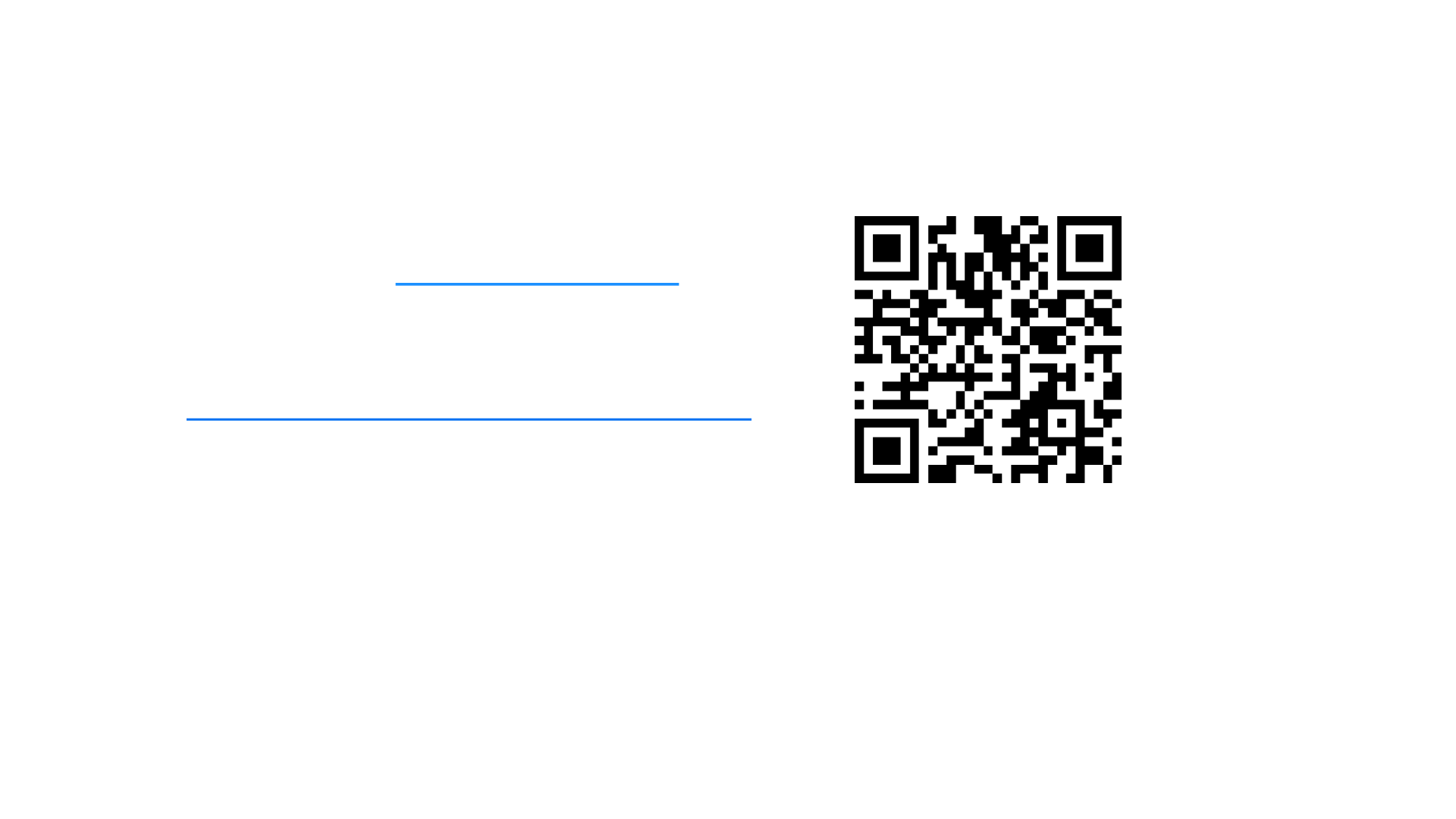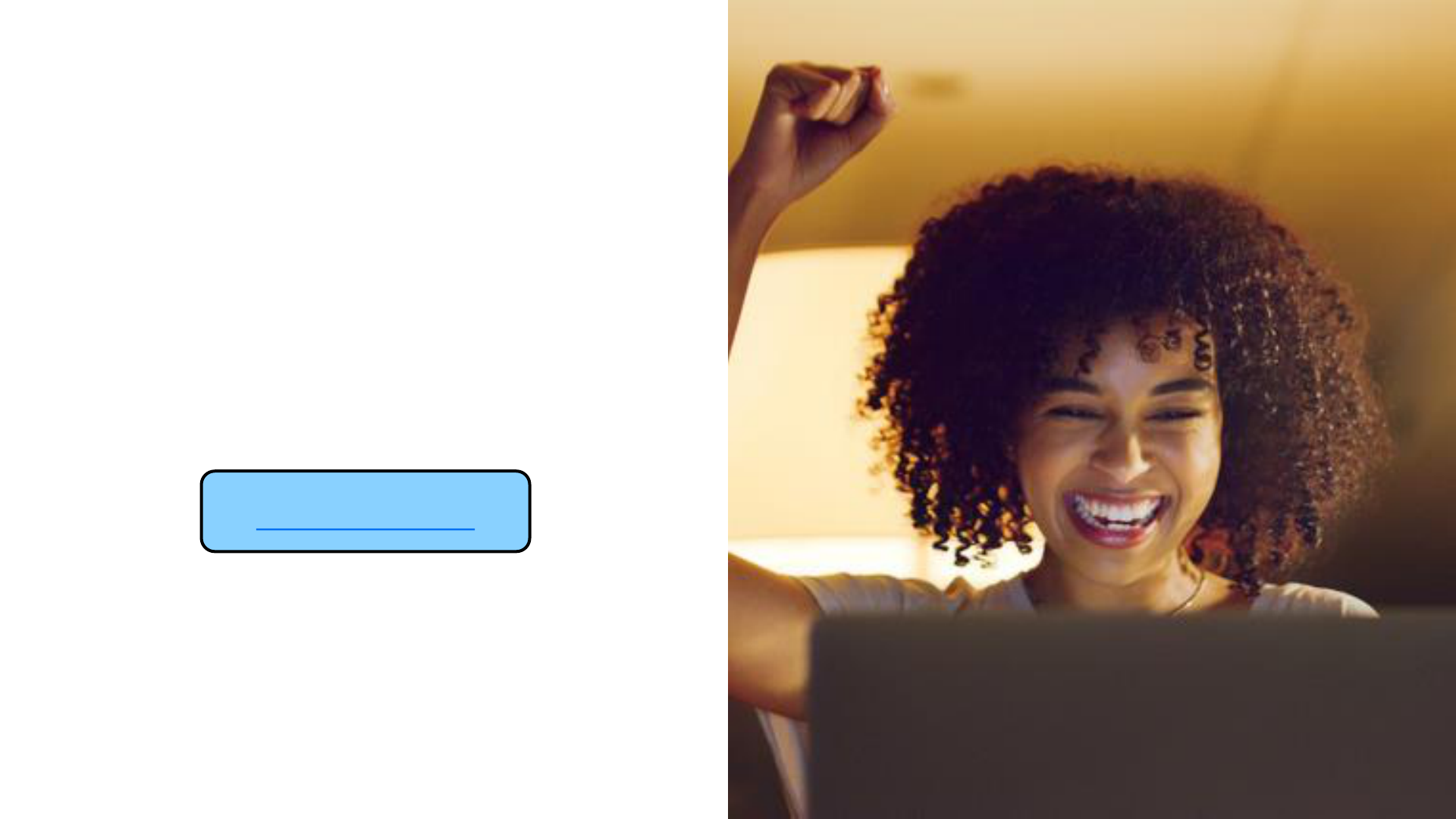Public
SAP Community Call for
SAP Cloud ALM Experts
March 06, 2024
Customer Communications & Relations for ALM, SAP SE

Agenda
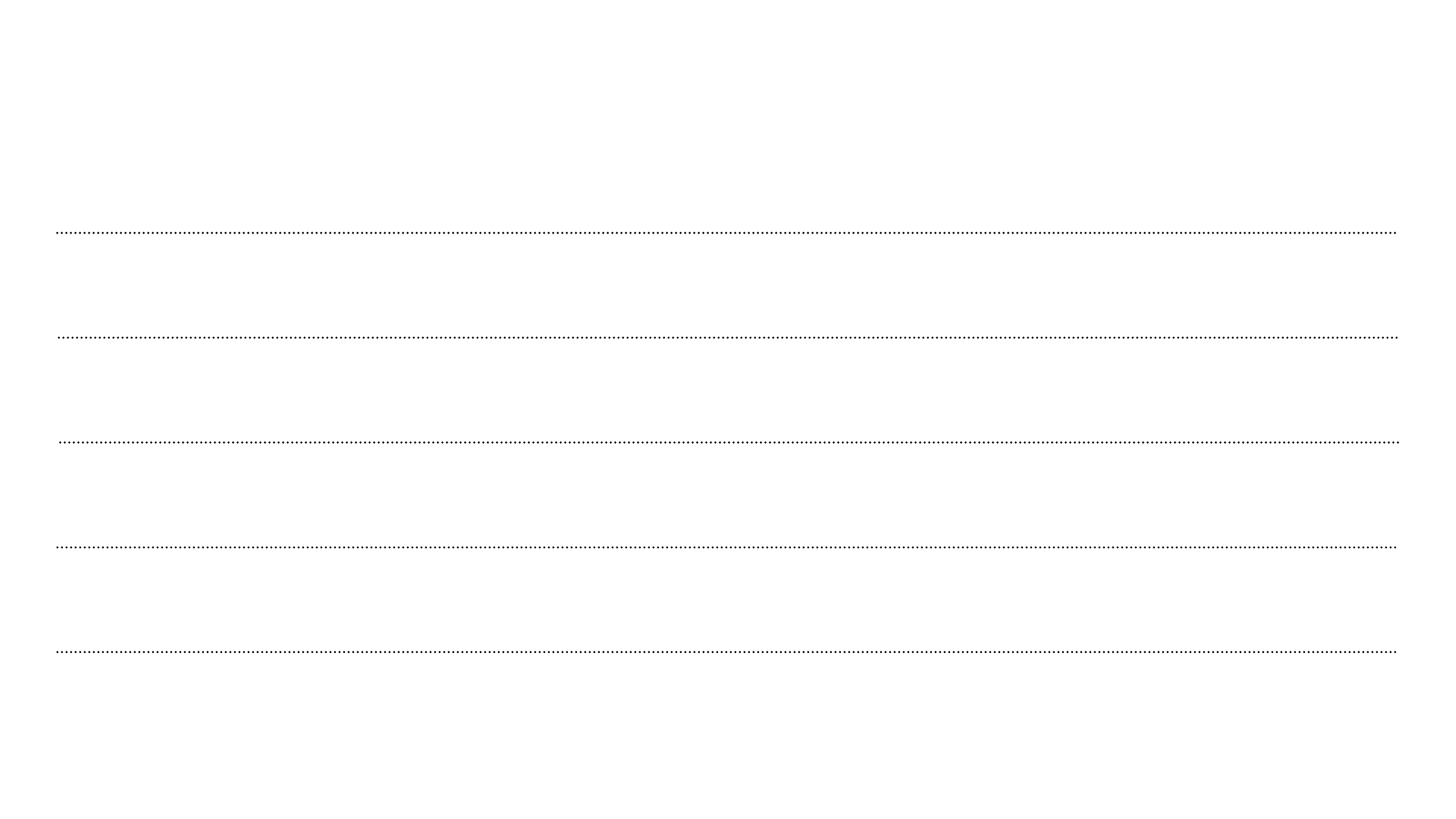
3
You ask, we answer | Q&A
Additional Information
News in Job & Automation Monitoring
Welcome
Agenda for March 6, 2024
1
2
3
4
5
We ask, you answer | Menti poll
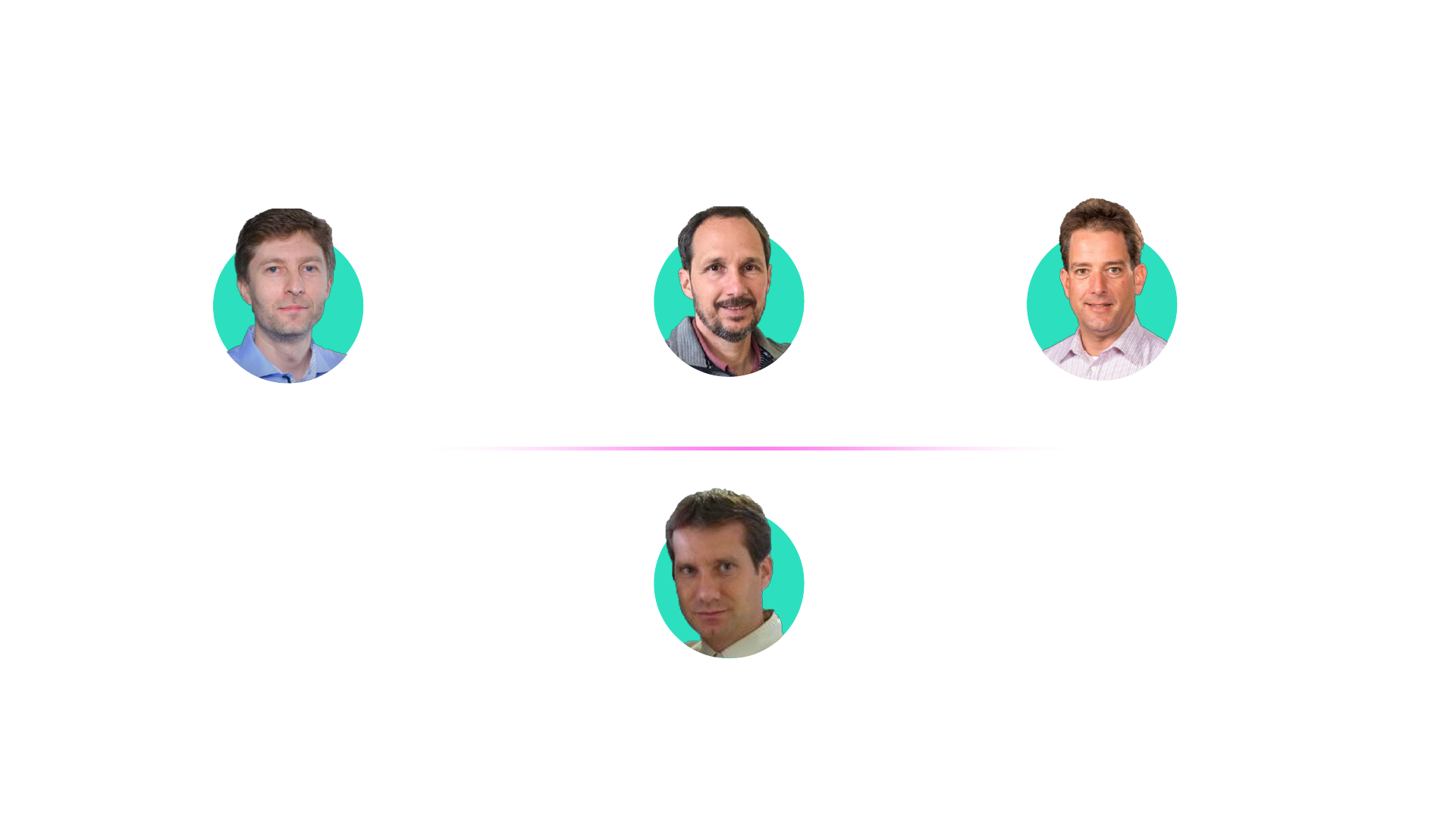
4
Speakers
Konstantin Werthmann
Tim Steuer
Stefan Lahr
Gergely Spiry

News in Job & Automation Monitoring
6
Abstract
With Job & Automation Monitoring in SAP Cloud ALM, currently it is possible to monitor SAP S/4HANA
Application Jobs, SAP ABAP Jobs, SAP BW Process Chains, SAP Build Process Automation Jobs (or SAP
Intelligent RPA jobs) and SAP Business Workflow.
SAP Job Scheduler Service jobs can be monitored in a custom BTP Application with some
instrumentation effort as described here.
The collected job execution data is provided aggregated (hourly and lower resolution) to SAP Cloud ALM
Analytics for external usage (e.g. for Grafana Consumption).
We plan to offer monitoring for further job and automation types, like SAP BTP scheduler jobs (not only in
custom BTP Applications), SAP Build Process Automation Processes and SAP Digital Manufacturing
Processes.
In this session, we will show the general usage of the application and how alerting can be configured.

Job & Automation Monitoring in SAP Cloud ALM:
General Concept, Scope and Prerequisite
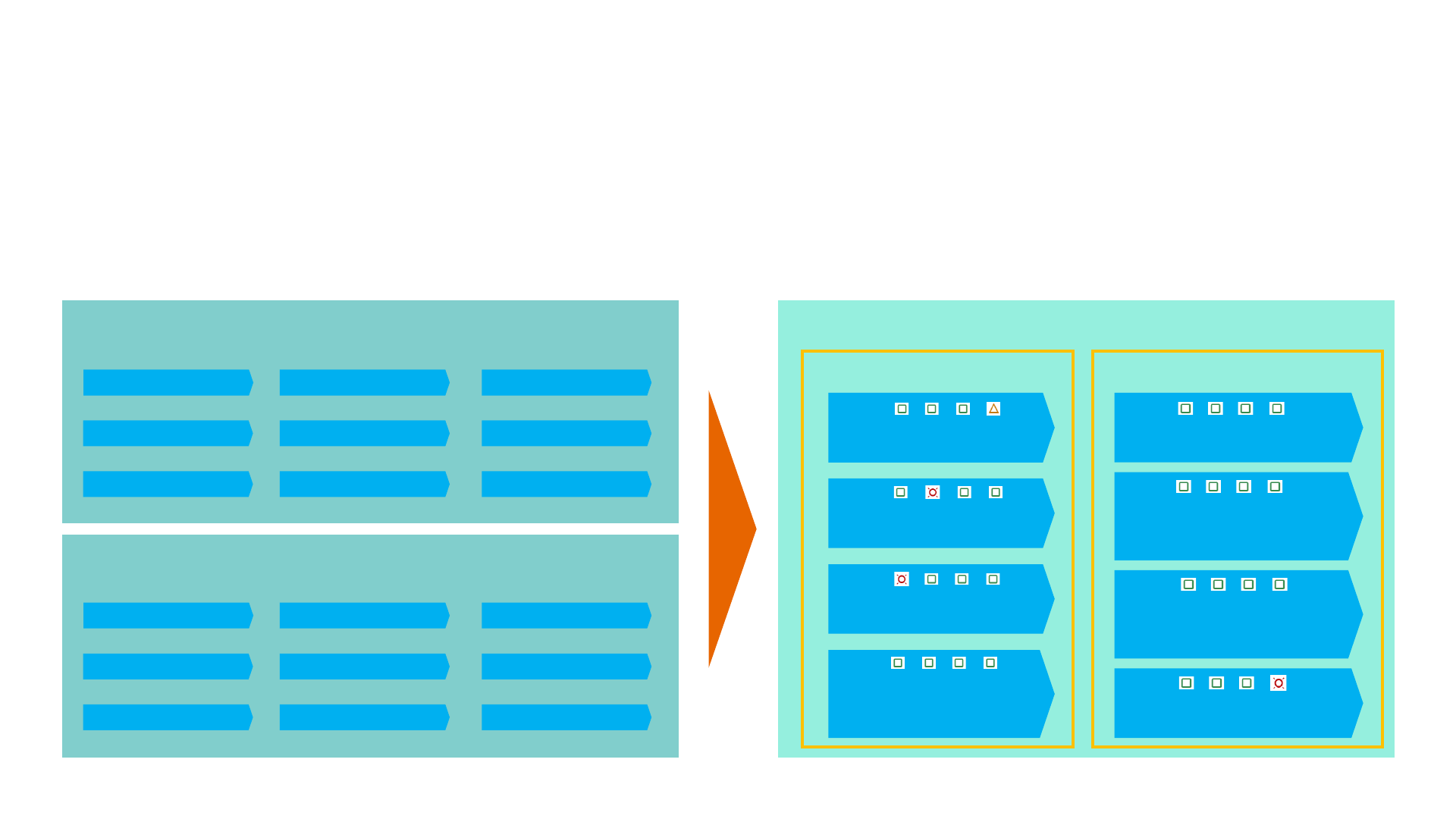
8
Jobs and workflows are executed in the managed cloud and on-premise services. The individual executions are captured
(start, end times, and status) by the local execution infrastructures. Customers can choose to forward execution data to SAP
Cloud ALM, where the individual execution data is assembled and correlated with definition data.
General Concept Job & Automation Monitoring in SAP Cloud ALM
SAP Cloud ALM Job & Automation MonitoringSAP Cloud Service A
SAP On-Premise System B
Execution of Job A
Execution of Job AExecution of Job D
Execution of Job EExecution of Job E
Execution of Job C
Execution of Job E
Execution of Job C
Execution of Job D
Execution of Job F
Execution of Job HExecution of Job G
Execution of Job BExecution of Job B
Execution of Job F
Execution of Job G
Execution of Job H
Execution of Job F
System B
Job B
1. Execution of Job B
2. Execution of Job B
Job H
1. Execution of Job H
2. Execution of Job H
Job F
1. Execution of Job F
2. Execution of Job F
3. Execution of Job F
Job G
1. Execution of Job G
2. Execution of Job G
3. Execution of Job G
Service A
Job A
1. Execution of Job A
2. Execution of Job A
Job C
1. Execution of Job C
2. Execution of Job C
Job D
1. Execution of Job D
2. Execution of Job D
Job E
1. Execution of Job E
2. Execution of Job E
3. Execution of Job E

9
Job & Automation Monitoring in SAP Cloud ALM currently supports monitoring of the following job types:
• SAP S/4HANA application jobs
• SAP Intelligent RPA jobs / SAP Build Process Automation Jobs
• SAP ERP Central Component - ABAP jobs
• SAP ERP Central Component - BW process chains
• SAP Business Workflow instances
• SAP Job Scheduling Service Job (of a BTP customer built application)
The following solutions are supported:
• SAP SuccessFactors Employee Central Payroll
• SAP S/4HANA Cloud
• SAP Marketing Cloud
• SAP Intelligent Robotic Process Automation / SAP Build Process Automation
• SAP Integrated Business Planning for Supply Chain
• SAP Business Suite
• SAP BTP ABAP and Cloud Foundry Environment
• S/4HANA private cloud edition, S/4HANA
Scope of Job & Automation Monitoring in SAP Cloud ALM
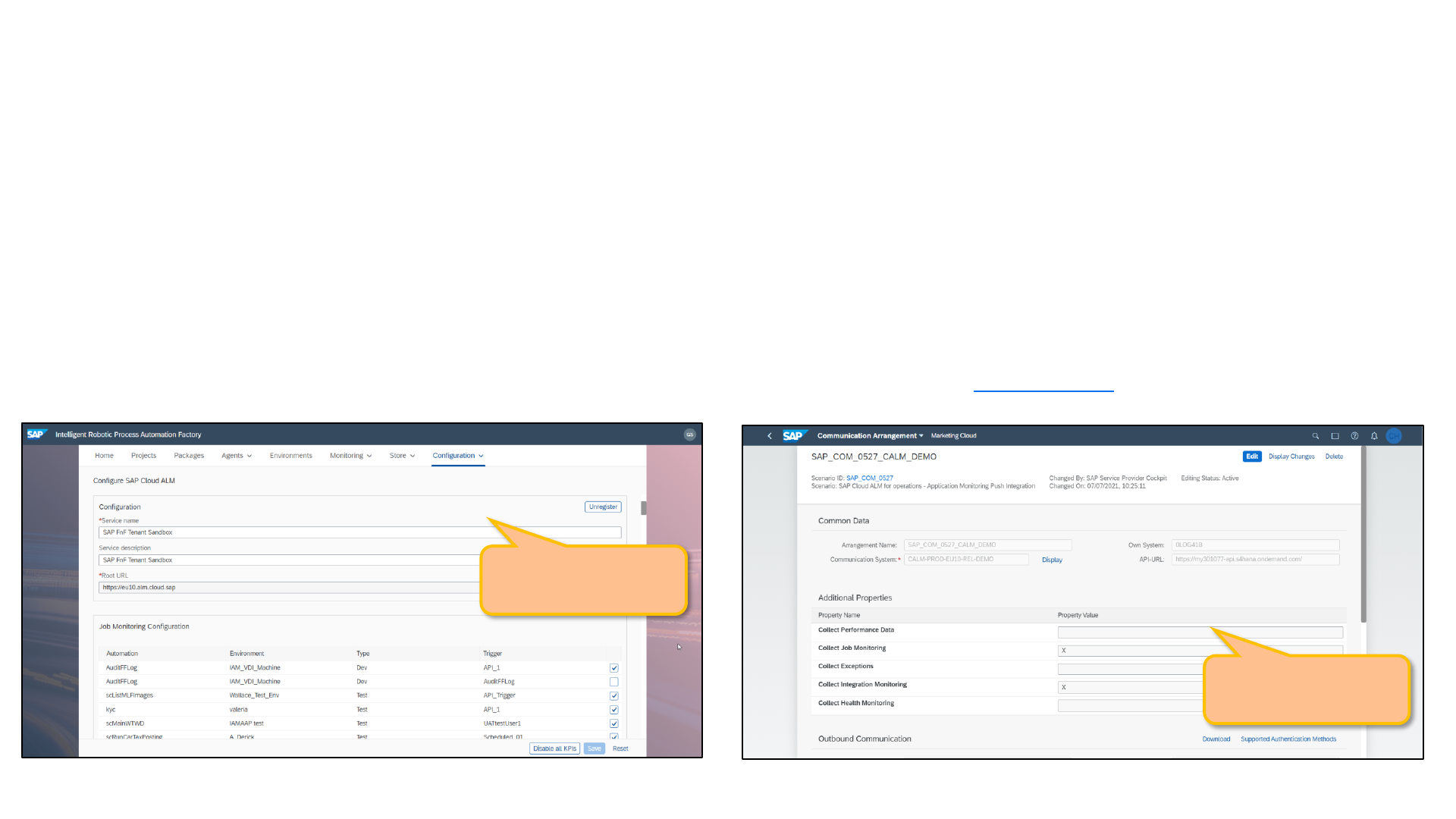
10
Prerequisites
• The type of the job or automation must be supported by SAP Cloud ALM
• You need to have authorization for Job & Automation Monitoring
Setup
▪ In the sending service, data push configuration needs to be done as documented in Expert Portal
Prerequisite for Job & Automation Monitoring in SAP Cloud ALM
Example SAP
Intelligent RPA
Example SAP
S/4HANA CE

Job & Automation Monitoring in SAP Cloud ALM:
Using the Application
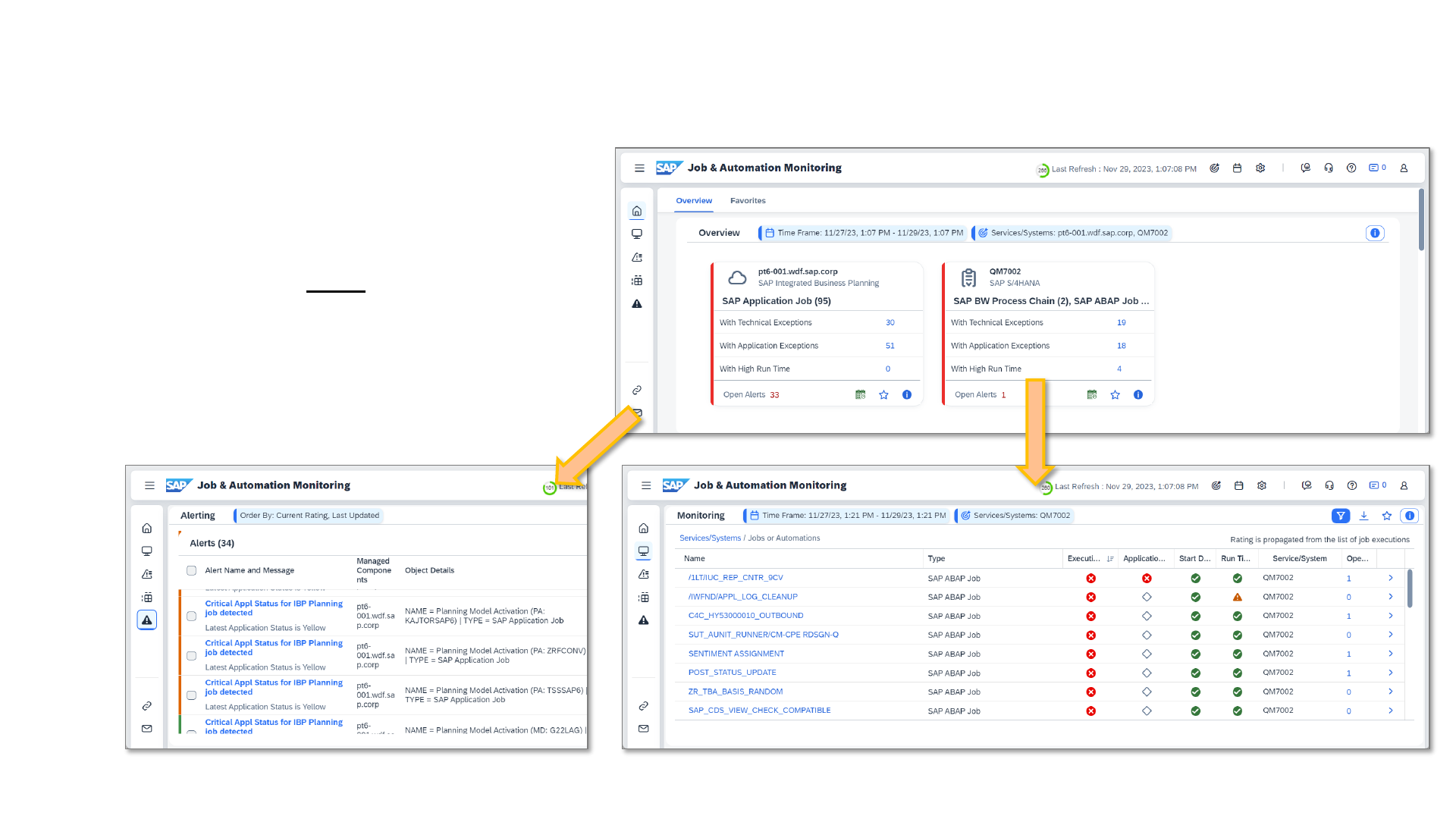
13
Get overview on overall job situation
• Overview provides information on the job and
automation status of every service in your
scope
• You can drill down into
– the list of jobs
– the list of alert situations for the service
Using Job & Automation Monitoring in SAP Cloud ALM (1/9)
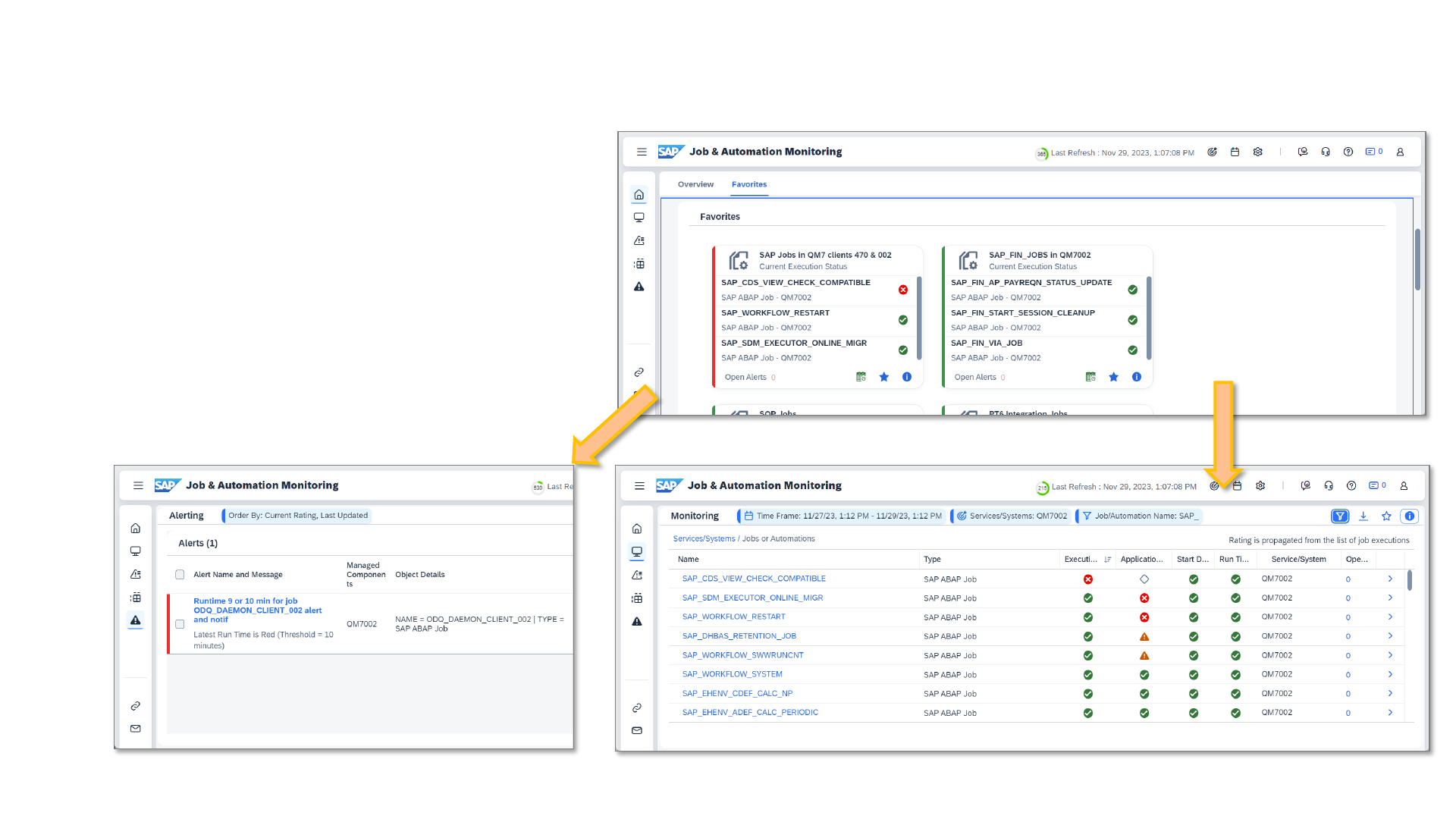
14
Get overview on specified jobs situation
• Via Favorites you can get summary information
on jobs and automations that you have
specified
• You can drill down into
– the list of jobs
– the list of alert situations for the jobs
Using Job & Automation Monitoring in SAP Cloud ALM (2/9)
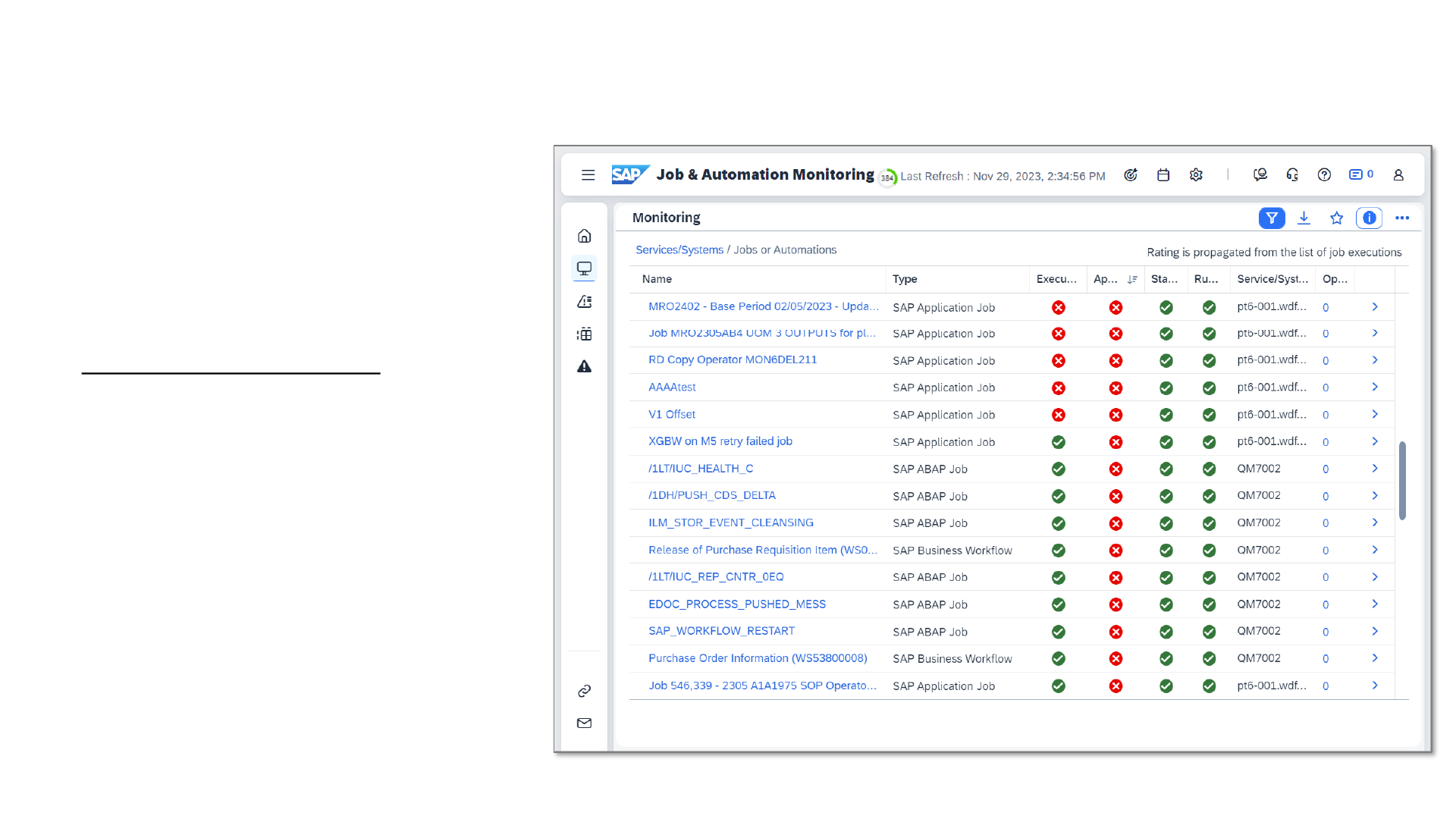
15
Get status of jobs for services in
scope
• Monitoring provides information on the
job and automation situation for the
services in scope
• Job executions are grouped and every
job is rated based on its latest
execution regarding
– Execution Status
− Application Status
− Start Delay
− Run Time
• The list of jobs is sorted by default on
Execution Status
• For every job
– it is indicated, if there is an open alert
– You can drill down into the related
executions
Using Job & Automation Monitoring in SAP Cloud ALM (3/9)
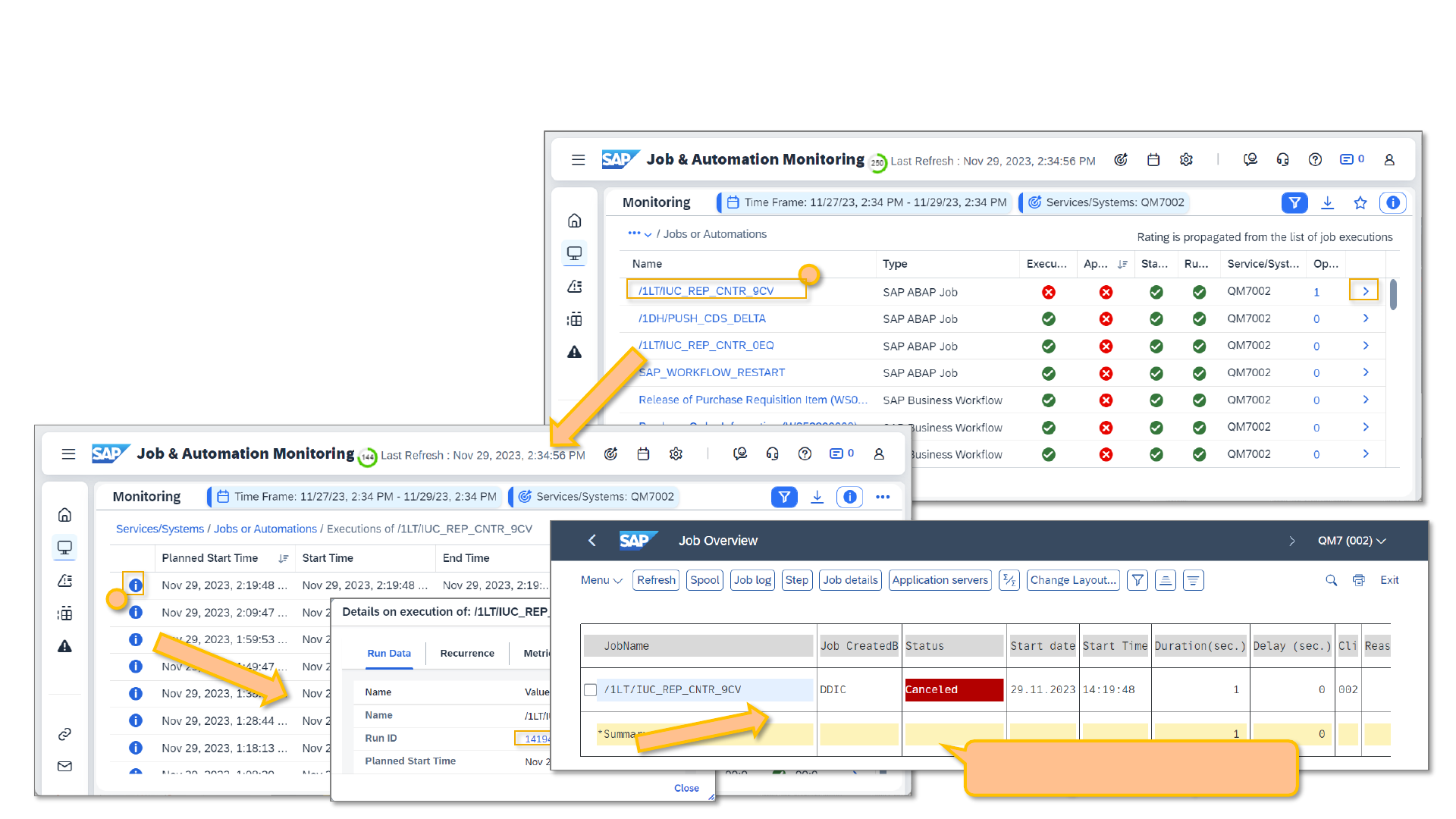
16
Understand former executions
of failing jobs
• From an individual job you can drill
down into the list of executions
• From an individual execution you
can forward-navigate into the
managed service
Using Job & Automation Monitoring in SAP Cloud ALM (4/9)
1
2
3
Navigation via direct link to
managed service/system.
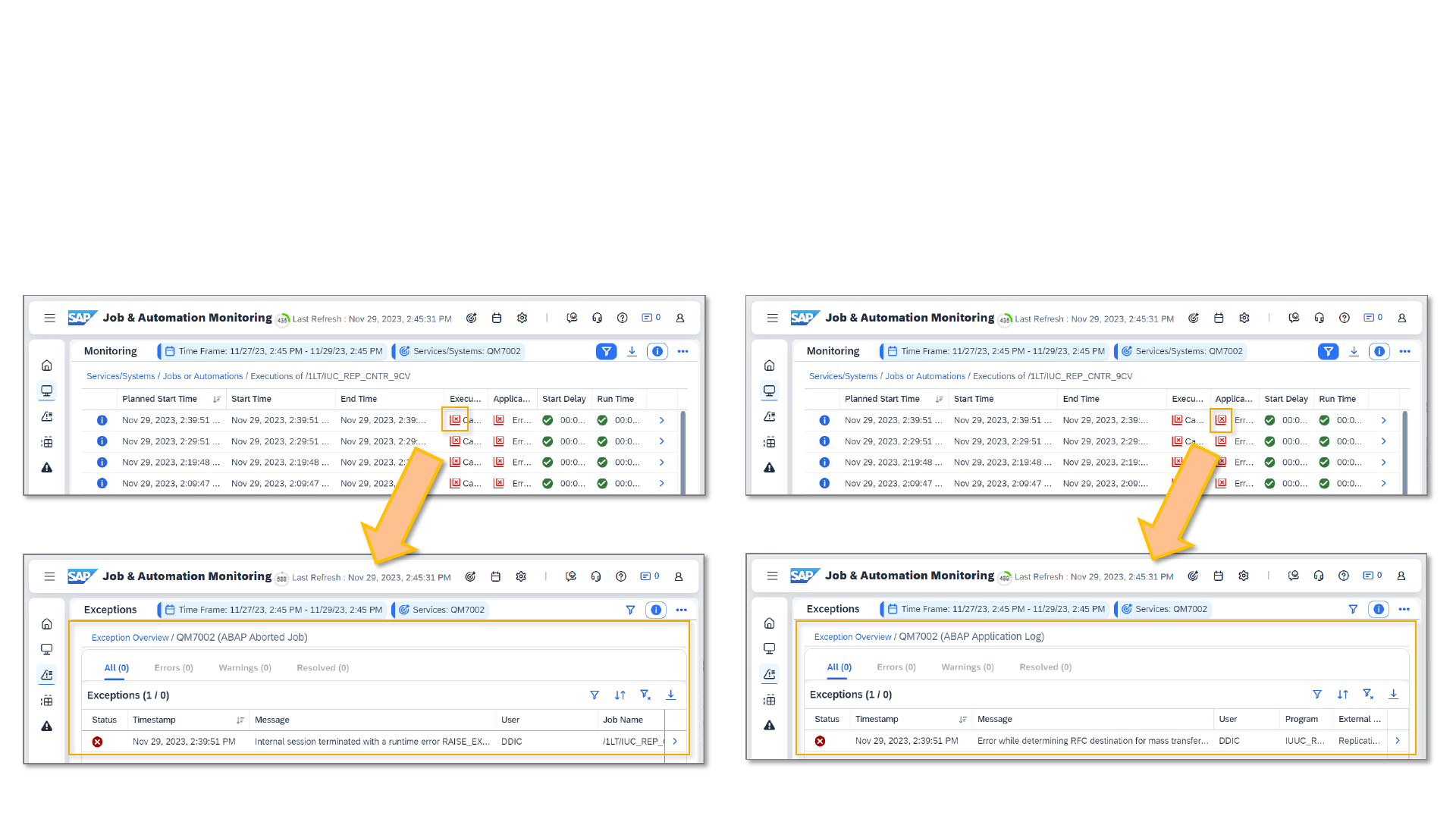
17
Understand exception details for ABAP jobs (from Job Log and Application Log)
• From an individual job you can drill down into the list of exceptions
Using Job & Automation Monitoring in SAP Cloud ALM (5/9)
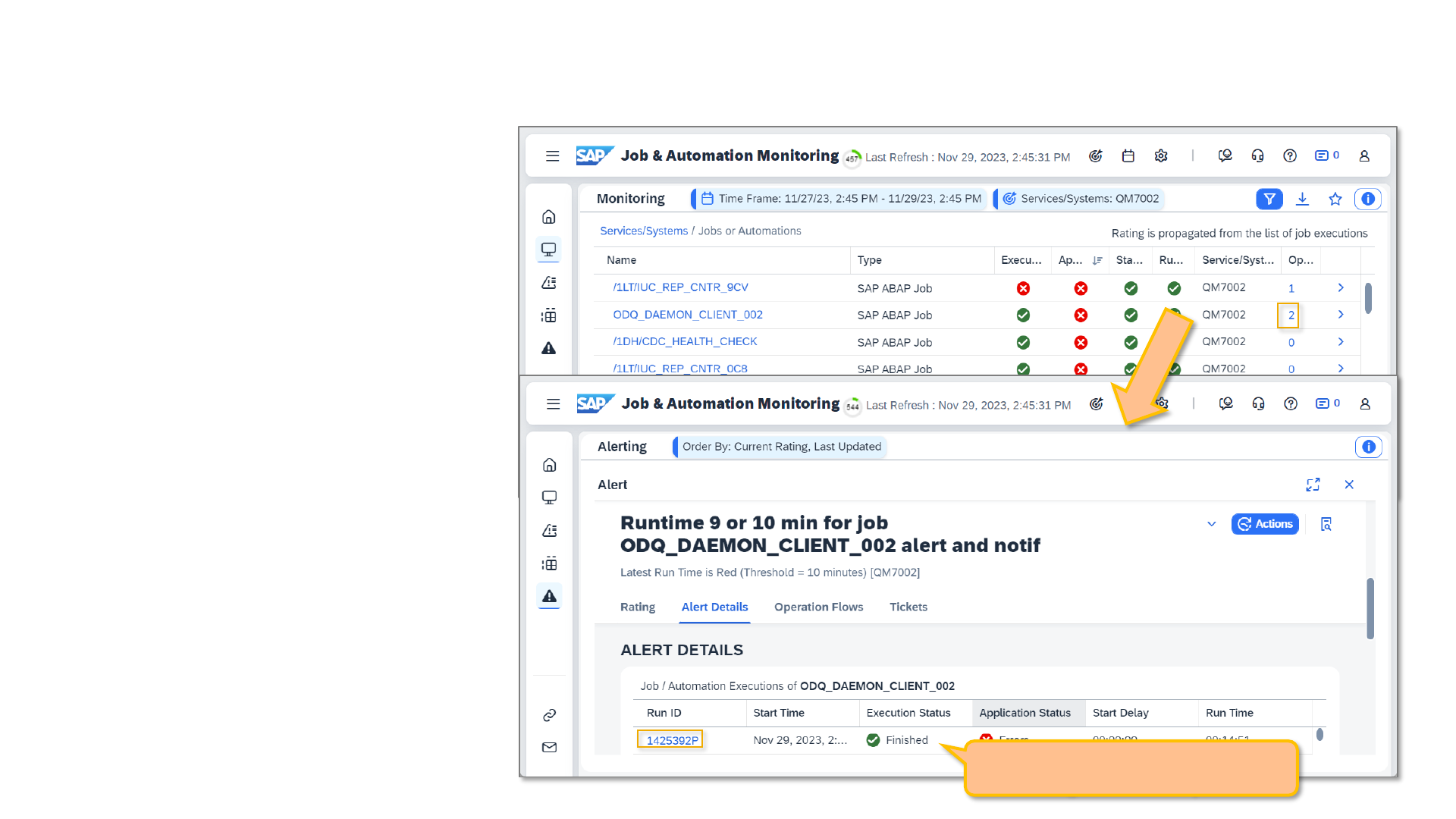
18
Get alerted on failing job
executions
• Alerting is offered for all metrics:
− Execution Status
− Application Status
− Start Delay
− Run Time
• In Monitoring view
– you can see, if there are open alerts
for services or jobs
– you can drill down to the alert into
the Alerting view
• From the alert you can forward
navigate into the managed service like
from the monitoring application
Using Job & Automation Monitoring in SAP Cloud ALM (6/9)
Navigation via direct link to
managed service/system.
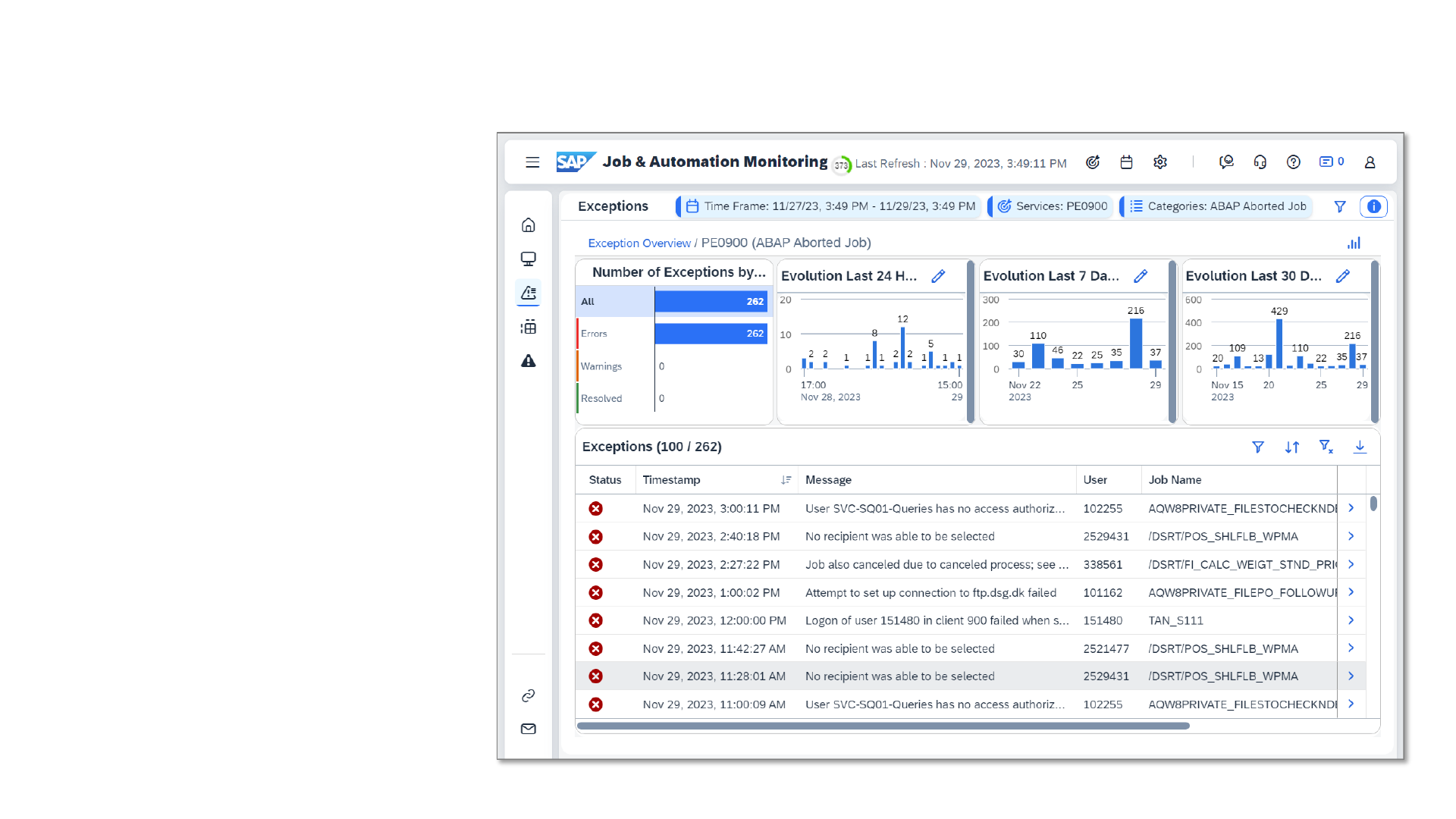
19
Analyze Exceptions
• Analytical information is offered
regarding:
– Number of exceptions
− Exceptions of type Error
− Exceptions of type Warning
Using Job & Automation Monitoring in SAP Cloud ALM (7/9)
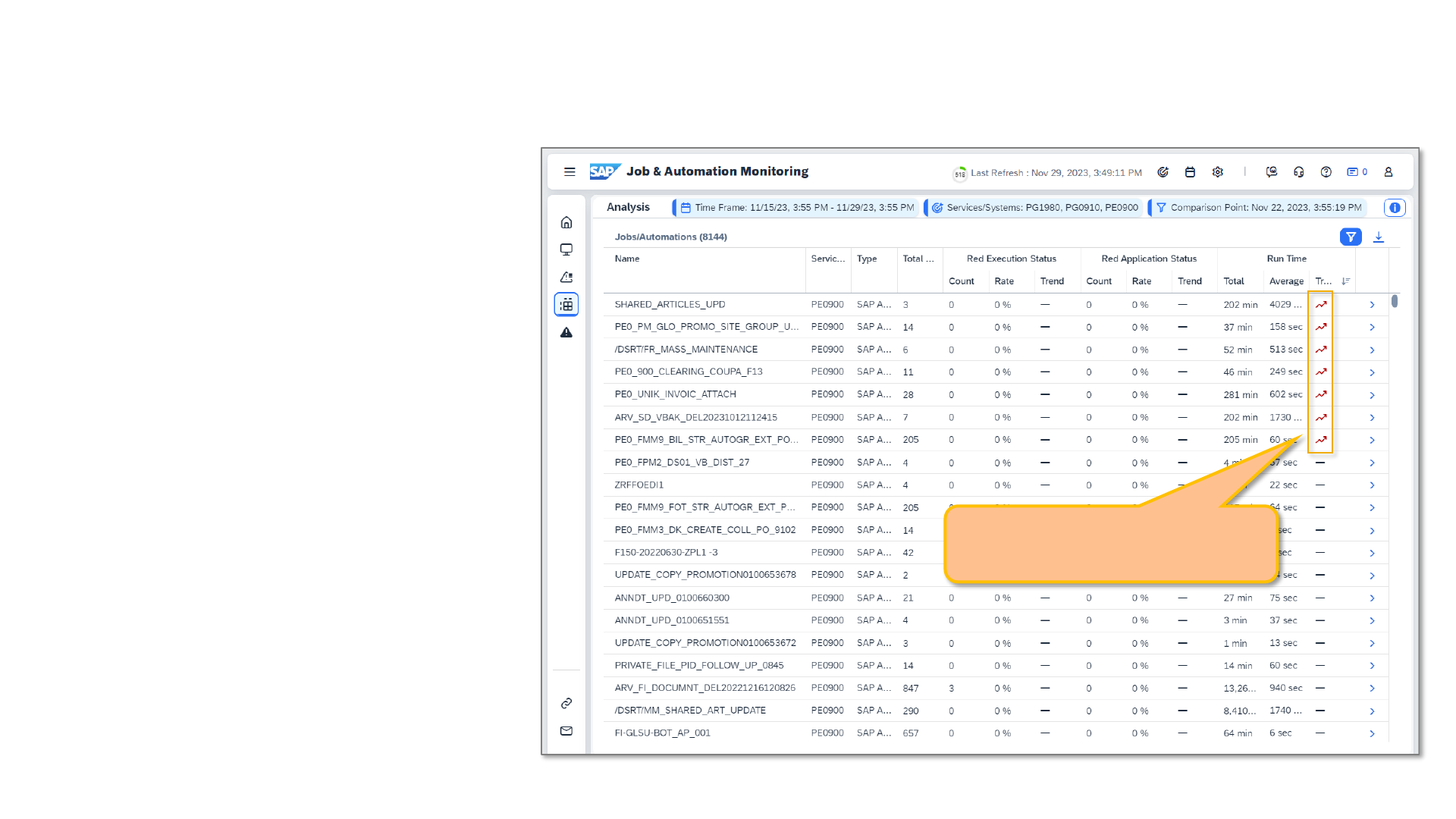
20
Analyze Runtime and Failures
• Analytical information is offered
regarding:
– Number of executions
− Red Execution status
− Red Application Status
− Run Time
• In the table view you can find out
which job or automation had
– Most executions
– Most failures
– Highest overall run time
– Highest average run time
– Bad Runtime/Failure Rate trend
• In the table view you can filter for
specific jobs and services
Using Job & Automation Monitoring in SAP Cloud ALM (8/9)
Increasing average run time
trend over the time frame.
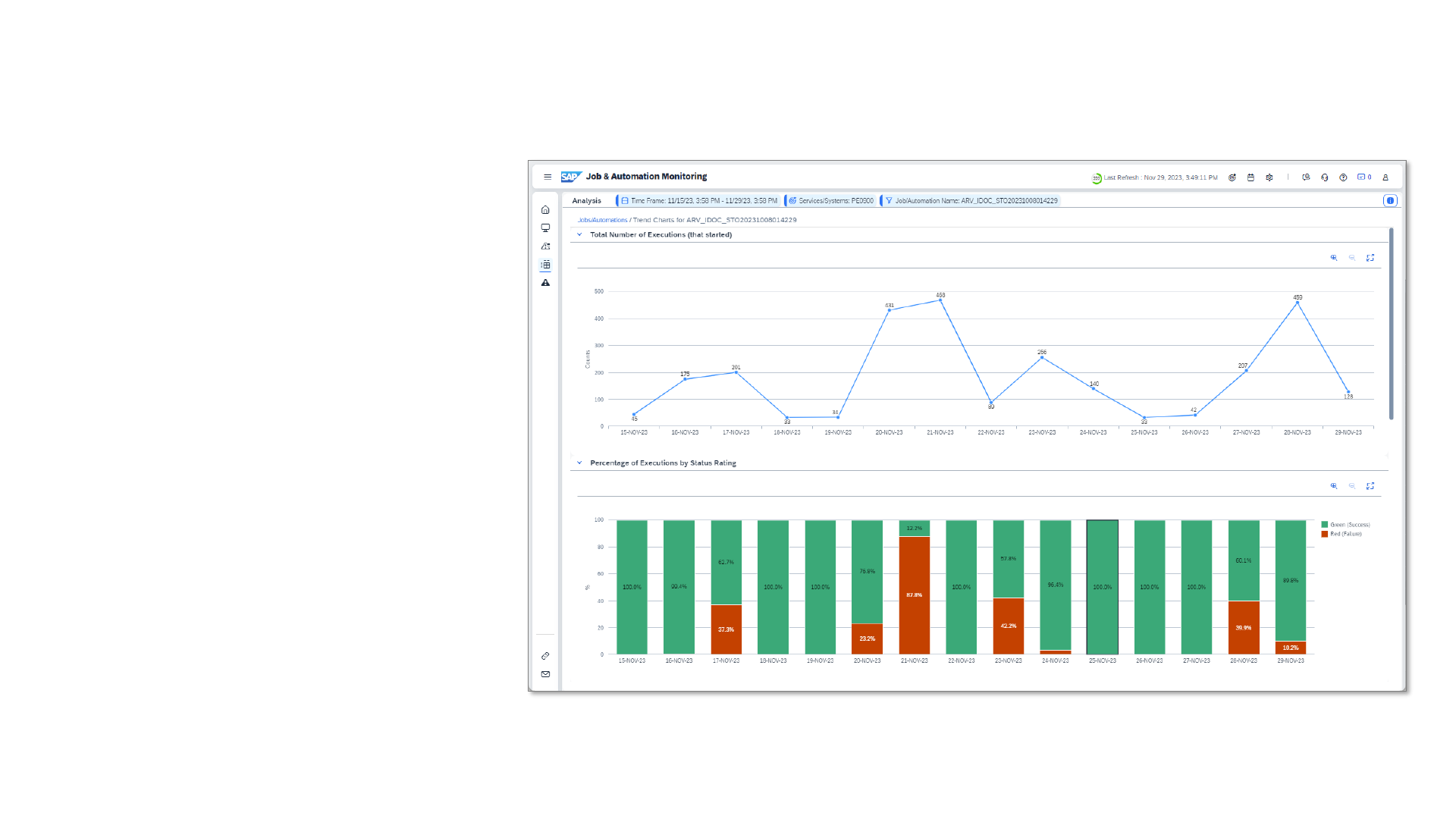
21
Analyze Runtime and Failure
Trends
• After identifying jobs or automations
which have high runtimes or failure
rates or deteriorations in a given time
frame you can drill down into trend
reporting and see the trend on:
– Total Number of Executions
– Executions by Executions Status
Rating
– Total Number of Executions with Red
Executions Status
– Total Run Time of Executions
– Average Run Time of Executions
Using Job & Automation Monitoring in SAP Cloud ALM (9/9)

Job & Automation Monitoring in SAP Cloud ALM:
Some Example Use cases
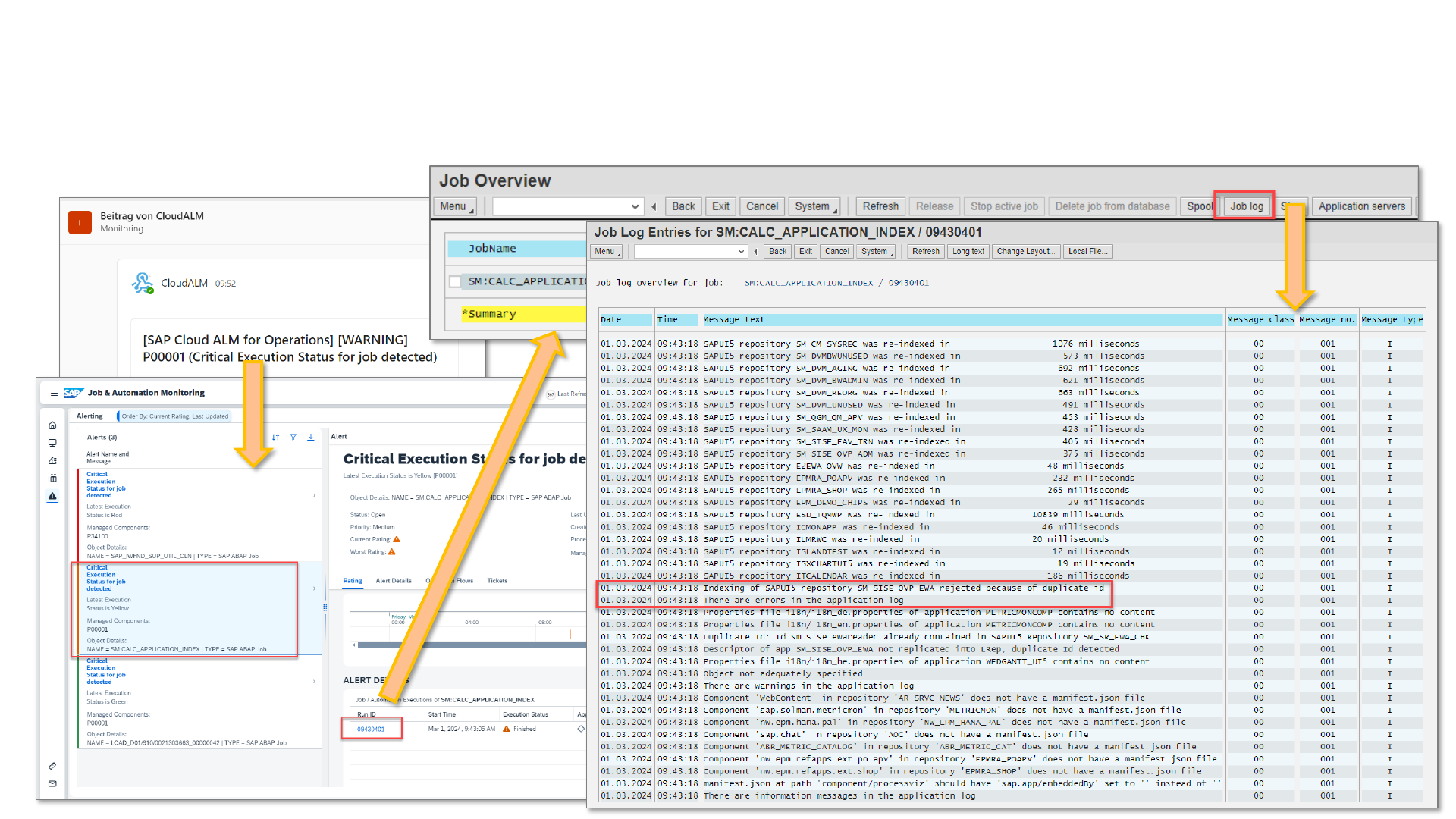
23
Job produced warning in Job Log and Errors in Application Log, which would have been undetected.
Navigate seamlessly from MS Teams to failed execution in Managed System
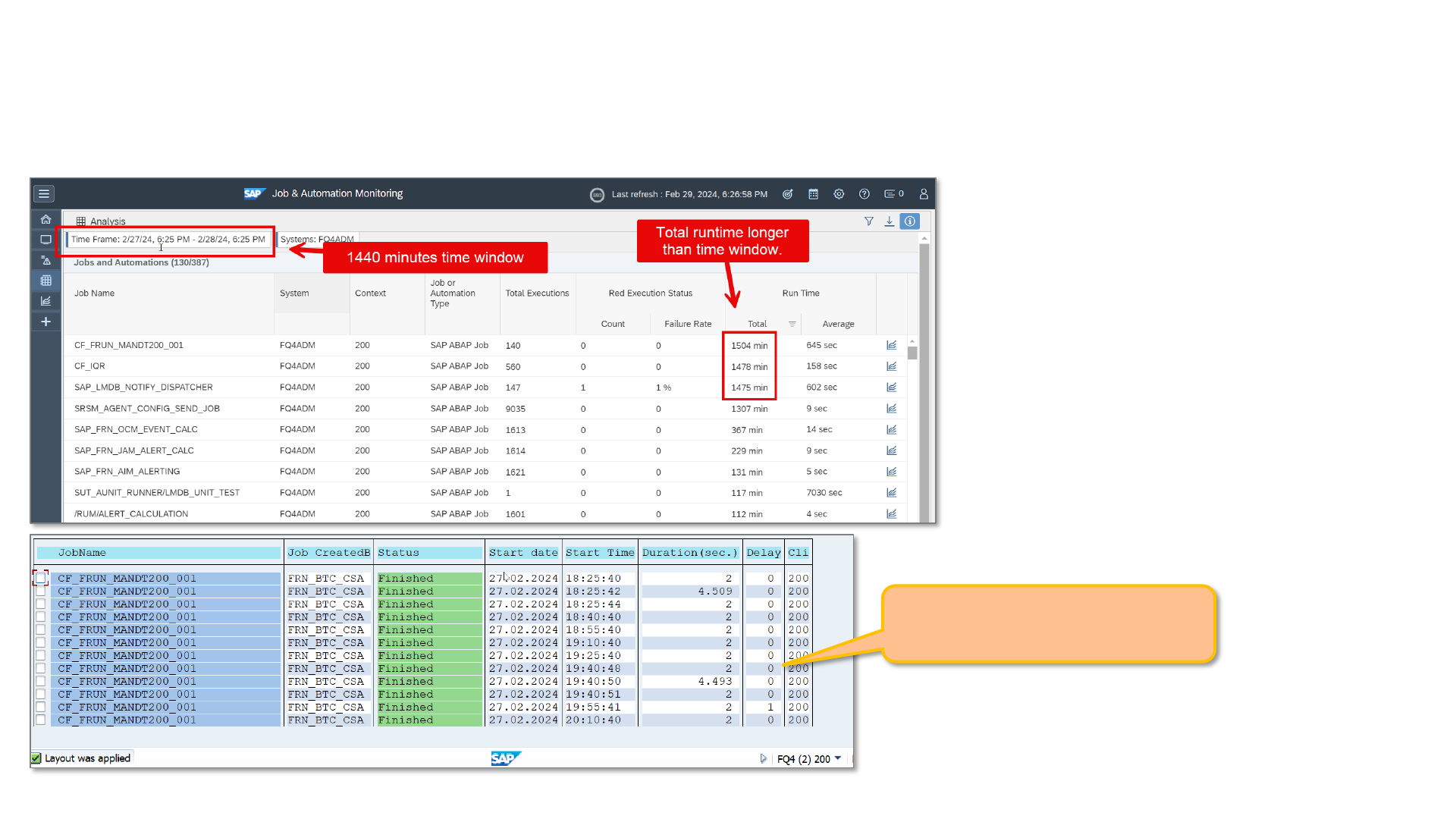
24
If total job runtime is longer than time window selected, issues due to unwanted parallel processing might occur.
Detect jobs that start to block work processes
Not critical.
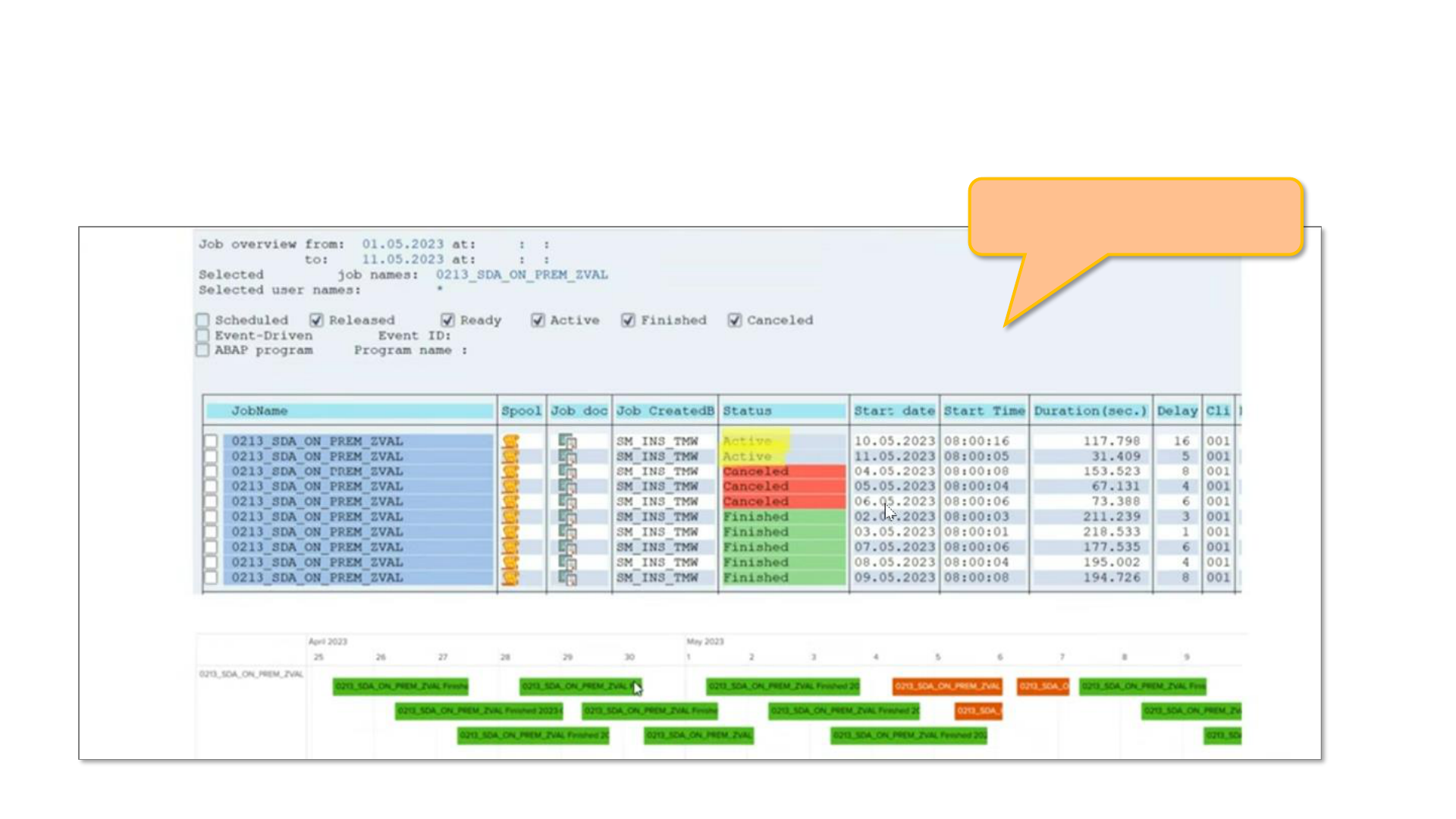
25
If total job runtime is longer than time window selected, issues due to unwanted parallel processing might occur.
Detect jobs that start to block work processes
Critical!

Job & Automation Monitoring in SAP Cloud ALM:
Configure Alerting
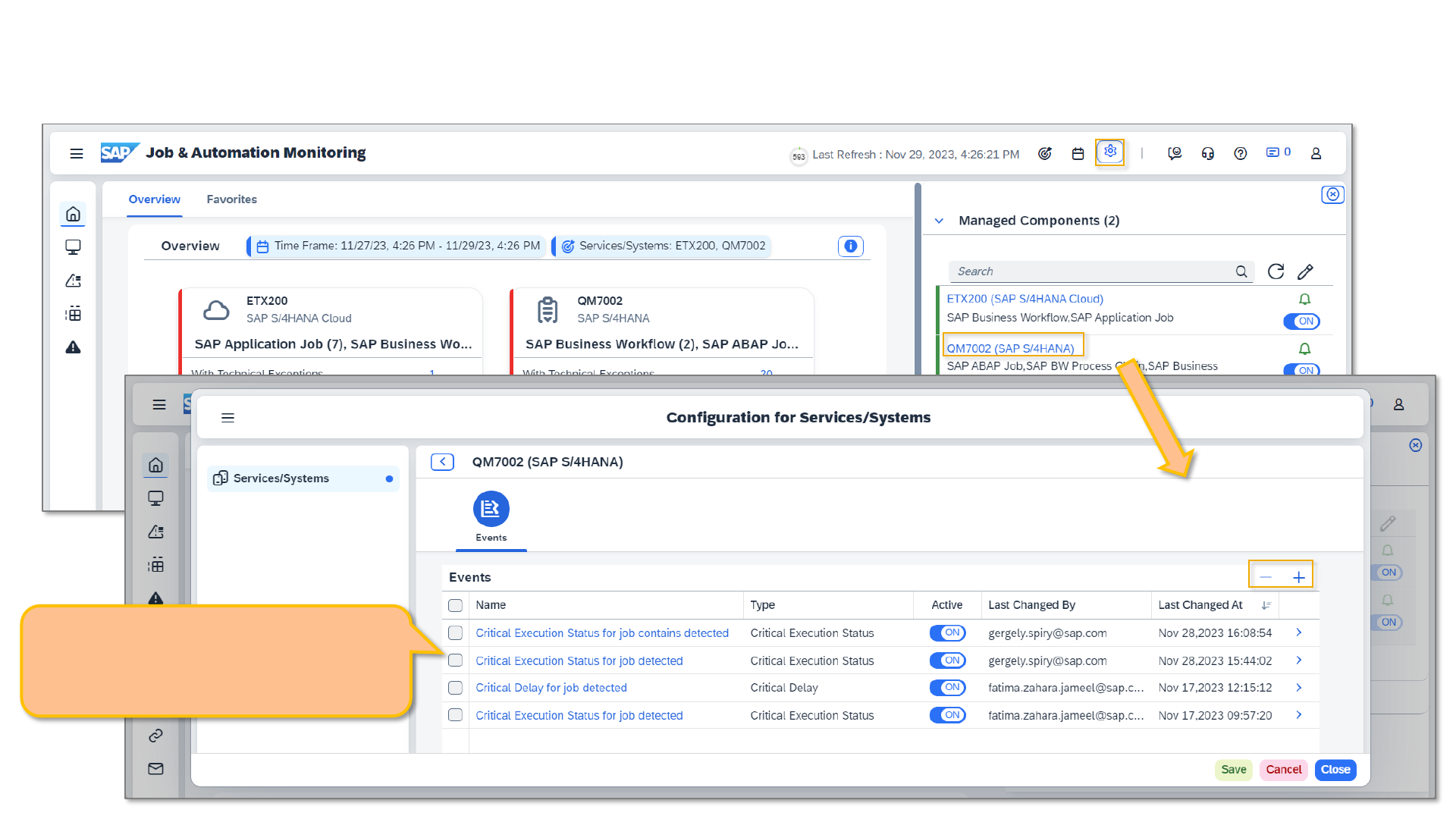
27
Configure Alerting in Job & Automation Monitoring
Events can be configured per
Managed Component by expanding
the Configuration pane.
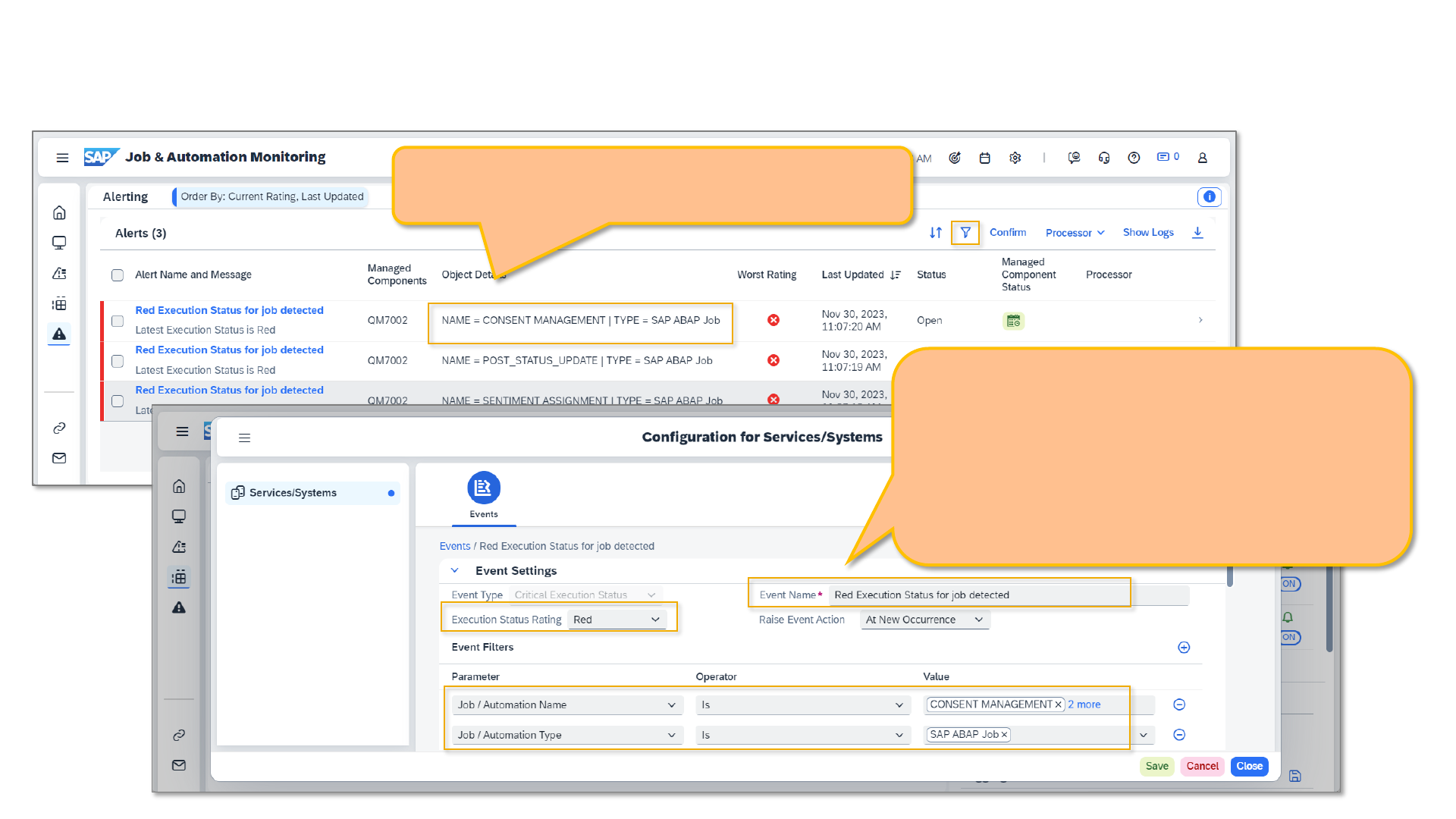
28
Configure Alerting in Job & Automation Monitoring
Alerts are raised per Job Name, which is contained
in the Object Details and can be filtered on.
If you want to restrict alerting to specific jobs,
make use of the filter options in Event
Configuration.
Adjust the event name to understand the filtering
and configuration done, but as the job name will
be appended to the email subject automatically,
there is no need to add the job name.
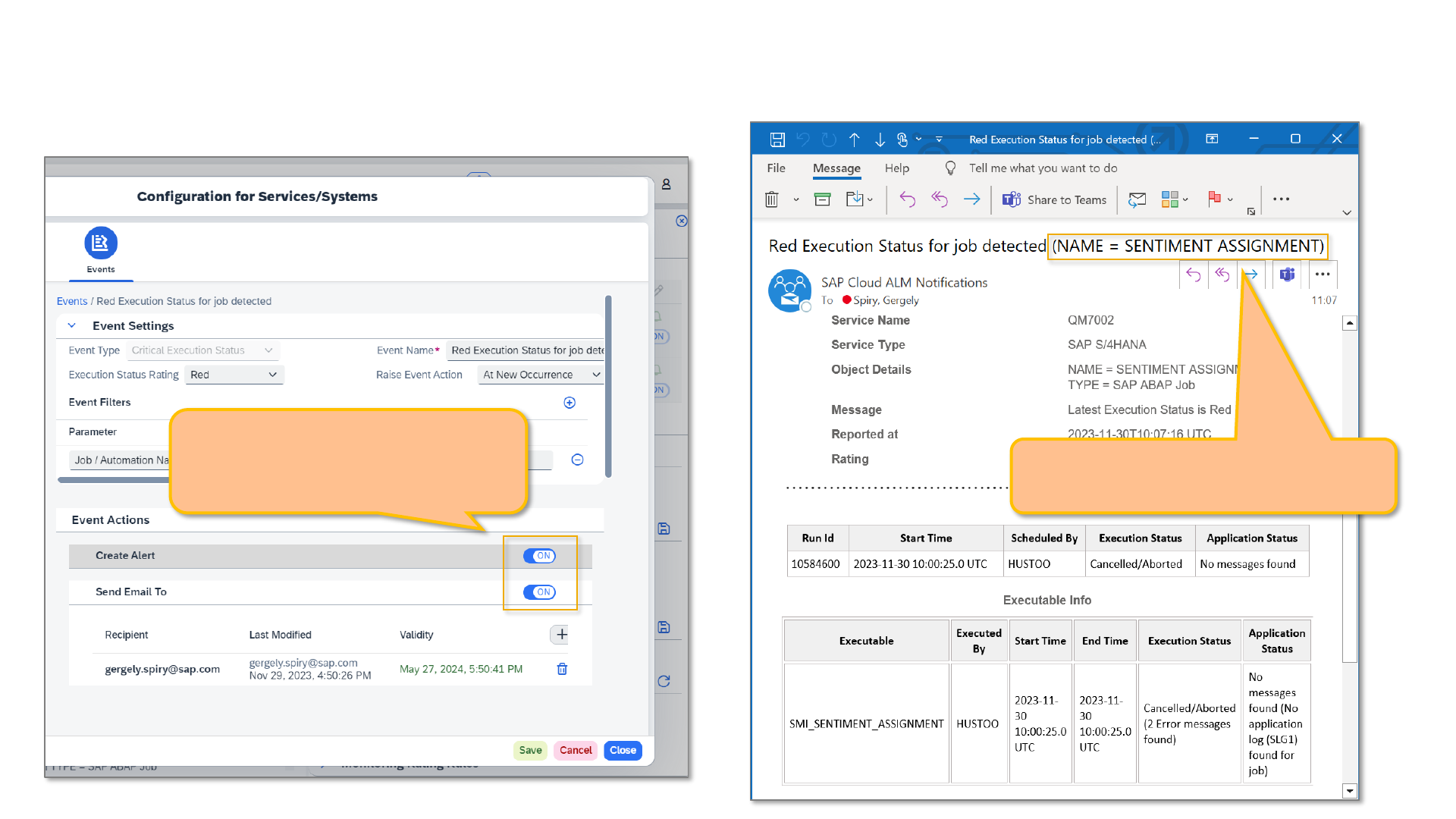
29
Configure Alerting in Job & Automation Monitoring
Make sure to switch on “Create
Alert” and to enter one or more
notification recipients.
Job name appended to the email
subject automatically.
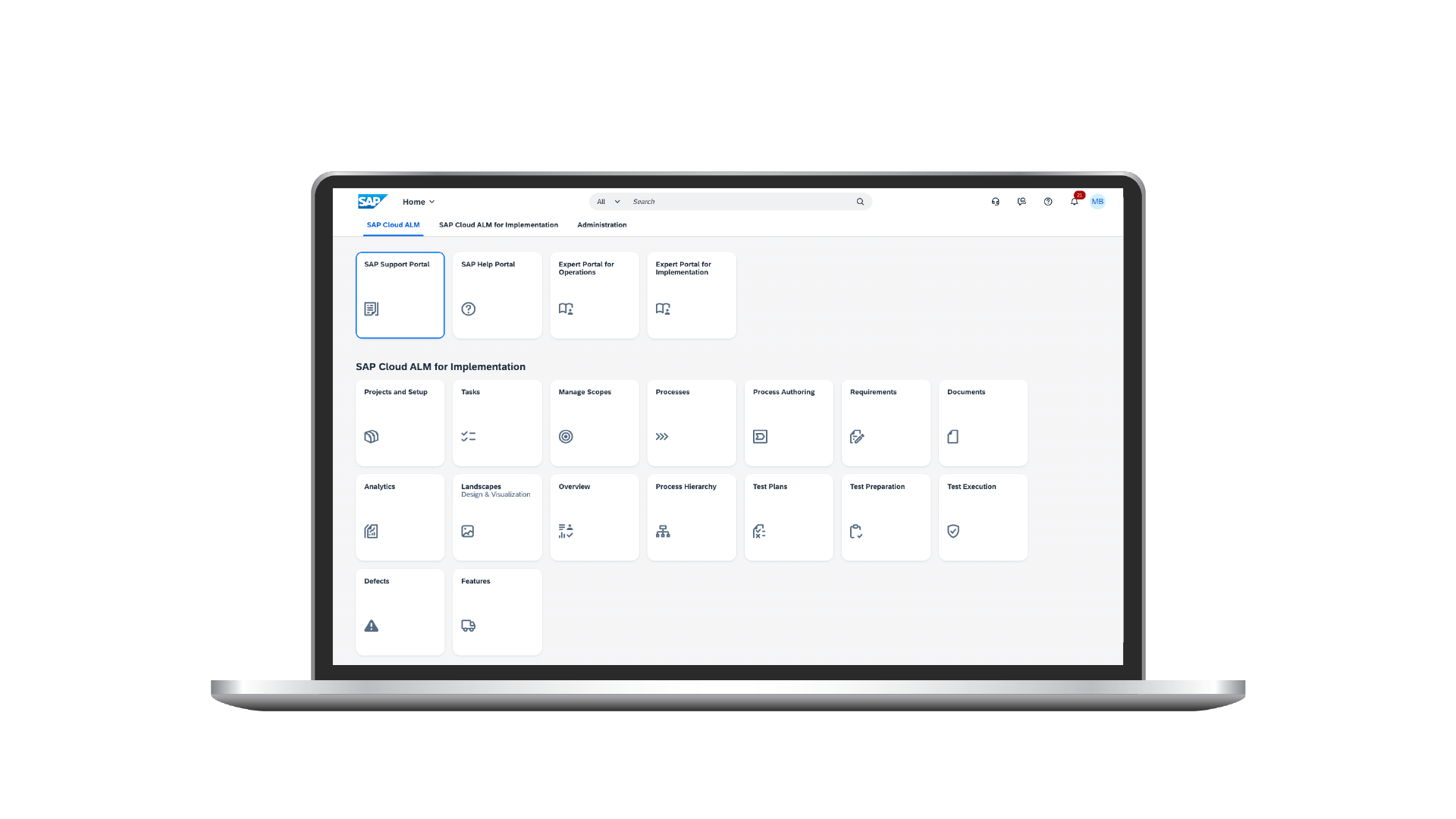
30
Live Demo

31
You learned:
• That the Job & Automation Monitoring helps to monitor the performance and availability of your automation processes
• The generic concept of the Job & Automation Monitoring application
• How to use Job & Automation Monitoring application
• How to use Analysis in Job & Automation Monitoring application
• How Exception Monitoring is integrated with Job & Automation Monitoring
• How to configure alerts and notifications in Job & Automation Monitoring
We now give you an outlook on the roadmap.
Job & Automation Monitoring
in SAP Cloud ALM
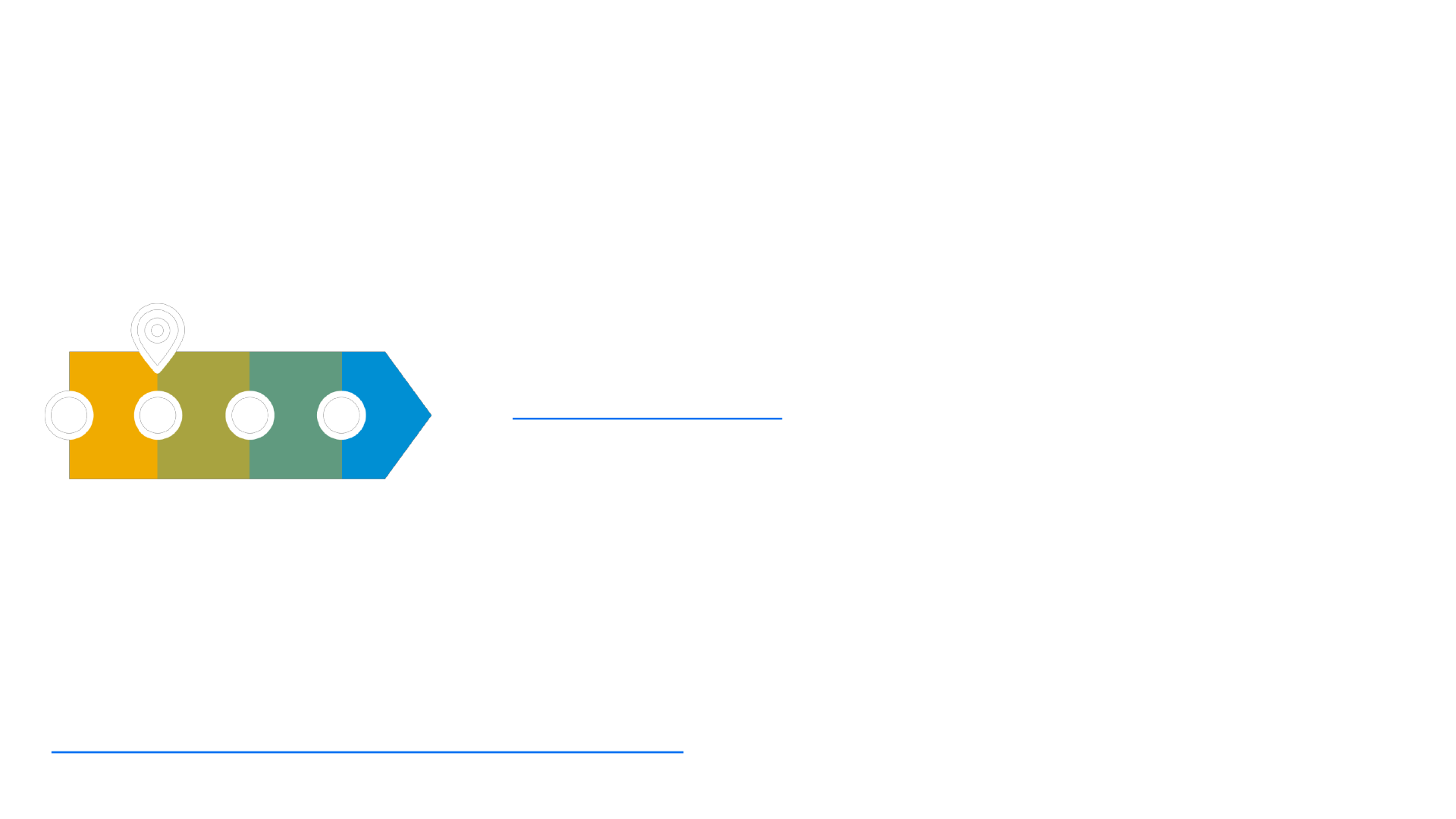
32
Availability & Roadmap
Available now (March 2024)
• Content: S/4HANA Cloud application jobs, Intelligent RPA jobs, SAP ABAP jobs
(On-Premise), SAP BW Process Chains, SAP Build Process Automation Jobs,
Business Workflow (in S4/HANA Cloud and On-Premise)
• Alerting and Notifications
• Job Exception Details (for SAP ABAP Jobs and SAP Intelligent RPA Jobs)
• Analytics and Trend Reporting
• SAP Cloud ALM Analytics of Job Monitoring data (e.g. for Grafana Consumption)
Continuous delivery of new content and
functionality
In the course of 2024 we plan to offer*
• Content: Jobs of BTP applications (e.g. SAP Data Privacy Integration (cloud)), SAP
Build Process Automation Processes, SAP Digital Manufacturing Processes
• Improved alerting capabilities (not only fixed thresholds)
• Improved integration with Exception Management
https://support.sap.com/en/alm/sap-cloud-alm.html
*This is the current state of planning and may be changed by SAP at any time.
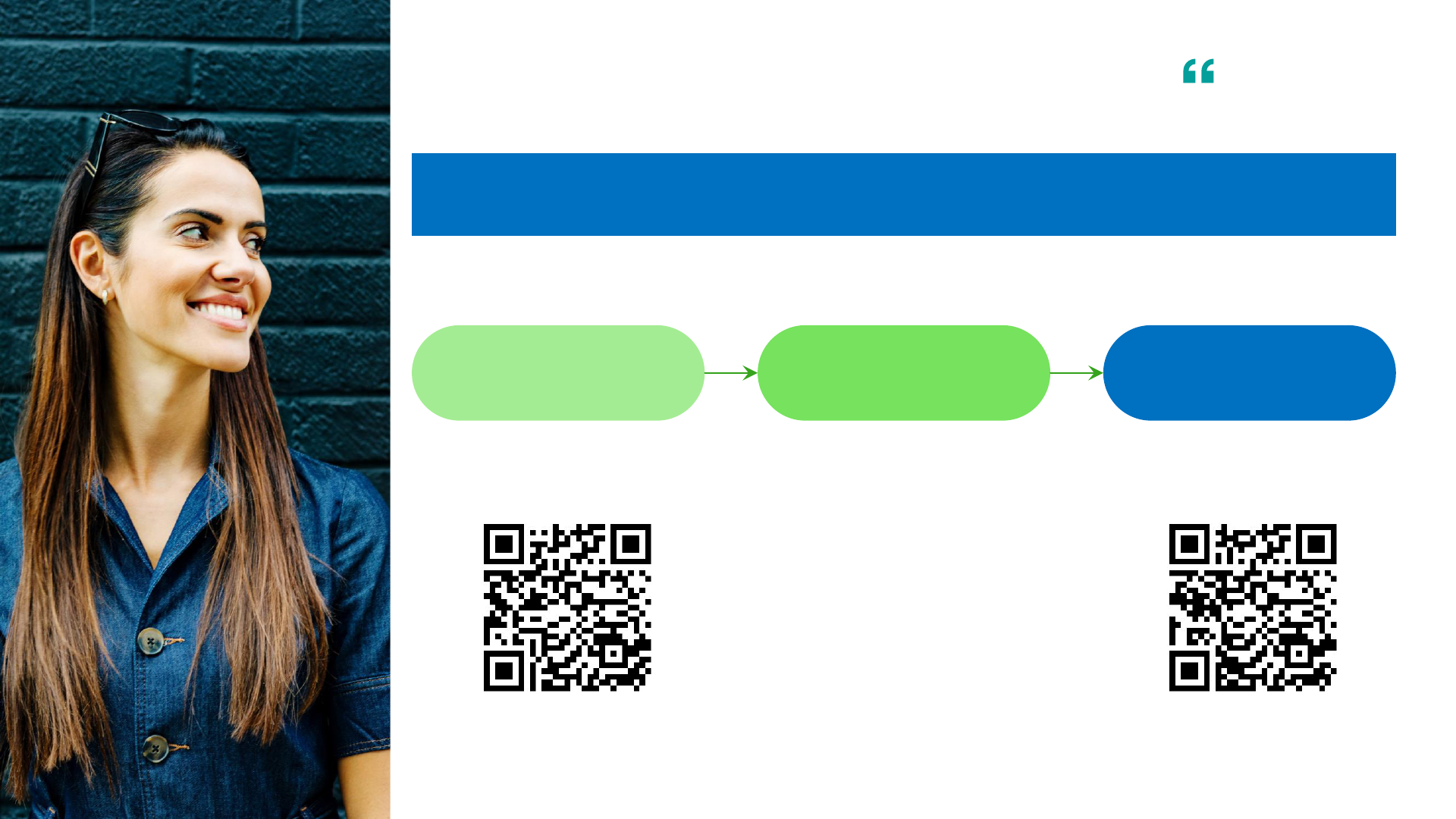
33
I need more capabilities in SAP Cloud ALM.
SAP Continuous Influence for SAP Cloud ALM
Customers/partners
submit requests
Community
ranks via voting
SAP
reviews and develops
Implementation Operations
Available as of
end of 2023!
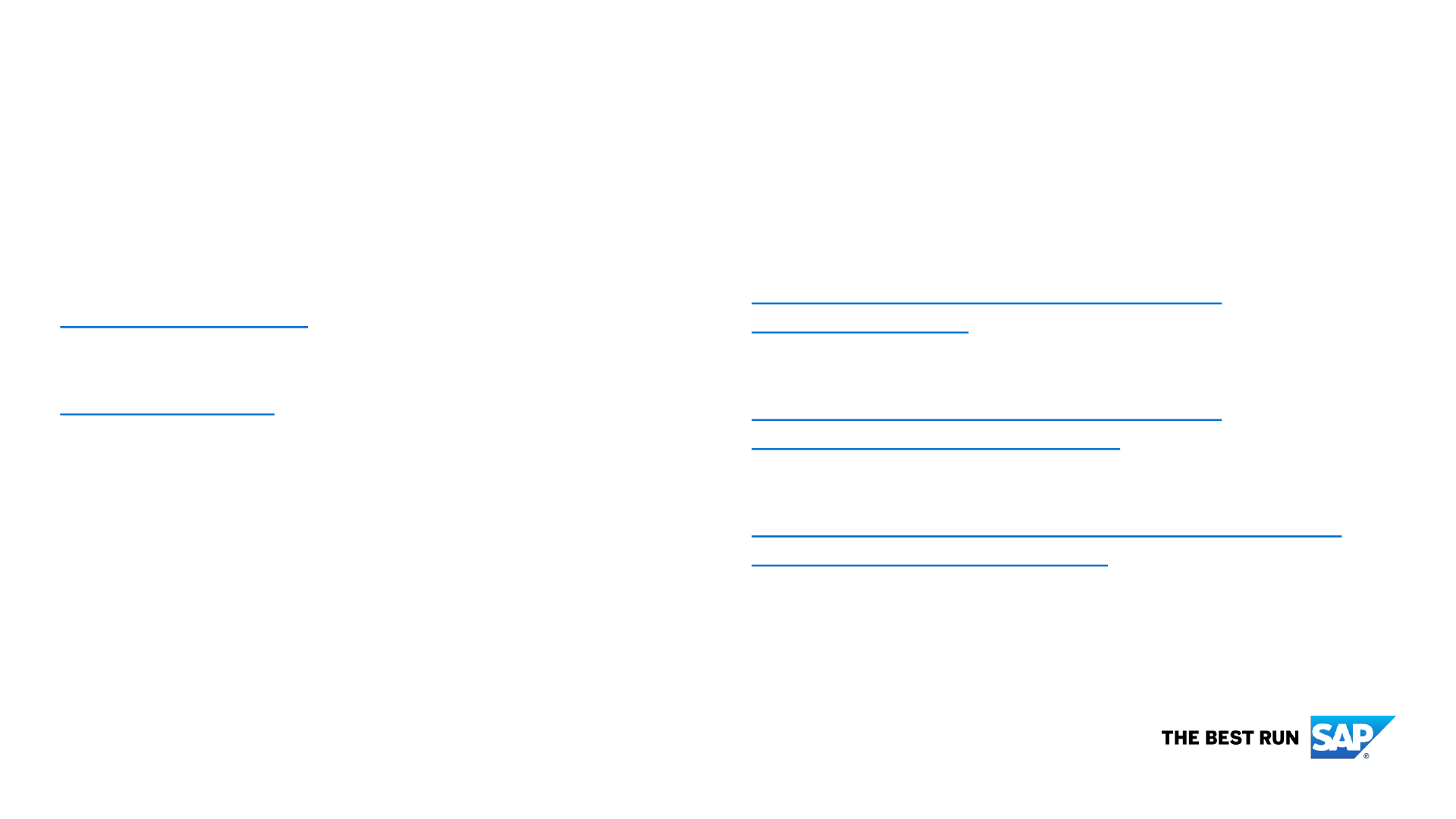
Thank you.
Contact information:
Gergely Spiry
Product Owner Job & Automation Monitoring
SAP Cloud ALM Mailing list
cloudalm@sap.com
Additional information:
SAP Cloud ALM for Operations Home Page:
https://support.sap.com/en/alm/sap-cloud-
alm/operations.html
SAP Cloud ALM for Operations Expert Portal:
https://support.sap.com/en/alm/sap-cloud-
alm/operations/expert-portal.html
SAP Cloud ALM Online Help:
https://help.sap.com/viewer/product/CloudALM/2021-
04-07/en-US?task=discover_task

Menti

Additional Information

38
Upcoming ALM Events
MARCH APRIL
24
What's New In SAP Cloud
ALM for Implementation
Q1/2024
Virtual
25
What's New In SAP Cloud
ALM
for Operations
Q1/2024
Virtual
SAVE THE DATE
6
-7
SAP S/4HANA Cloud &
SAP Cloud ALM Partner
Summit 2024
St. Leon
-Rot
18
-
21
SAPinsider
Conference
Las Vegas
July 25
-27
SAP ALM Summit APJ
Sept 24
-27
SAP ALM Summit EMEA, Mannheim, Germany (
notify me)
ALM Events Overview
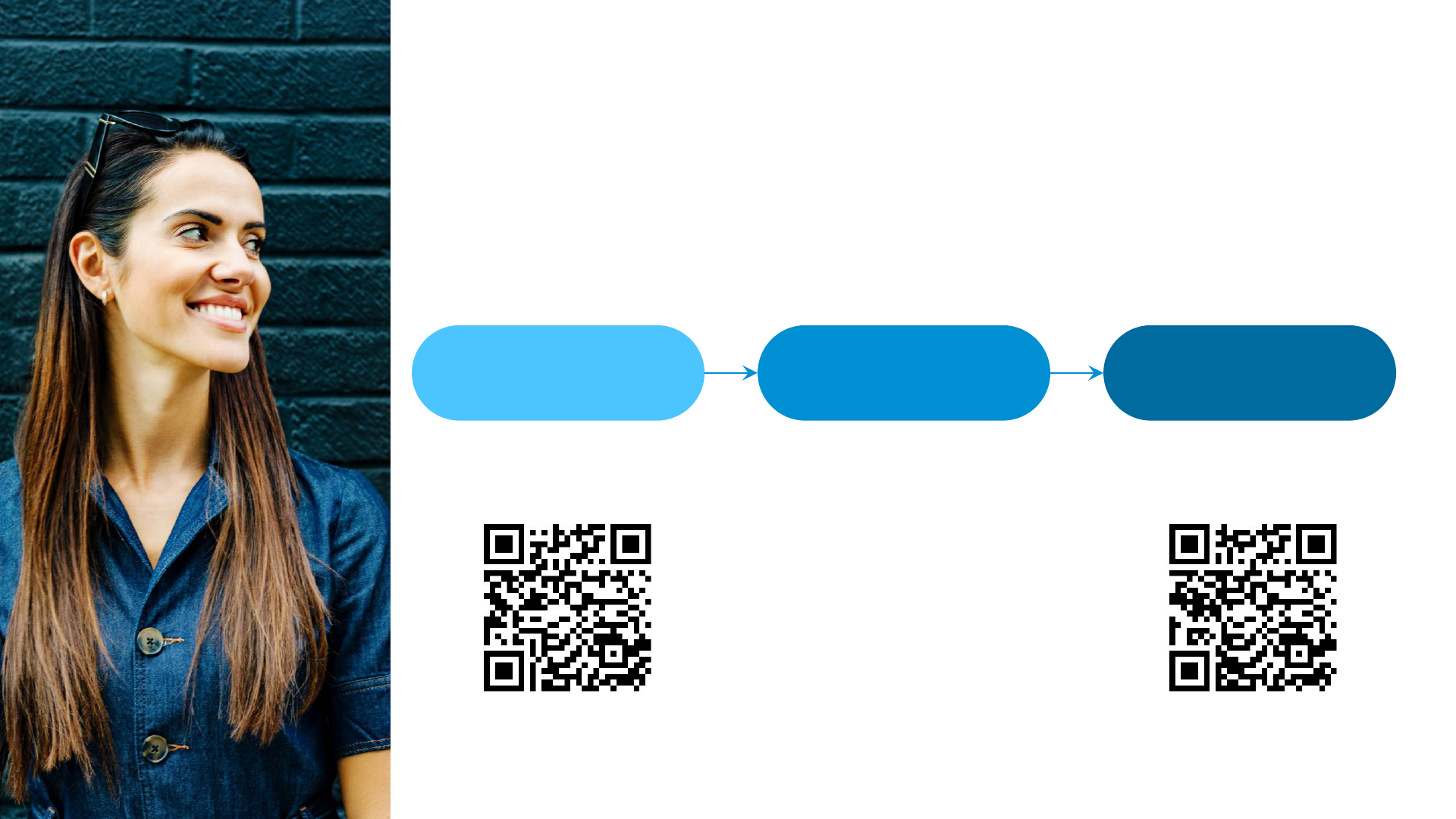
SAP Continuous Influence for SAP Cloud ALM
Customers/partners
submit requests
Community
ranks via voting
SAP
reviews and develops
Implementation Operations
Available today!

Q&A